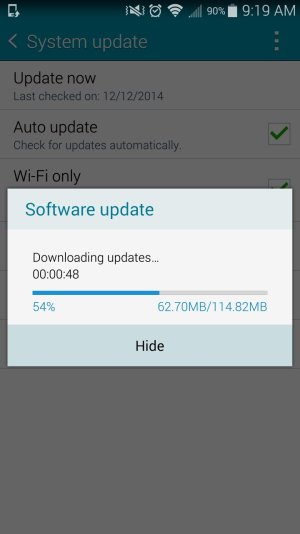Today's Sprint/Verizon update
- Thread starter jordo487
- Start date
You are using an out of date browser. It may not display this or other websites correctly.
You should upgrade or use an alternative browser.
You should upgrade or use an alternative browser.
I'm not sure if it is just from a refresh of the OS, but things seems a little snappier for me. Nothing major, maybe little pieces of lag seem to be gone.
JP Steel
Member
Verizon Galaxy Note 4 1440p After Latest Update!
I can tell you after the update I now can playback 1440p on YouTube! I had orginally had Version 6.0.11 installed and even after the update I could not go higher, but I tried a method and it worked. Hopefully it works for others. Here is what I did:
1. After Update, Forced stopped YouTube 6.0.11.
2. Cleared cache and data.
3. Turned off YouTube and it Uninstalled it back to 5.9.0.13.
4. Now when I went back to this version, I went into youtube and played some videos and the 1080p option was back as I only had 720p before, but I could not select 1080p as it would only do 480p. Not even 720p would stay selected.
5. So I updated to 6.0.13 through play store and bingo!!! 1440p was and option and working!!! Youtube never looked so good!! Make sure your version of Youtube after it reverts back is 5.9.0.13 and try to play a 1080p video and see if the option is available. If so, update to the 6.0.13 version and you should have 1440p as an option now.
Happy Viewing!!
I can tell you after the update I now can playback 1440p on YouTube! I had orginally had Version 6.0.11 installed and even after the update I could not go higher, but I tried a method and it worked. Hopefully it works for others. Here is what I did:
1. After Update, Forced stopped YouTube 6.0.11.
2. Cleared cache and data.
3. Turned off YouTube and it Uninstalled it back to 5.9.0.13.
4. Now when I went back to this version, I went into youtube and played some videos and the 1080p option was back as I only had 720p before, but I could not select 1080p as it would only do 480p. Not even 720p would stay selected.
5. So I updated to 6.0.13 through play store and bingo!!! 1440p was and option and working!!! Youtube never looked so good!! Make sure your version of Youtube after it reverts back is 5.9.0.13 and try to play a 1080p video and see if the option is available. If so, update to the 6.0.13 version and you should have 1440p as an option now.
Happy Viewing!!
Last edited:
rsawitzky
Active member
currentdroiduser
Well-known member
Is there a limit to how many updates a phone can get like Motorola told me it was 2 for their phones
posted with my note 4
posted with my note 4
Verizon Galaxy Note 4 1440p After Latest Update!
I can tell you after the update I now can playback 1440p on YouTube! I had orginally had Version 6.0.11 installed and even after the update I could not go higher, but I tried a method and it worked. Hopefully it works for others. Here is what I did:
1. After Update, Forced stopped YouTube 6.0.11.
2. Cleared cache and data.
3. Turned off YouTube and it Uninstalled it back to 5.9.0.13.
4. Now when I went back to this version, I went into youtube and played some videos and the 1080p option was back as I only had 720p before, but I could not select 1080p as it would only do 480p. Not even 720p would stay selected.
5. So I updated to 6.0.11 through play store and bingo!!! 1440p was and option and working!!! Youtube never looked so good!! Make sure your version of Youtube after it reverts back is 5.9.0.13 and try to play a 1080p video and see if the option is available. If so, update to the 6.0.11 version and you should have 1440p as an option now.
Happy Viewing!!
Even reverting back to 5.9.0.13 I am stuck at 720p.
Is there a limit to how many updates a phone can get like Motorola told me it was 2 for their phones
posted with my note 4
No. Every carrier is different and depending hardware and what it can handle as far as getting older and new version released, but there is not a limit by any means at all. Most carriers seem to released 5-10 patches/update for a phone over it's a lifetime for bug fixes, enhancements, version updates, etc.
JP Steel
Member
Even reverting back to 5.9.0.13 I am stuck at 720p.Cleared everything, trying the old version and new version and can't get past 720p.
Darn, that sucks. I wonder why it did not work for you. I only cleared the first time when I reverted back and then went straight to see if I had a 1080p option on the older version and I did. I was scared to update but I did anyway and I was surprised to see the 1440p option after.
Darn, that sucks. I wonder why it did not work for you. I only cleared the first time when I reverted back and then went straight to see if I had a 1080p option on the older version and I did. I was scared to update but I did anyway and I was surprised to see the 1440p option after.
Thanks for your input, I will tinker with it.
JP Steel
Member
Can confirm the above method works for the Sprint variant of the phone as well! Thank you!
You are welcome!!! Glad to be able to contribute to the forums! It is nice to know when people benefit from a post!
Tha Capn
Well-known member
Awesome!! It definitely worked on my Sprint version. I'm on app version 6.0.13. I wonder if that makes a difference.
Posted via the Android Central App
Posted via the Android Central App
JP Steel
Member
Awesome!! It definitely worked on my Sprint version. I'm on app version 6.0.13. I wonder if that makes a difference.
Posted via the Android Central App
Correct! I just checked my version and it is 6.0.13 as well. The key is reverting back to the older version and seeing if 1080p shows up. If so, then going to the play store and updating the Youtube app to the 6.0.13 version will give you 1440p.
Katrina White1
Well-known member
No dice for me. I was at 1080p on the 6. version. Now after trying the steps to get 1440, I'm down to 720p. Oh well...I shoulda just left well enough alone 
SGN4 :-D
SGN4 :-D
TheGauntlet
Member
I just tried the above method to no avail. Had 6.0.13 at 720p, reverted to older still at 720p. Can't even get to 1080p, what gives? I'm on Verizon.
Last edited:
c1971ace
Well-known member
Correct! I just checked my version and it is 6.0.13 as well. The key is reverting back to the older version and seeing if 1080p shows up. If so, then going to the play store and updating the Youtube app to the 6.0.13 version will give you 1440p.
But the thing is why are some Sprint phones able to do this and some aren't. I for one cant get it to work and its driving me up a friggin wall. Anyone with a Sprint Note 4 that has gotten it to work are you folks rooted? I'm thinking this may be the case.
Posted via the Android Central App
c1971ace
Well-known member
Ok i messed around with this a little more and finally got it to work. This is exactly how i did it step by step...
1)Open Youtube app
2)Log out of app
3)Go to application manager and scroll down to YouTube.
4)Clear data and cache
5)Force stop
6)Uninstall updates
7)Turn Off Youtube
8) Immediately reboot phone (while still in youtube screen )
9)Once phone reboots go to play store and update Youtube
10)Open app then sign in
11)In search field type 1440p and pick a video
12)Start video then pause,go into settings and option should be there.
This worked perfect for me,hope this helps!!!
Posted via the Android Central App
1)Open Youtube app
2)Log out of app
3)Go to application manager and scroll down to YouTube.
4)Clear data and cache
5)Force stop
6)Uninstall updates
7)Turn Off Youtube
8) Immediately reboot phone (while still in youtube screen )
9)Once phone reboots go to play store and update Youtube
10)Open app then sign in
11)In search field type 1440p and pick a video
12)Start video then pause,go into settings and option should be there.
This worked perfect for me,hope this helps!!!
Posted via the Android Central App
Tha Capn
Well-known member
No, I'm not rooted. I was at 6.0.13 with only the 720p option until I tried the suggestion. I cleared the cached and deleted the data a couple of times. I then forced closed the app, turned the app off, and uninstalled the app. Before I updated the app again I went back to the YouTube app just to see if I was able to watch him videos in 1080 and 1440. Then I updated the app through the play store.
Posted via the Android Central App
Posted via the Android Central App
Katrina White1
Well-known member
TheGauntlet
Member
Could this be related to which ISP we are using? I'm Verizon wireless and Fios internet. My router is plenty fast enough for 1440p. I tried every combination of app closing, cache wiping, *** wiping you name it. Started at 720p still at 720 p. Never saw 1080p nor 1440p once.
Similar threads
- Replies
- 9
- Views
- 1K
- Replies
- 9
- Views
- 1K
- Replies
- 3
- Views
- 3K
- Replies
- 0
- Views
- 380
Trending Posts
-
[Chatter] "Where everybody knows your name ..."
- Started by zero neck
- Replies: 53K
-
-
News Rumored Pixel Tablet relaunch could finally bring long-awaited accessories
- Started by AC News
- Replies: 0
-
News Reddit appears to be down for many users
- Started by AC News
- Replies: 0
-
Samsung watch6 or pixel watch 2 to use with pixel phone now that the GW6 is $239?
- Started by jcar302
- Replies: 2
Forum statistics

Android Central is part of Future plc, an international media group and leading digital publisher. Visit our corporate site.
© Future Publishing Limited Quay House, The Ambury, Bath BA1 1UA. All rights reserved. England and Wales company registration number 2008885.