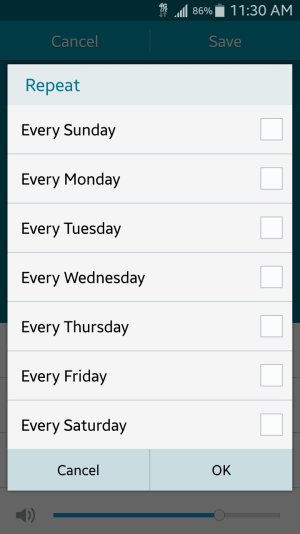- Dec 22, 2009
- 8
- 0
- 0
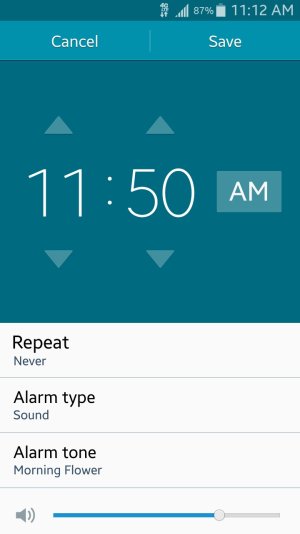
As you can see in the screenshot, I'm not longer able to change the day on an alarm. Any alarm I set is automatically set for "today". What happened - what am I missing here? I know there used to be a little set of boxes with SMTWTFS that you'd check off but now they're not there and .. ugh .. I need them to be now. I've been digging around for over an hour now and unless I'm blind and over-tired, I can't figure this one out.
Does anybody have any ideas on this one? Thanks in advance for all the help folks - tell me what silly thing I'm missing!
Samsung Note 4
T-Mobile service
Android 4.4.4