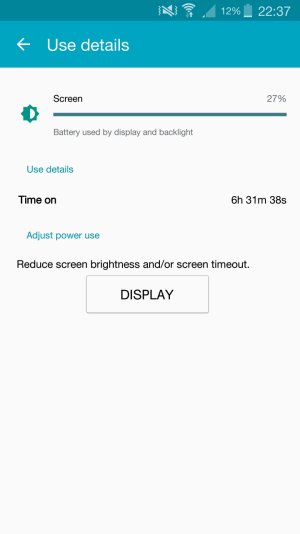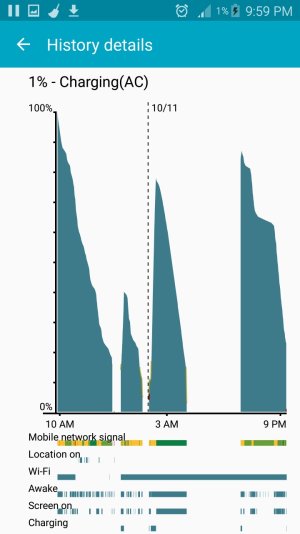Christine Aflak
Well-known member
- Apr 29, 2015
- 255
- 0
- 0
Mine is great on 5.1.1... Way better than 5.0.1 and that was averaging 5 hours of SOT which is plenty. This was my battery life the other day (in the image). I've been getting over 6 hours each day on 5.1.1
Attachments
Last edited: