Is there a way to bypass the slide to unlock while using the fingerprint scanner? I read something somewhere we I did it on the S6 but can't remember how to do it on the Note 5. I can see why you would need it for lock screen notifications but seems redundant if using the fingerprint ID. I want to be able to unlock the phone and input the fingerprint scanner right away to get to home screen. (note: removing the notifications lock screen still doesn't work). Thanks in advance.
How can you remove slide to unlock and use fingerprint ID unlock?
- Thread starter Frenzytom
- Start date
You are using an out of date browser. It may not display this or other websites correctly.
You should upgrade or use an alternative browser.
You should upgrade or use an alternative browser.
baggyp
Well-known member
Odd.... Mine goes straight to the home screen once its unlocked with my fingerprint. You may want to go back and check your settings under lock screen.
Paul Paradis
Well-known member
Lock screen and security settings. Select Fingerprint on lock screen, and again below under the security tab.
Sorry I was not clear with my post. I was talking about the slide to unlock BEFORE fingerprint lock appears. There is an initial slide to unlock input that has be done before I can initialize fingerprint. That is the step I want to eliminate as it seems unnecessary.
Sent from the Note 5
Sent from the Note 5
jmy7213
Well-known member
Are you using a 3rd party launcher? If so it may have its own lock screen setting? But if yer running stock or a launcher that doesn't have its own lock screen, then those instructions are correct. It should look like this.
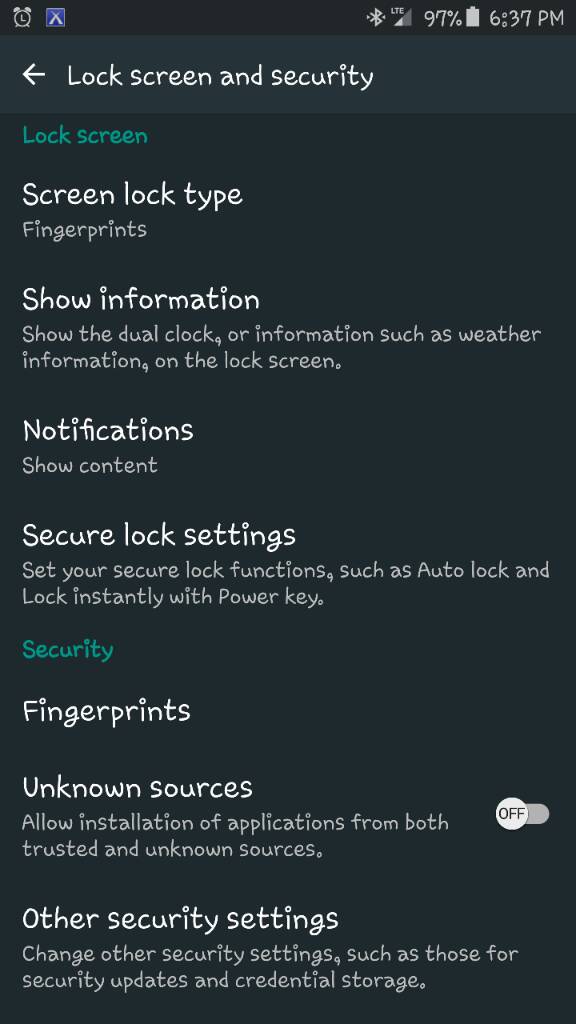
Sent from my:
Beautiful Note V
64 GB
Black Sapphire
Paired with Samsung Gear 2 Neo
Sprint PCS
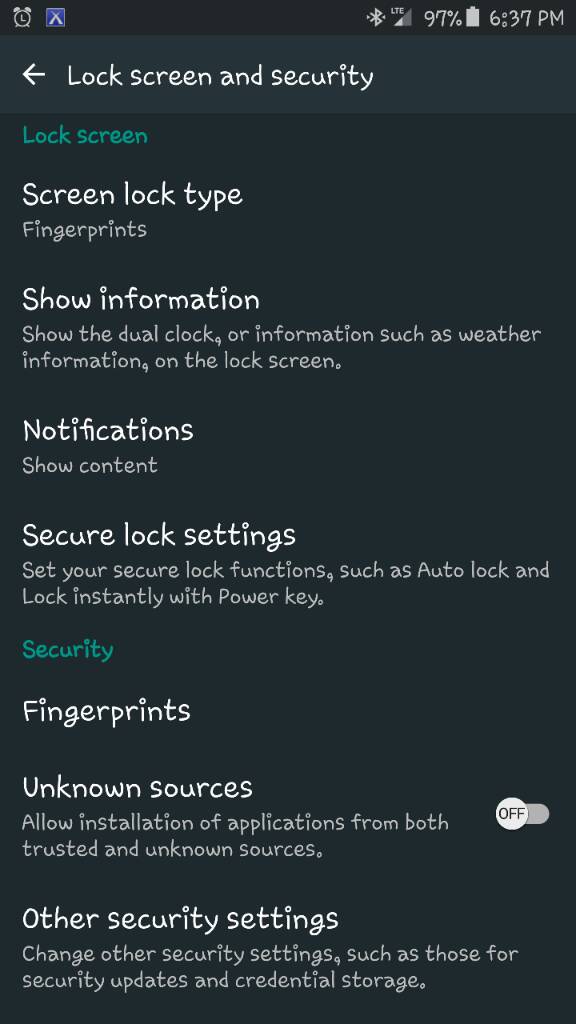
Sent from my:
Beautiful Note V
64 GB
Black Sapphire
Paired with Samsung Gear 2 Neo
Sprint PCS
Are you using a 3rd party launcher? If so it may have its own lock screen setting? But if yer running stock or a launcher that doesn't have its own lock screen, then those instructions are correct. It should look like this.
//images.tapatalk-cdn.com/15/08/24/ac63513b156b19f8c77d33b1b96beec1.jpg
Sent from my:
Beautiful Note V
64 GB
Black Sapphire
Paired with Samsung Gear 2 Neo
Sprint PCS
No third party. Just stock. My settings screen looks like yours. Here is what I have. First screen show the slide to unlock and then the second screen has the fingerprint scan. The fingerprint scan does not work until I slide to unlock the first screen. I would like to hit the home button then scan my fingerprint right away to get to home screen. Right now I need to slide to unlock first.
I also have notification on lockscreen on if that matters.
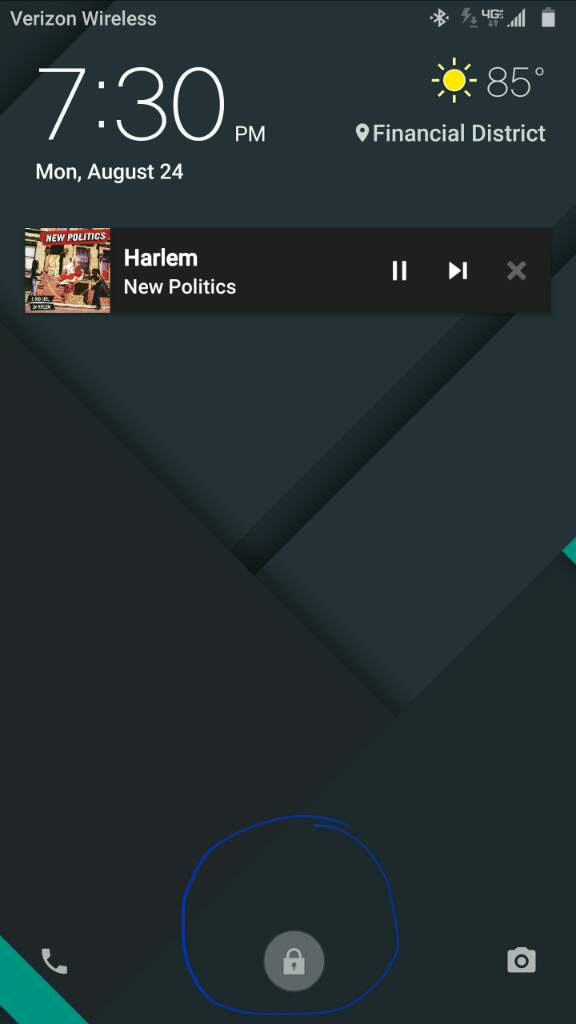
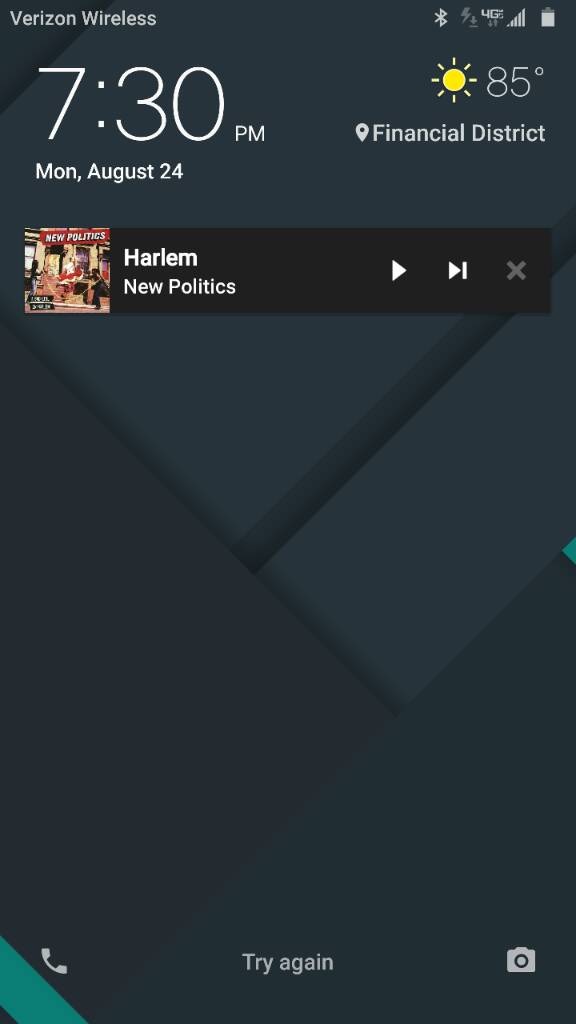
Sent from the Note 5
dsignori
Well-known member
ladyc0524
Trusted Member
smooth4lyfe
Trusted Member
Is your brand new from Verizon or used? I would do a factory reset and see if it removed it... It shouldn't be slide to unlockNo third party. Just stock. My settings screen looks like yours. Here is what I have. First screen show the slide to unlock and then the second screen has the fingerprint scan. The fingerprint scan does not work until I slide to unlock the first screen. I would like to hit the home button then scan my fingerprint right away to get to home screen. Right now I need to slide to unlock first.
I also have notification on lockscreen on if that matters.
//images.tapatalk-cdn.com/15/08/24/2e0ca5a4af785279a0e27a2d1a33044f.jpg
//images.tapatalk-cdn.com/15/08/24/6611d793d448b4eba12c96815a802f86.jpg
Sent from the Note 5
Sent from my Galaxy Note 5!
jmy7213
Well-known member
Notifications doesn't have anything to do with it, that just shows stuff like how many unread texts you got and stuff. If you have it on fingerprint, it definitely shouldn't be sliding to unlock first. Lets unlock it, so we can unlock it. Lol, no, that's not how it should work. I hate to say it, cuz setting up phones after ya get it like u want it sucks, but u may need to hard reset it.
Sent from my:
Beautiful Note V
64 GB
Black Sapphire
Paired with Samsung Gear 2 Neo
Sprint PCS
Sent from my:
Beautiful Note V
64 GB
Black Sapphire
Paired with Samsung Gear 2 Neo
Sprint PCS
dridas
Well-known member
That lock icon is caused be a trusted device being connected. To remove it you have to disable the unlock when connected to a trusted device.
I had the same problem, and finally figured it out. I don't think it is working as intended, and might just be a bug.
Hope that helps.
Posted via the Android Central App
I had the same problem, and finally figured it out. I don't think it is working as intended, and might just be a bug.
Hope that helps.
Posted via the Android Central App
baggyp
Well-known member
I was able to reproduce the problem. The reason I dont see it happen is I use a Samsung Follio case that turns the screen on when I open it.
I can see how that would be annoying. I'll keep playing around with it to see if I can find a way around it.
I can see how that would be annoying. I'll keep playing around with it to see if I can find a way around it.
dridas
Well-known member
Or it might
lock screen and security
Other security settings
Trusted agents
And if Google lock is enabled, disable it
And see if that removed that annoying lock icon.
Posted via the Android Central App
lock screen and security
Other security settings
Trusted agents
And if Google lock is enabled, disable it
And see if that removed that annoying lock icon.
Posted via the Android Central App
Glock23-G4
Well-known member
Also make sure under other security settings that you have no delay set for locking... set it to lock immediately.
Thanks everyone for your help! It was the Settings > Smart Lock > On-body detection was on. I thought it was my trusted devices but eliminated them and still nothing. It now works how it should!
Sent from the Note 5
Sent from the Note 5
Edit: I tried turning on and off the Smart Lock settings and it seems bring the lock screen along with the fingerprint when any of the settings are on.Thanks everyone for your help! It was the Settings > Smart Lock > On-body detection was on. I thought it was my trusted devices but eliminated them and still nothing. It now works how it should!
Sent from the Note 5
Sent from the Note 5
Vman2315
New member
I have this same problem but with pattern unlock and it was after my phone uplated to 5.1.1 and I can even have none and a lock option and it still comes up with swipe to unlock
sprungson
Well-known member
Vman2315
New member
I have done that went back and looked again it says "Lock the screen %s after it turns off automatically" So I have no idea why that is not staying on.
ABN187
New member
Any update on this issue? I have tried all troubleshooting tips given with no resolve. At this point the only way to not have the slide lock screen with advertising (annoying) is to disable the lock screen. This is not a very secure process and I find this to be a major glitch with the phone. I either have to have no security or get advertisements and go through 1 more unnecessary step to open my phone. The other issue is not being able to root the phone to resolve this issue as well. Samsung should do something about this!
Similar threads
- Replies
- 3
- Views
- 2K
- Replies
- 1
- Views
- 511
- Replies
- 0
- Views
- 615
- Replies
- 9
- Views
- 4K
A
- Replies
- 4
- Views
- 472
Trending Posts
-
[Chatter] "Where everybody knows your name ..."
- Started by zero neck
- Replies: 53K
-
-
Korean government set to ban [military] iPhones over security concerns
- Started by parksanim
- Replies: 2
-
-
Question Is it POSSIBLE to wifi hotspot with secondary wifi usb dongle?
- Started by armeniomanuel
- Replies: 0
Forum statistics

Android Central is part of Future plc, an international media group and leading digital publisher. Visit our corporate site.
© Future Publishing Limited Quay House, The Ambury, Bath BA1 1UA. All rights reserved. England and Wales company registration number 2008885.


