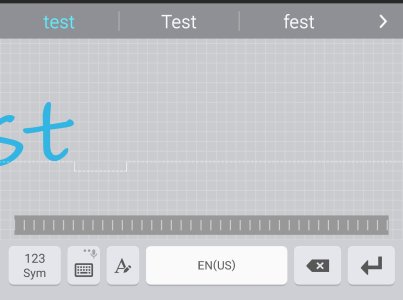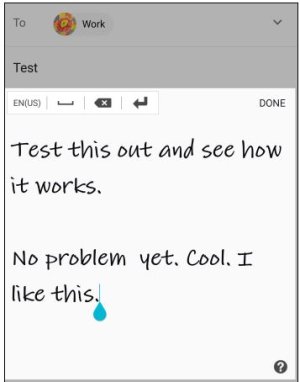- Sep 10, 2014
- 14
- 0
- 0
This is my first note and so far have been loving how in a text, email, or anything really i can use the pen to write out what i want to say and it is then translated to text and populated in the field. I have been finding recently that i will write out a word, it will then knock it off to the left as usual but never loads it into the field. I need to restart the phone for the populating to work.
The attached screenshot shows what i mean that it knocks off to the side, but it will not load the text into the field. I just restarted the phone so its working, so can't fully show what i mean.
The attached screenshot shows what i mean that it knocks off to the side, but it will not load the text into the field. I just restarted the phone so its working, so can't fully show what i mean.