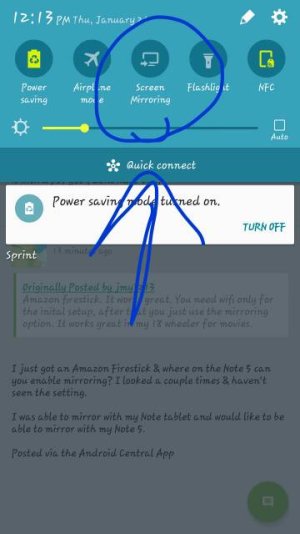A
AC Question
I DON'T have internet/ Wi-Fi at home, I was using my Galaxy S4 via MHL adapter before I upgraded to the Note, I know (NOW) the MHL adapter is not supported for the Note 5 I just want to be able to mirror Netflix from my Note 5 to my Tv WITHOUT any internet/Wi-Fi connection