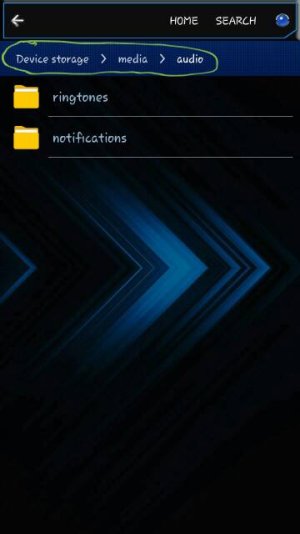Hi there,
I realize that there is no sim card I can slide into my Note 5 but it was my (mis?)understanding that at least there was one in built into the phone since it's a 32GB device. However, when I plug it into my PC I can only see Phone and it's sub-folders. If I put my own Ringtones in the Ringtones folder under the main Phone folder my phone doesn't ring no matter what ringtone I choose.
I have backups that were saved to the Phone folder on my Note 3 where I had a Phone folder and a Card folder. I copied some of these over to the Phone folder on my Note 5 but it won't find them.
So where the heck do I put "my stuff" ??????? in the Phone folder so I can get at them, get my stuff back and have things work right?
Thanks,
Deb
I realize that there is no sim card I can slide into my Note 5 but it was my (mis?)understanding that at least there was one in built into the phone since it's a 32GB device. However, when I plug it into my PC I can only see Phone and it's sub-folders. If I put my own Ringtones in the Ringtones folder under the main Phone folder my phone doesn't ring no matter what ringtone I choose.
I have backups that were saved to the Phone folder on my Note 3 where I had a Phone folder and a Card folder. I copied some of these over to the Phone folder on my Note 5 but it won't find them.
So where the heck do I put "my stuff" ??????? in the Phone folder so I can get at them, get my stuff back and have things work right?
Thanks,
Deb