I did the initial set up for Wi-Fi calling and never thought twice about it, but I realized that I never saw the Wi-Fi calling symbol show up in the status bar. Now when I try to activate it I get a message saying "Provisioning failed, please try again later".
Anybody else having trouble with Wi-Fi calling?
- Thread starter Justin Stevenson
- Start date
You are using an out of date browser. It may not display this or other websites correctly.
You should upgrade or use an alternative browser.
You should upgrade or use an alternative browser.
ihbsbA
Well-known member
gregg6942
Well-known member
I can't find it. I looked under "connections" , WiFi is there, but no WiFi calling. How am I missing this? Am I looking in the correct place? It's a Sprint Note 7, I have restarted,update profile and prl...
alejovh1#AC
Well-known member
Did you set up your e-911? Go onlime and check that again or call your carrier to activate the feature again. Mine works flawlessly on tmobile Wi-Fi calling
spasell
Well-known member
I think mine is all set. It says it is under Advanced Calling and I set up the 911. It's different than my iPhone when when on a call the icon looks like this in the call screen.


Last edited:
vientiane
Well-known member
question,,,, when you set up location for 911 call, do you mean the place you use wifi calling, or your home address ? because wifi calling never active since I always get full signal strength @ my home. but @ work wifi calling is always on (-105 dbm average}
neo Jeets
Member
Yeah, nothing but problems so far with WiFi calling on AT&T. I can only get it to work for maybe a minute or two once I enable Airplane mode and then get out of Airplane mode. Once I'm in a wifi call everything is fine. Then it drops the wifi calling and I'm back to making regular calls on AT&T's crappy network. Hopefully I figure this out soon or a possible fix comes. Wifi calling always worked consistently well on my iPhone 6.
sangs
Trusted Member
Yeah, nothing but problems so far with WiFi calling on AT&T. I can only get it to work for maybe a minute or two once I enable Airplane mode and then get out of Airplane mode. Once I'm in a wifi call everything is fine. Then it drops the wifi calling and I'm back to making regular calls on AT&T's crappy network. Hopefully I figure this out soon or a possible fix comes. Wifi calling always worked consistently well on my iPhone 6.
Does AT&T offer wi-fi calling on Android devices now? That was one of the factors in my leaving them last year, because it was only offered on iPhones. I had to use one of their MicroCells, which didn't play well with Samsung phones, especially with regards to MMS.
TeamPowerstroke
Well-known member
Curious as well, Co worker pre ordered ATT note 7 and was wondering if it had Wi-Fi calling...Does AT&T offer wi-fi calling on Android devices now? That was one of the factors in my leaving them last year, because it was only offered on iPhones. I had to use one of their MicroCells, which didn't play well with Samsung phones, especially with regards to MMS.
Curious as well, Co worker pre ordered ATT note 7 and was wondering if it had Wi-Fi calling...
Does AT&T offer wi-fi calling on Android devices now? That was one of the factors in my leaving them last year, because it was only offered on iPhones. I had to use one of their MicroCells, which didn't play well with Samsung phones, especially with regards to MMS.
It does.
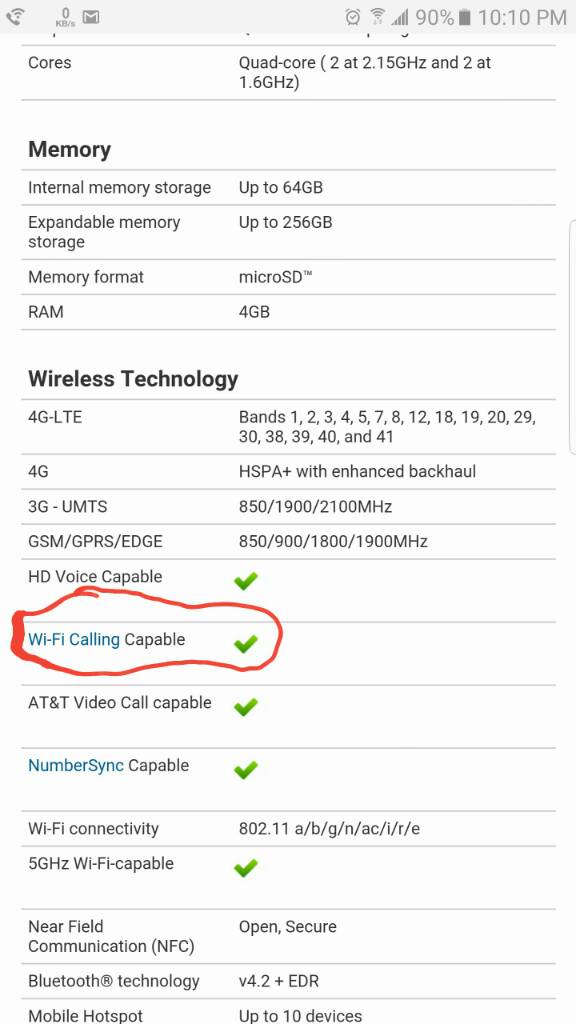
anon(632186)
Well-known member
gregg6942
Well-known member
It's nice that at&t & Tmobile are working, but, does anyone have Sprint? Is WIFI calling on it? and where it is? This is what I have View attachment 236175
Earlier in the thread someone said WiFi calling is there but Sprint won't activate it till their 1st update to the phone (whenever that is).
gregg6942
Well-known member
where? I see no mention of Sprint, and I can't figure out where it would be located since it's not under WiFi .
where? I see no mention of Sprint, and I can't figure out where it would be located since it's not under WiFi .
It is under networks > advanced. It won't work though till the update.
gregg6942
Well-known member
team420
Well-known member
Kilroy672
Well-known member
I have not used WiFi calling yet but I do have trouble connecting to WiFi after I turn it off. I have to goto settings then WiFi then connect again. My s7e had no problems. It would connect automatically when I come home. Anyone else have this issue?
seacow1500
Well-known member
It's nice that at&t & Tmobile are working, but, does anyone have Sprint? Is WIFI calling on it? and where is it? This is what I have View attachment 236175
Same thing I have and It is not there. I saw on a Sprint forum and it said that it is there but won't show until first update.
Wi-Fi Calling Settings
The Wi-Fi Calling settings menu lets you set your Wi-Fi Calling options, including updating your 9-1-1 information. For information about setting up Wi-Fi Calling, see Wi-Fi Calling.
Note: Wi-Fi Calling may not be available on your phone at launch.
From home, tap Apps all apps icon > Settings settings app icon > Wi-Fi Calling.
screenshot of wifi calling switch
Follow the prompts to change your Wi-Fi Calling settings.
When Wi-Fi Calling is set up, you will see Wi-Fi calling enabled wifi call status icon in the status bar when Wi-Fi Calling is active, or Wi-Fi calling disabled wifi calling disabled icon if it is set up but you are not currently connected to a Wi-Fi network
Similar threads
- Replies
- 10
- Views
- 14K
- Replies
- 7
- Views
- 10K
- Replies
- 7
- Views
- 3K
- Replies
- 9
- Views
- 1K
Trending Posts
-
[Chatter] "Where everybody knows your name ..."
- Started by zero neck
- Replies: 53K
-
Error with posting a question
- Started by Puiman
- Replies: 4
-
-
-
Forum statistics

Android Central is part of Future plc, an international media group and leading digital publisher. Visit our corporate site.
© Future Publishing Limited Quay House, The Ambury, Bath BA1 1UA. All rights reserved. England and Wales company registration number 2008885.



