Ugh. I just saw that action memo is now gone, and when taking a screenshot to ask the member who posted a work around a question, saw I couldn't adjust the thickness. WTF? I've owned the Notes 3, 4, 5 and now 7, and each and every release removes more and more pen and NOTE options.
Pen thickness options when screen writing gone?
- Thread starter sandra_17
- Start date
You are using an out of date browser. It may not display this or other websites correctly.
You should upgrade or use an alternative browser.
You should upgrade or use an alternative browser.
robertopod1968
Well-known member
I'm not sure I undsrstand but the lines under the pens is the thickness setting. The one that is circled is the one you are using. Just tap the other sizes to change. Or tap the pens themselves to change the style.
Oops, thank you, it is there. Tho only sort of. When I posted that I thought the circled line was indicating which pen I chose. You're right, it DOES give you five thicknesses to choose from. Tho compared to all of my previous Notes, screen writing allowed the same pen customizations as S-Note. The pic below is from my N5.I'm not sure I undsrstand but the lines under the pens is the thickness setting. The one that is circled is the one you are using. Just tap the other sizes to change. Or tap the pens themselves to change the style.
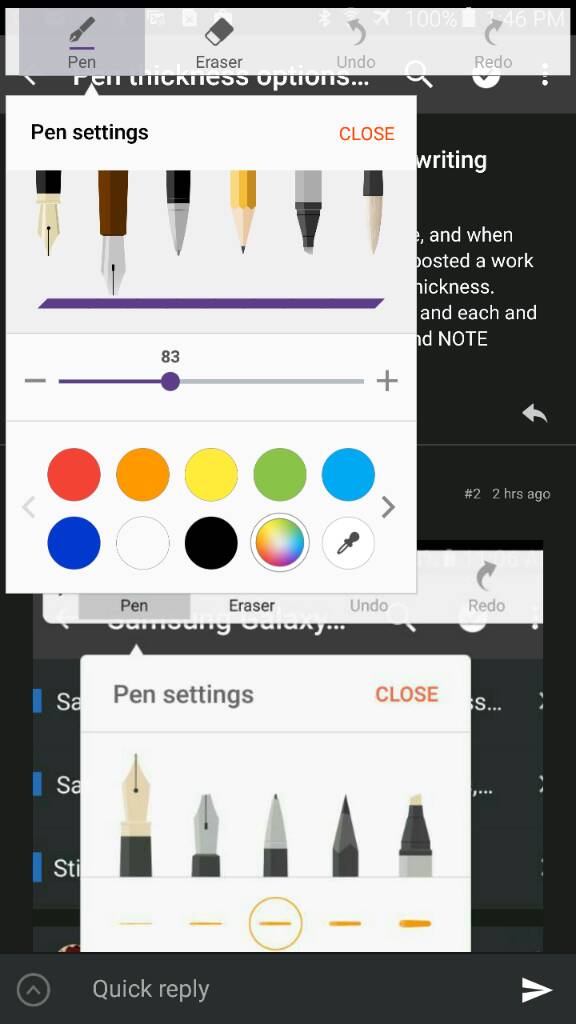
theIceberg
Member
Oops, thank you, it is there. Tho only sort of. When I posted that I thought the circled line was indicating which pen I chose. You're right, it DOES give you five thicknesses to choose from. Tho compared to all of my previous Notes, screen writing allowed the same pen customizations as S-Note. The pic below is from my N5.
//uploads.tapatalk-cdn.com/20160820/954afcac54c11169011b60b3c867bda0.jpg
YES! WTFFF... now we only have five thicknesses to choose from before you can do from zero to 100.
Similar threads
- Replies
- 13
- Views
- 2K
- Replies
- 8
- Views
- 4K
- Replies
- 2
- Views
- 3K
- Replies
- 12
- Views
- 1K
- Replies
- 11
- Views
- 3K
Trending Posts
-
[Chatter] "Where everybody knows your name ..."
- Started by zero neck
- Replies: 53K
-
News Meta AI is taking over WhatsApp, Facebook, Instagram, and Messenger
- Started by AC News
- Replies: 1
-
-
-
Forum statistics

Android Central is part of Future plc, an international media group and leading digital publisher. Visit our corporate site.
© Future Publishing Limited Quay House, The Ambury, Bath BA1 1UA. All rights reserved. England and Wales company registration number 2008885.


