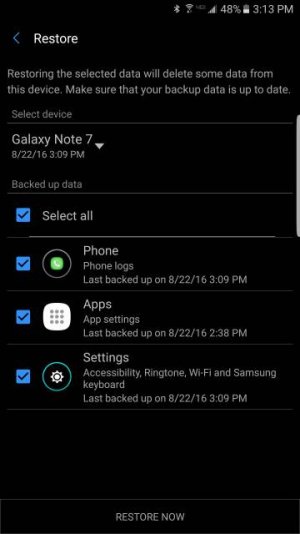I have a Note 7 on Verizon and I was in the process of going through Package Disabler Pro to find any apps or tools that I don't need. I saw one called "Samsung Backup and Restore" (com.samsung.android.scloud) which made me think the app was actually on Verizon but they didn't expose the icon to launch it.
Using Nova Launcher I created a shortcut for an Activity and saw that Samsung Backup and Restore was in there with a number of activities underneath.
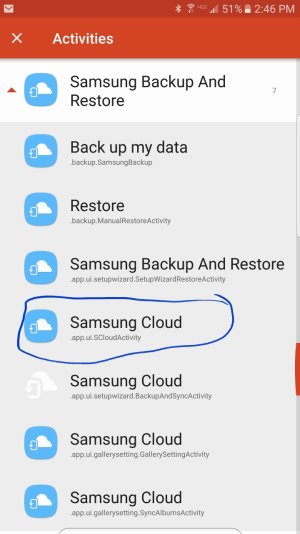
Once I created a shortcut for .app.ui-SCloudActivity (circled in the above screenshot) I was actually able to launch what I think is Samsung Cloud. See below (assuming this posts correctly):
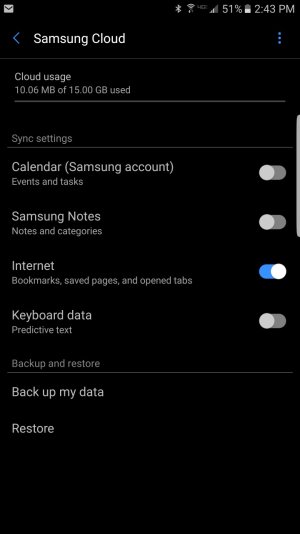
Considering that shows I have 15GB and says "Samsung Cloud" I'm going to go out on a limb and assume that's what Verizon is trying to hide. You can click "Back up my data" and see all the options in there as well:
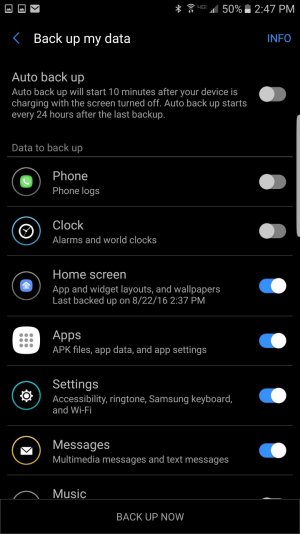
I am actually able to kick off a backup successfully though I haven't tried a restore yet.
Since I don't know what Samsung Cloud is supposed to look like, can someone with a Note 7 on a carrier other than Verizon confirm that the screens I posted match what the app actually looks like?
Thanks in advance..
Using Nova Launcher I created a shortcut for an Activity and saw that Samsung Backup and Restore was in there with a number of activities underneath.
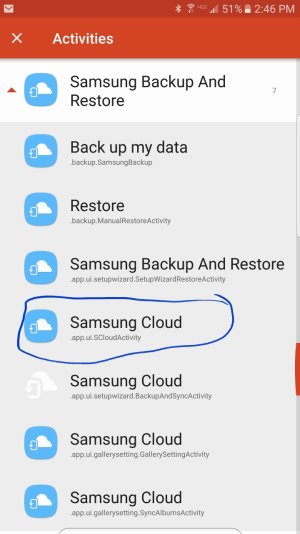
Once I created a shortcut for .app.ui-SCloudActivity (circled in the above screenshot) I was actually able to launch what I think is Samsung Cloud. See below (assuming this posts correctly):
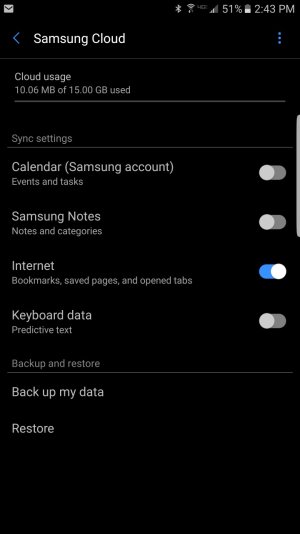
Considering that shows I have 15GB and says "Samsung Cloud" I'm going to go out on a limb and assume that's what Verizon is trying to hide. You can click "Back up my data" and see all the options in there as well:
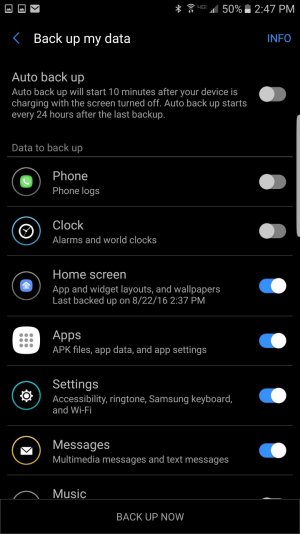
I am actually able to kick off a backup successfully though I haven't tried a restore yet.
Since I don't know what Samsung Cloud is supposed to look like, can someone with a Note 7 on a carrier other than Verizon confirm that the screens I posted match what the app actually looks like?
Thanks in advance..