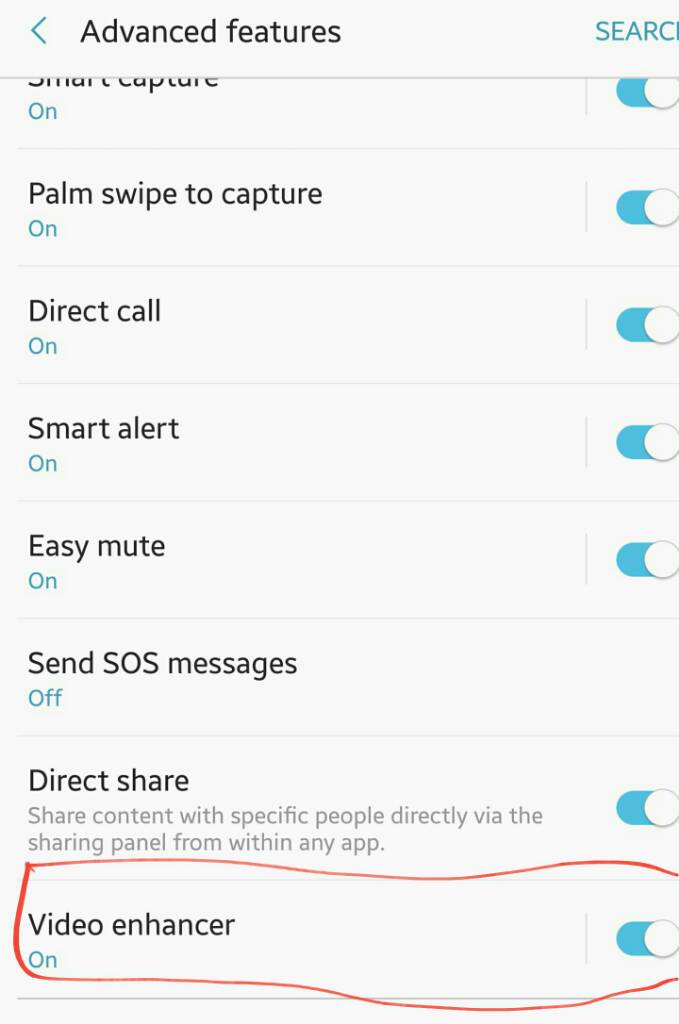All of a Sudden my screen gets dim on my home screen. When i open YouTube the screen get really bright and vibrant but as soon as i exit the app my screen dims. It also happens when im messaging. I have it full brightness and auto bright off. It wasn't doing that before. It started today. Any ideas?
Screen suddenly started dimming
- Thread starter boriqua2000
- Start date
You are using an out of date browser. It may not display this or other websites correctly.
You should upgrade or use an alternative browser.
You should upgrade or use an alternative browser.
bhatech
Trusted Member
I turned video enhancer off and YouTube didn't get bright anymore. It stayed at the same dimness as my home screen. What I'd like is for my home screen to look as bright as the YouTube app looks with video enhancer on. I don't know why it's getting dim. It Looks weak.
bhatech
Trusted Member
You can turn off auto brightness and then set the brightness level to whatever you want if you don't want the screen to adjust brightness automatically based on lighting conditions.
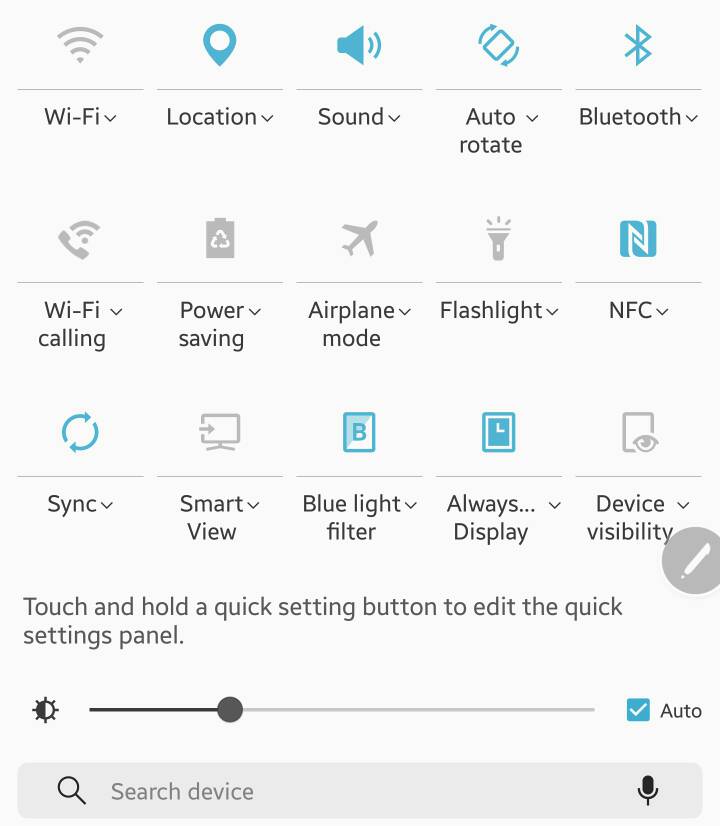
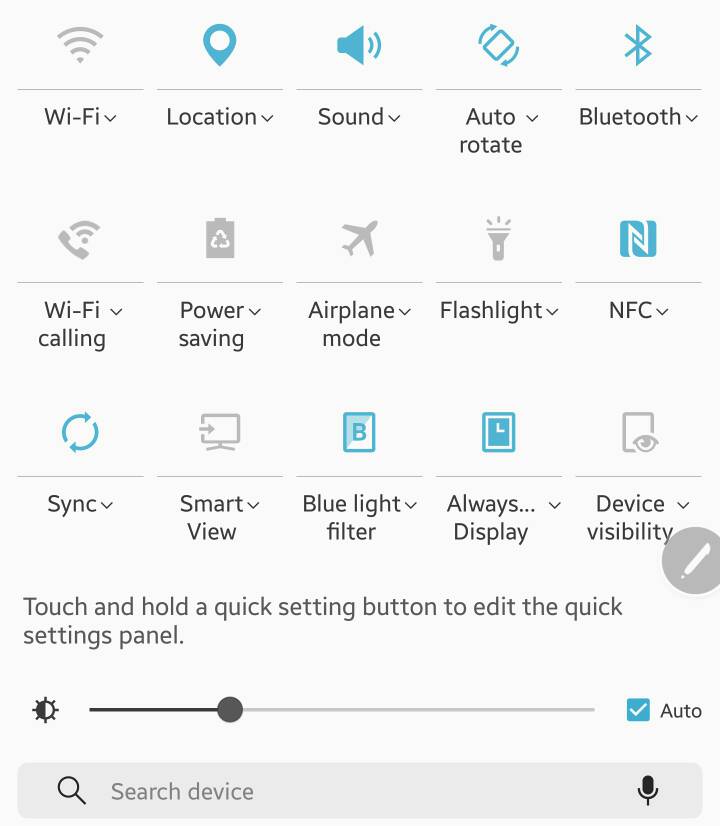
That didn't work. The screen looked so good a few hours ago. I didn't hit anything or changed the settings
bhatech
Trusted Member
bhatech
Trusted Member
Also check if blue light filter if turned on. It can be set to turned on automatically at sunset till sunrise.
You can turn off if you don't like that.
You can turn off if you don't like that.
dsignori
Well-known member
That didn't work. The screen looked so good a few hours ago. I didn't hit anything or changed the settings
What didn't work? Are you saying that when you slide the brightness bar up from the notification shade, your screen doesn't get brighter?
I put auto brightness on and moved the slider to full brightness. It still looks dim. Also checked blue filter and its all off.
Kelly Kearns
Well-known member
I put auto brightness on and moved the slider to full brightness. It still looks dim. Also checked blue filter and its all off.
The auto-brightness is going to read the lighting conditions around you. Also there are sensors in the front, you can block those sometimes with your head and it can make the screen more dim.
bhatech
Trusted Member
You need to turn off auto brightness if you don't want screen to automatically adjust.I put auto brightness on and moved the slider to full brightness. It still looks dim. Also checked blue filter and its all off.
mamamumbles
New member
I'm having this same problem. Auto dim is OFF. Brightness bar is all the way bright. While I"m texting or on my phone for any reason, it goes dim, then bright, and back and forth. Not sure why!
the real batman
Well-known member
I think what you're describing is occurring because you have Adaptive Display on. Under the 'Screen Mode' setting you have the option of Adaptive Display which is the default and will lighten or darken you display based on ambient light conditions or Amoled Photo, Amoled Cinema or Basic which are fixed settings. Choosing the option of the latter 3 that your prefer should fix the issue.
nosh1tman
Member
It's the same damn problem on mine. Ever since I got the replacement phone. Original phone was no problem. I Updated the software on day 1 to show the green battery icon. Keeping video enhancer on makes youtube app very bright. As soon as I go to the homepage or anything else it gets dim. Brightness slider all the way up. No auto bright. Adaptive looks best. Power Saving is not on either. They screwed up the Software. I'm on Verizon. Colors are washed out and dim unlike the original Note 7.
Similar threads
- Replies
- 13
- Views
- 1K
- Replies
- 6
- Views
- 641
- Replies
- 0
- Views
- 367
- Replies
- 6
- Views
- 1K
Members online
Total: 2,381 (members: 14, guests: 2,367)
Trending Posts
-
[Chatter] "Where everybody knows your name ..."
- Started by zero neck
- Replies: 53K
-
-
News How to download YouTube videos to watch offline
- Started by AC News
- Replies: 1
-
-
News OnePlus' next foldable could bring the heat to the Galaxy Z Flip in a whole new way
- Started by AC News
- Replies: 0
Forum statistics

Android Central is part of Future plc, an international media group and leading digital publisher. Visit our corporate site.
© Future Publishing Limited Quay House, The Ambury, Bath BA1 1UA. All rights reserved. England and Wales company registration number 2008885.