Edited - Tried to clarify the title of the post a bit. Bottom line: You can restore your Samsung Cloud Note 7 backup onto a Note 5, and then backup your Note 5 and restore it to your new Note 7. Details below.
When the Note 7 recall was issued I did one last backup to Samsung Cloud (via the method I posted about here http://forums.androidcentral.com/sa...k-i-found-samsung-cloud-verizon-note-7-a.html) and went back to my Note 5. As I was setting up the Note 5 again I noticed a similar set of activities for backup and restore that I had never noticed before. I was surprised to see it but it's possible this has been a feature for a while and I never noticed it.
Using the same procedure I outlined in the above post, I found a set of activities called Personal Data Management. Underneath there are options for "Back up my data," "Backup and restore," and "Restore." You can make activities for all of those to backup or restore data to your Samsung account.
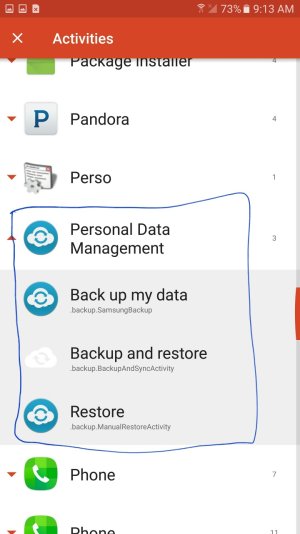
I was surprised to see that the backup interface looks nearly identical to Samsung Cloud on the Note 7. It can't backup everything that Samsung Cloud can on the Note 7 but it still gets a lot of useful things, like settings, call logs, and text messages.
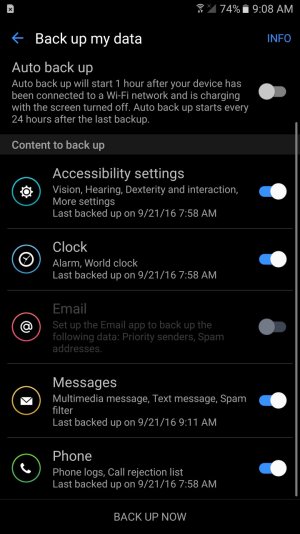
After I did a backup and then went to test a restore, I was surprised to see I had an option to restore from my previous Note 5 backup as well as my Note 7 backup.
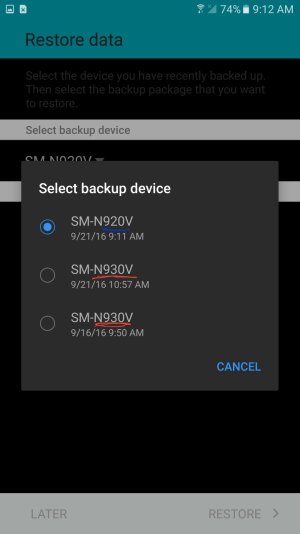
Sure enough, when I select the SM-N930V backup I was able to restore a number of items onto my Note 5 that were backed up from the Note 7. It works flawlessly and I was able to restore settings, text messages, and call logs.
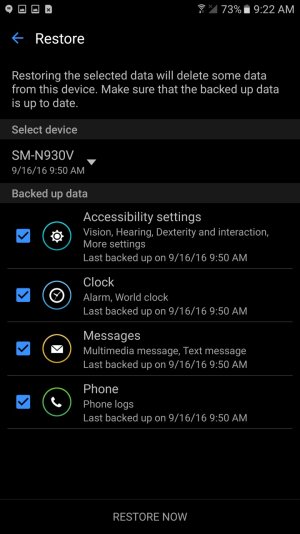
Once I got my Note 7 back, I was able to load Samsung Cloud and see the backups from my previous Note 7 as well as my Note 5. It made the transition from Note 7 -> Note 5 -> Note 7 a little easier!
I just figured I'd share this find since many folks swapped for other Samsung phones while waiting for the replacement Note 7s. I can only confirm that this is there on the Note 5 but I'd be surprised if it wasn't there also on the S7/S7 Edge too.
Hope this helps someone!
When the Note 7 recall was issued I did one last backup to Samsung Cloud (via the method I posted about here http://forums.androidcentral.com/sa...k-i-found-samsung-cloud-verizon-note-7-a.html) and went back to my Note 5. As I was setting up the Note 5 again I noticed a similar set of activities for backup and restore that I had never noticed before. I was surprised to see it but it's possible this has been a feature for a while and I never noticed it.
Using the same procedure I outlined in the above post, I found a set of activities called Personal Data Management. Underneath there are options for "Back up my data," "Backup and restore," and "Restore." You can make activities for all of those to backup or restore data to your Samsung account.
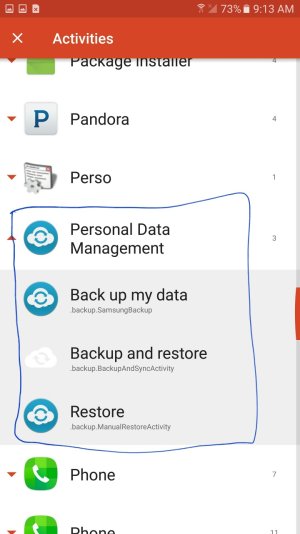
I was surprised to see that the backup interface looks nearly identical to Samsung Cloud on the Note 7. It can't backup everything that Samsung Cloud can on the Note 7 but it still gets a lot of useful things, like settings, call logs, and text messages.
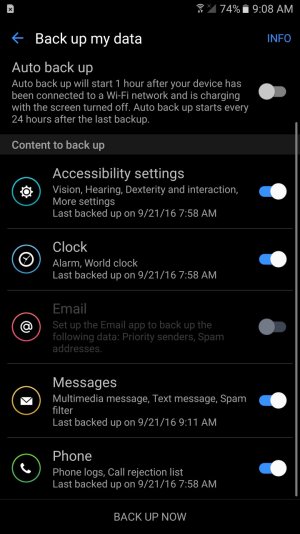
After I did a backup and then went to test a restore, I was surprised to see I had an option to restore from my previous Note 5 backup as well as my Note 7 backup.
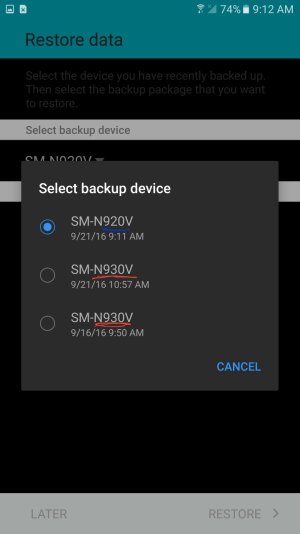
Sure enough, when I select the SM-N930V backup I was able to restore a number of items onto my Note 5 that were backed up from the Note 7. It works flawlessly and I was able to restore settings, text messages, and call logs.
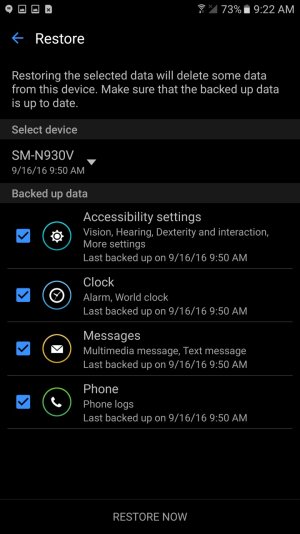
Once I got my Note 7 back, I was able to load Samsung Cloud and see the backups from my previous Note 7 as well as my Note 5. It made the transition from Note 7 -> Note 5 -> Note 7 a little easier!
I just figured I'd share this find since many folks swapped for other Samsung phones while waiting for the replacement Note 7s. I can only confirm that this is there on the Note 5 but I'd be surprised if it wasn't there also on the S7/S7 Edge too.
Hope this helps someone!

