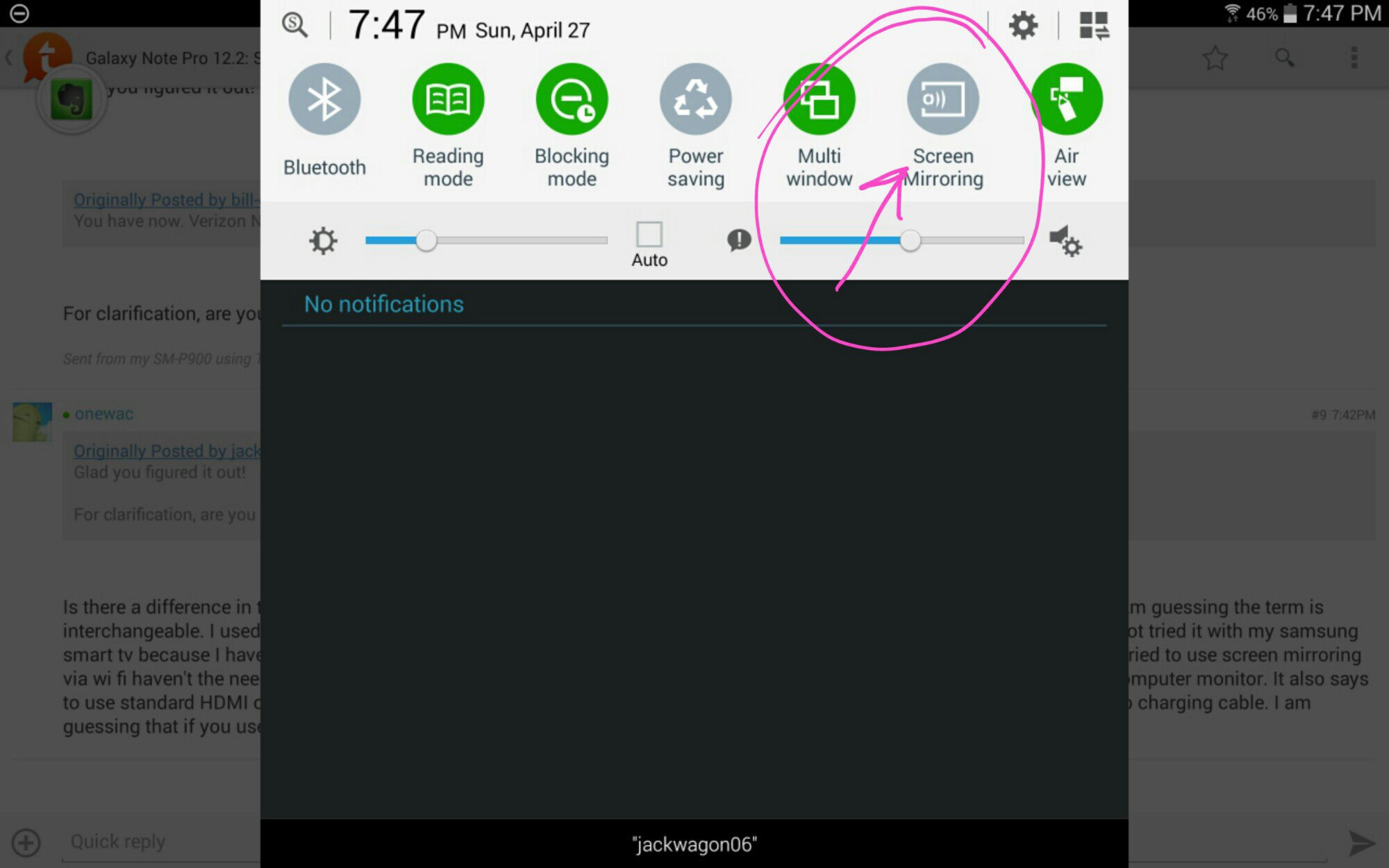Hi,
Can someone tell me how to operate screen mirroring? I'm trying to connect to my Samsung Smart TV. I want to mirror the screen so I can see the files on the Note.
I turn on screen mirroring on the TV. Then I do the same on the Note.
The message on the TV is to turn on the allshare cast. All I get is a "hardware conflict" message on the Note. I've also tried enabling nearby devices but that does nothing either to mirror the screen.
Allshare seems only to work with photos/videos/music. When I want to share the photos/videos and music, I enable nearby devices and it works fine. No so with screen mirroring.
Thanks in advance for your help.
Jaynee
Can someone tell me how to operate screen mirroring? I'm trying to connect to my Samsung Smart TV. I want to mirror the screen so I can see the files on the Note.
I turn on screen mirroring on the TV. Then I do the same on the Note.
The message on the TV is to turn on the allshare cast. All I get is a "hardware conflict" message on the Note. I've also tried enabling nearby devices but that does nothing either to mirror the screen.
Allshare seems only to work with photos/videos/music. When I want to share the photos/videos and music, I enable nearby devices and it works fine. No so with screen mirroring.
Thanks in advance for your help.
Jaynee
Last edited by a moderator: