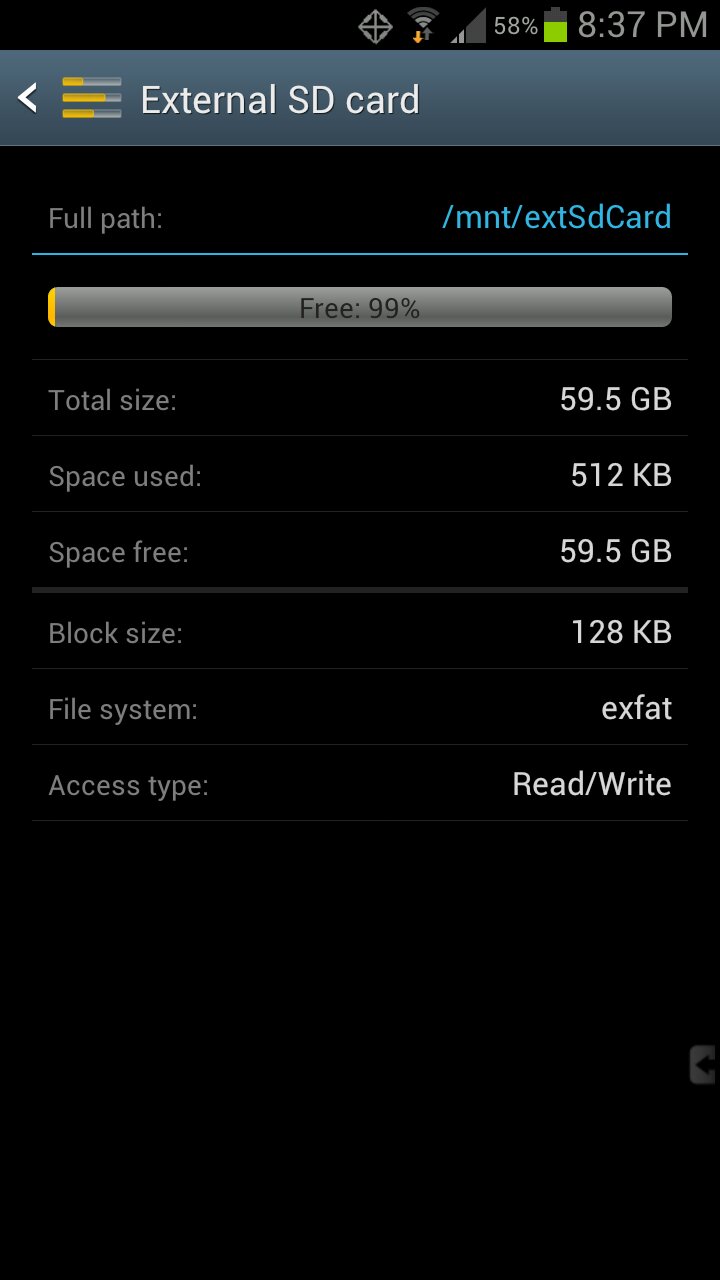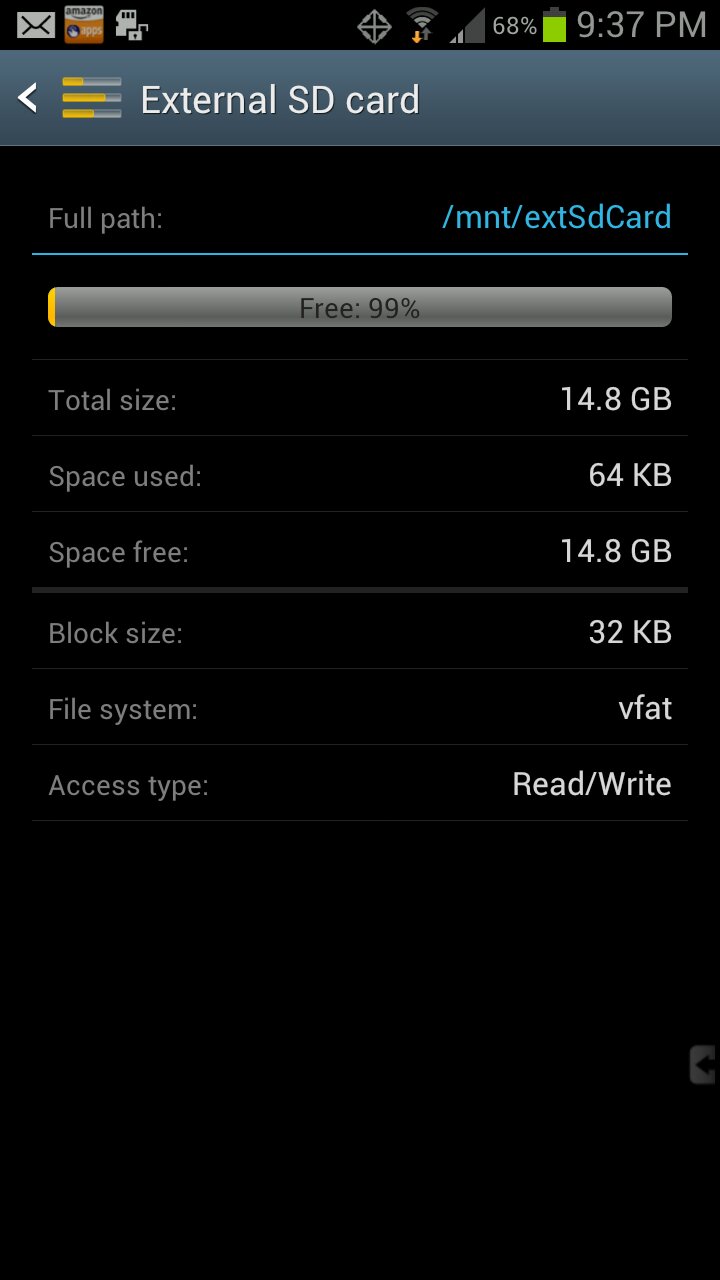Hello everyone!
I was just wondering what is the professional way to change my SD-card? I don't have any of my music etc. saved on the current card because I knew I'd change my card soon.
Can I just take the old card away and put a new one in? SD-card doesn't have any important system files, does it?
Thank you!
I was just wondering what is the professional way to change my SD-card? I don't have any of my music etc. saved on the current card because I knew I'd change my card soon.
Can I just take the old card away and put a new one in? SD-card doesn't have any important system files, does it?
Thank you!