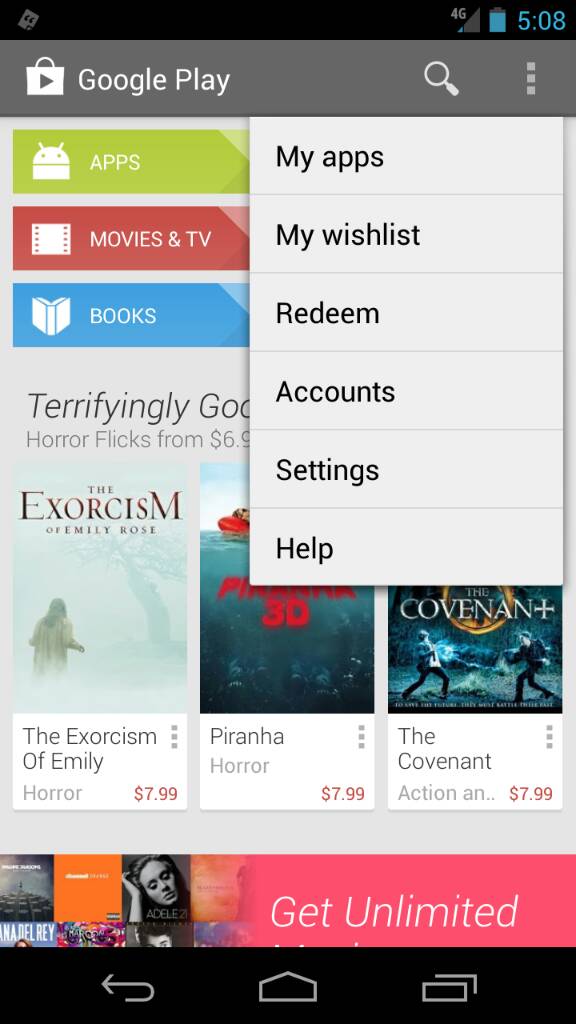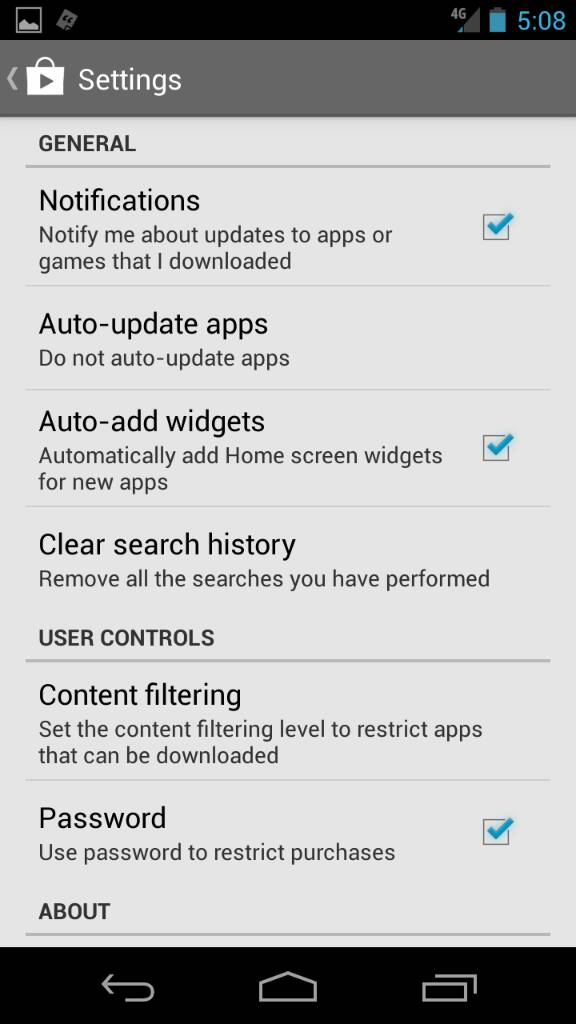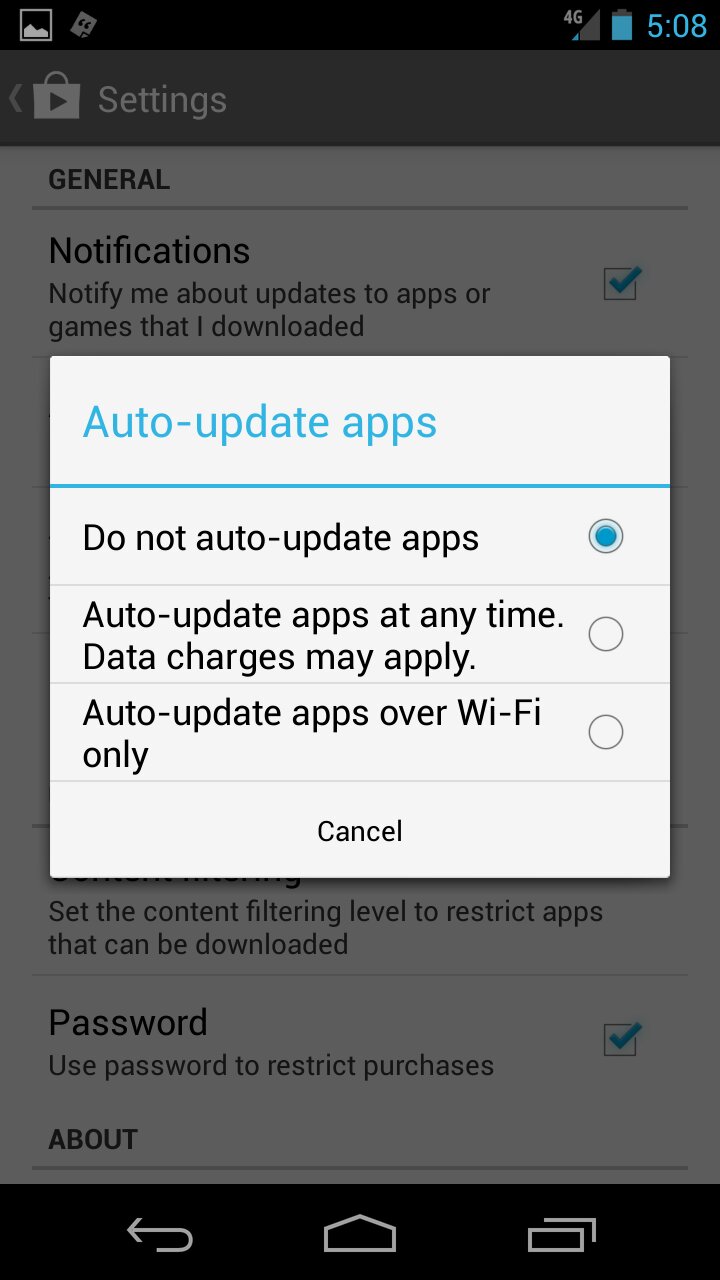koam
Well-known member
Very important to me in the old Blue Arrow Navigation by Google, was the ability to choose alternate routes.
How do you ask it to show you alternate routes in Google Maps directions?
How do you ask it to show you alternate routes in Google Maps directions?