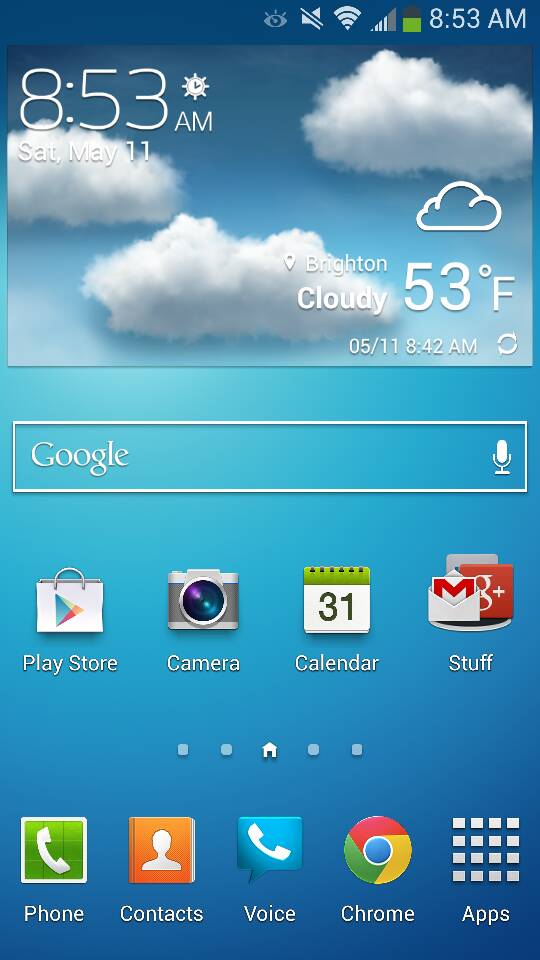Hi,
There are many articles online (and posts on AC) explaining how to change the default tray icons on the S2 and S3. However, these methods do not work for the S4 as the tray icons do not appear when you open the app drawer in edit mode (even when viewing as Customizable Grid). So it is presumably done differently on the S4.
The S4 manual (page 42) says you can change them simply by touching and holding the shortcut until they become movable. However, this must be a misprint as anyone with an S4 knows that (unlike home screen icons) the tray icons cannot be moved in this way.
Does anyone know how to do it? Basically I just want to replace the Internet app on the tray with a browser I actually use, and move the App drawer icon to the middle (like on stock Android). Might play around and think about replacing Contacts as well.
There are many articles online (and posts on AC) explaining how to change the default tray icons on the S2 and S3. However, these methods do not work for the S4 as the tray icons do not appear when you open the app drawer in edit mode (even when viewing as Customizable Grid). So it is presumably done differently on the S4.
The S4 manual (page 42) says you can change them simply by touching and holding the shortcut until they become movable. However, this must be a misprint as anyone with an S4 knows that (unlike home screen icons) the tray icons cannot be moved in this way.
Does anyone know how to do it? Basically I just want to replace the Internet app on the tray with a browser I actually use, and move the App drawer icon to the middle (like on stock Android). Might play around and think about replacing Contacts as well.
Last edited: