Am I the only person who is getting the same exact news story every day on the news briefing alarm?
Every single day I wake up I swear.. After it tells me the weather and my calendar events, it goes on to say "Knight Returns to Seymour Ave the day after she tells her captor 'your hell is just beginning'"
Am I the ONLY one with this phenomenon? Does anyone have any suggestions as to how to get it unstuck on the same news story? This has been going on for a month now.
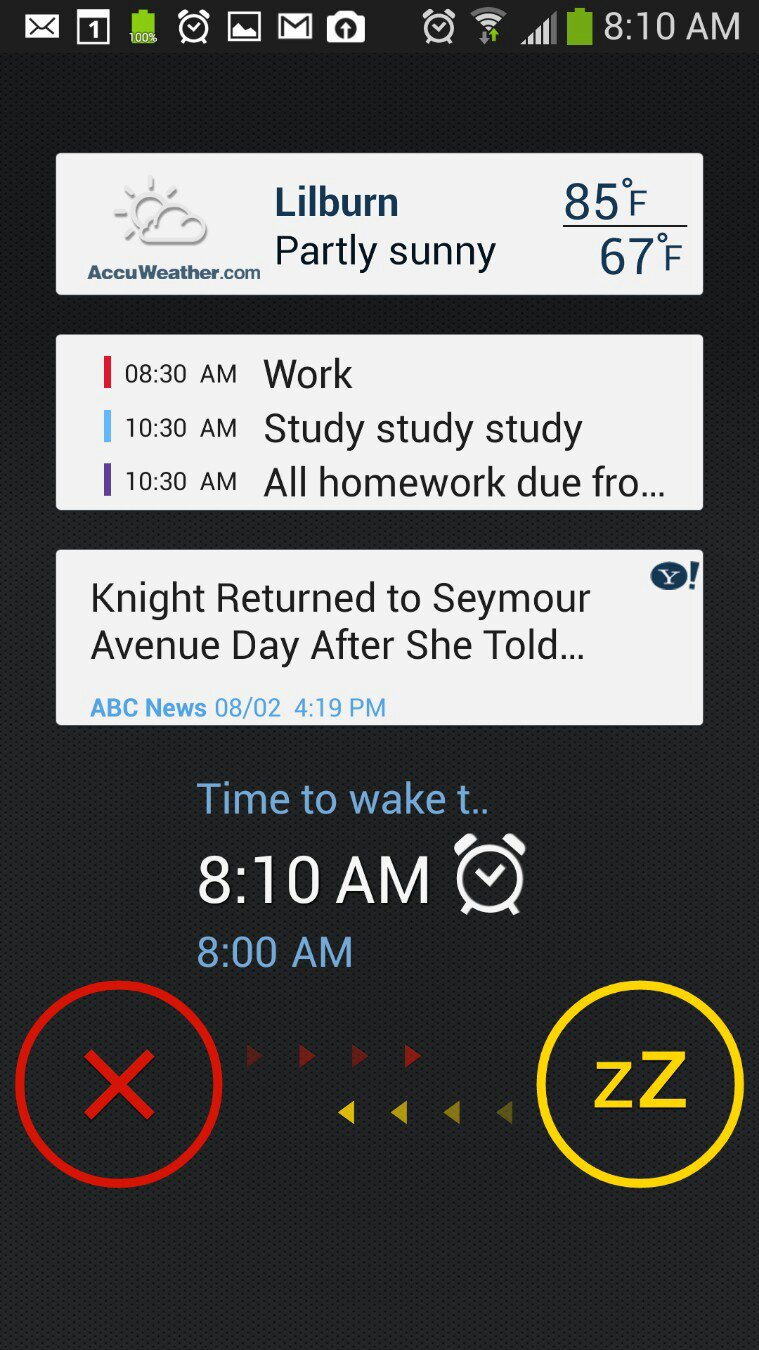
Sent from my SAMSUNG-SGH-I337 using Tapatalk 4
Every single day I wake up I swear.. After it tells me the weather and my calendar events, it goes on to say "Knight Returns to Seymour Ave the day after she tells her captor 'your hell is just beginning'"
Am I the ONLY one with this phenomenon? Does anyone have any suggestions as to how to get it unstuck on the same news story? This has been going on for a month now.
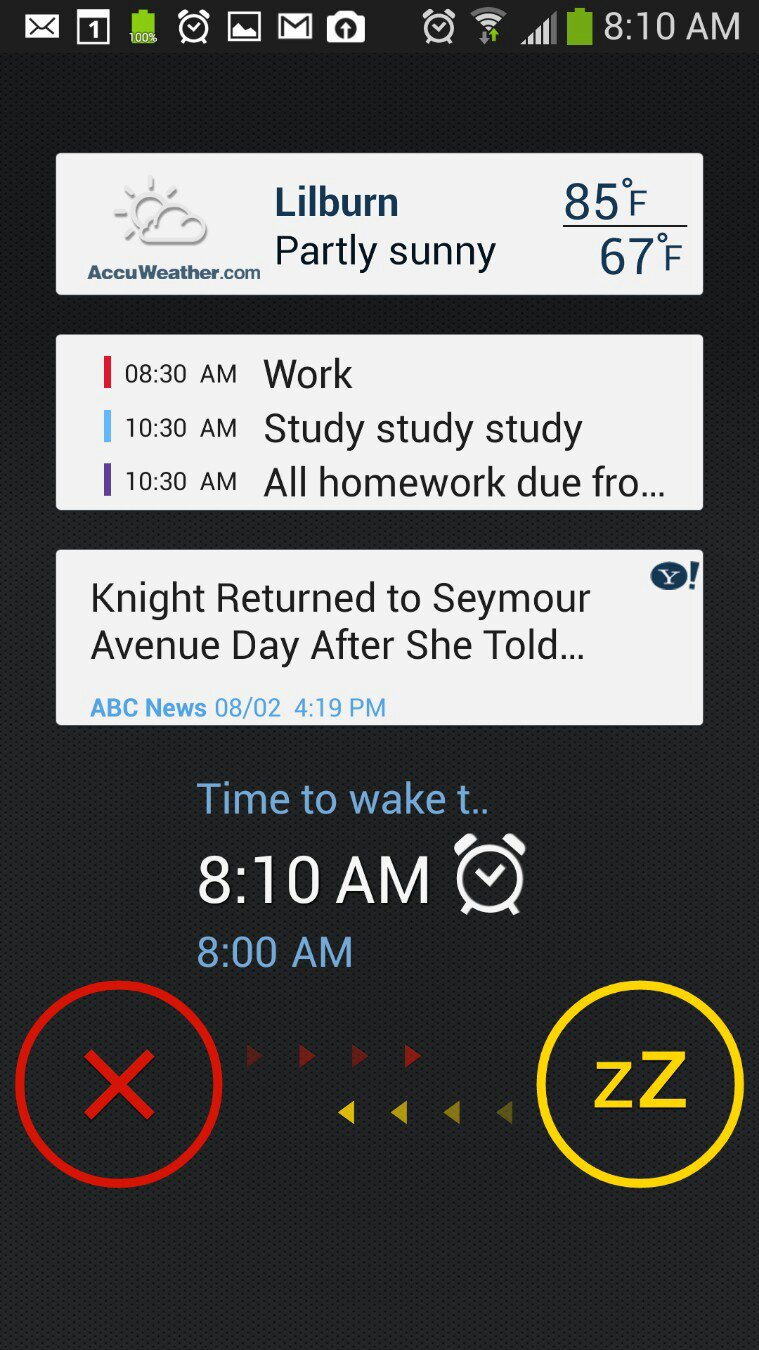
Sent from my SAMSUNG-SGH-I337 using Tapatalk 4


