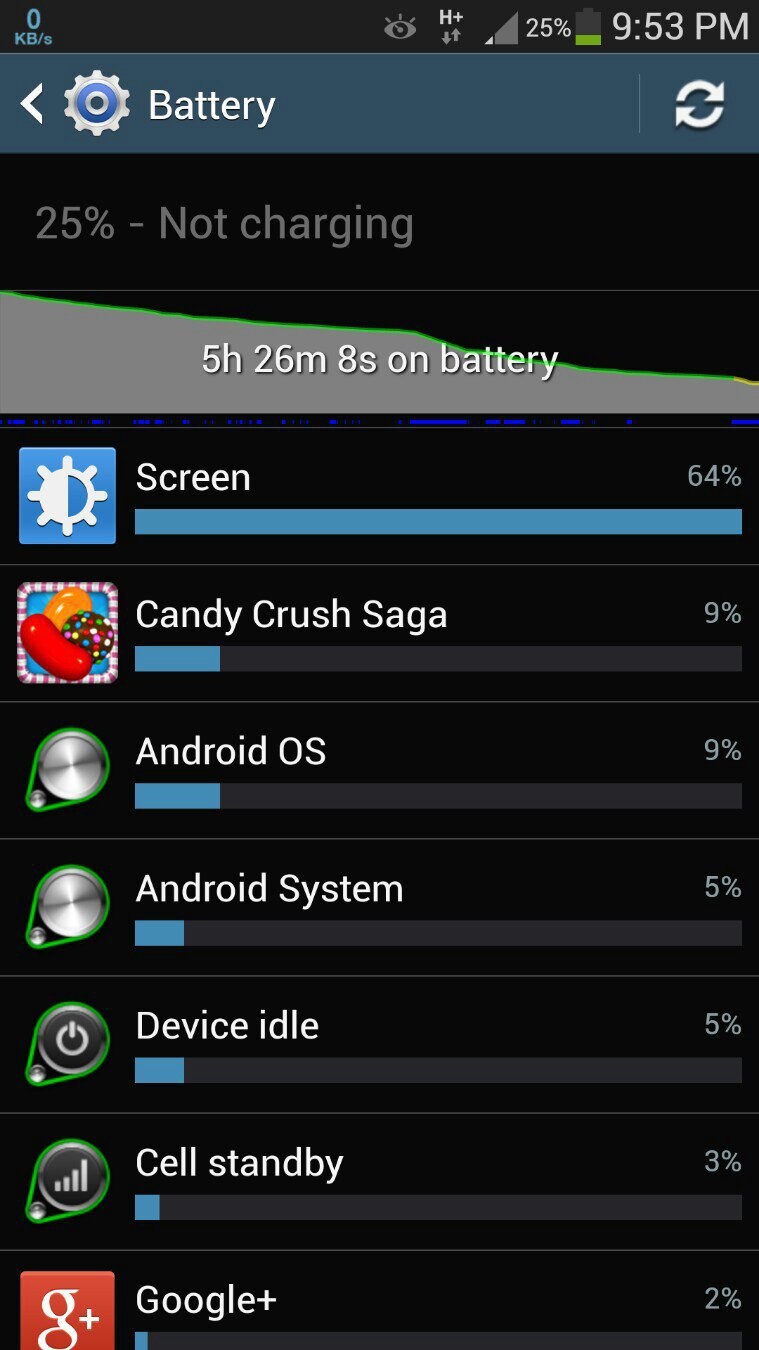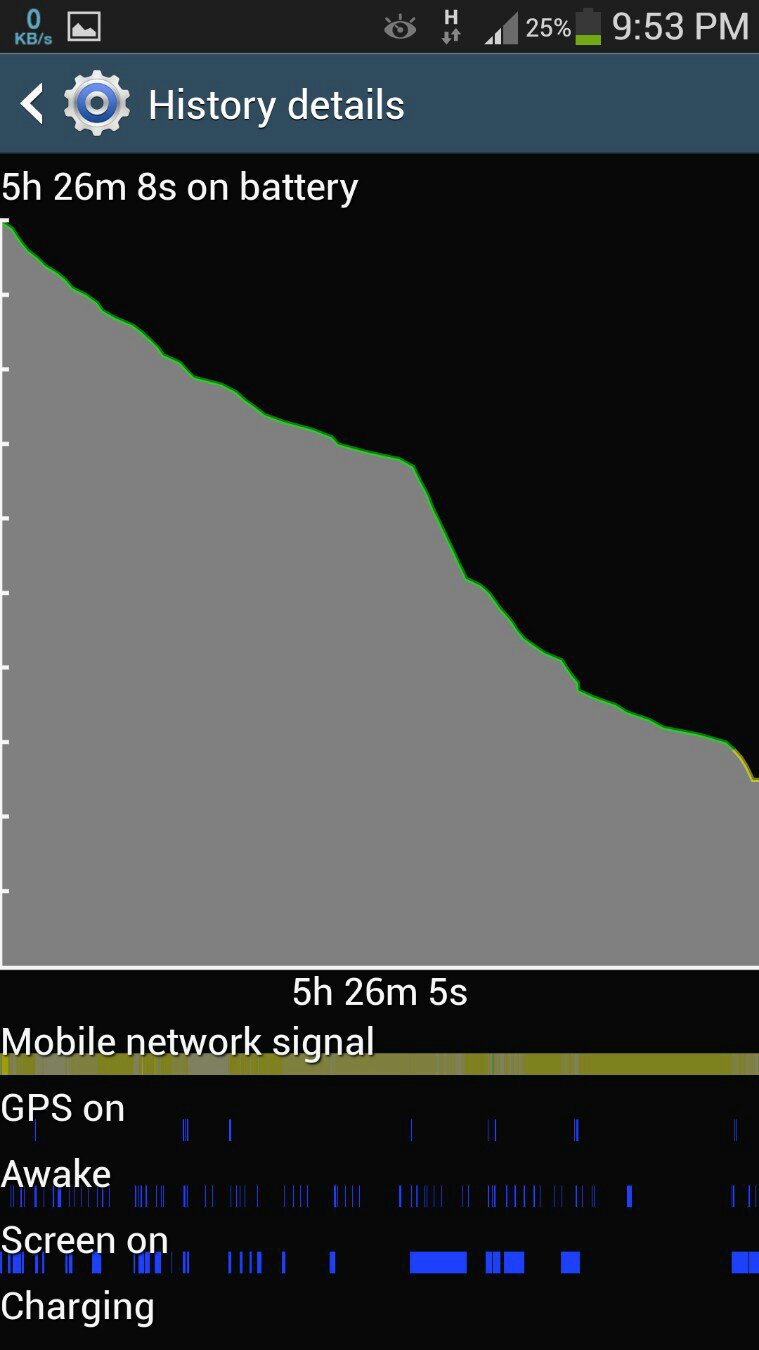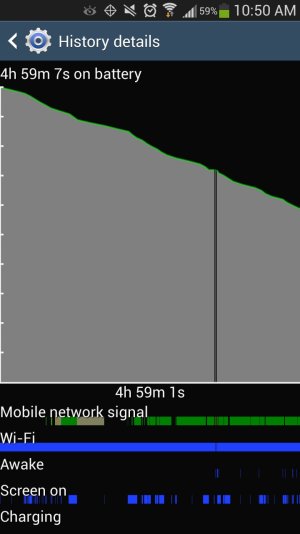Hi folks,
Posted yesterday about having battery issues (slow to charge and runs out very quickly). After looking into my phone a bit more and a chance discussion with a guy with an S4 yesterday I noticed that my screen is consuming an awful lot of power compared to his even though I have my brightness now on the lowest setting and all "Smart Screen" features turned off. His screen was using only 5% of the battery power whilst my screen is apparently using 49%. I was wondering if anyone knew of any obvious fixes to this or has encountered an issue like this as well? Considered buying a new battery yesterday but if it's related to the screen then could it possibly be a software problem? Any ideas would be helpful!
Cheers gang.
Posted yesterday about having battery issues (slow to charge and runs out very quickly). After looking into my phone a bit more and a chance discussion with a guy with an S4 yesterday I noticed that my screen is consuming an awful lot of power compared to his even though I have my brightness now on the lowest setting and all "Smart Screen" features turned off. His screen was using only 5% of the battery power whilst my screen is apparently using 49%. I was wondering if anyone knew of any obvious fixes to this or has encountered an issue like this as well? Considered buying a new battery yesterday but if it's related to the screen then could it possibly be a software problem? Any ideas would be helpful!
Cheers gang.