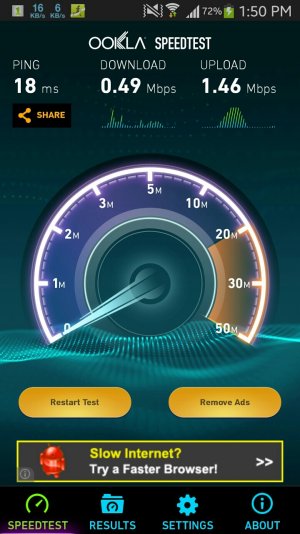Anyone else get this annoying notification since 4.3 update?
If not then what went wrong? Everything seems alright with my wifi.. still, I get this notification almost every 5min since the update. Even though it's not a big deal 'cause it reconnects automatically, I wonder why it keeps doing that..
Thanks in advance
Posted via Android Central App - SAMSUNG GALAXY S4
If not then what went wrong? Everything seems alright with my wifi.. still, I get this notification almost every 5min since the update. Even though it's not a big deal 'cause it reconnects automatically, I wonder why it keeps doing that..
Thanks in advance
Posted via Android Central App - SAMSUNG GALAXY S4
Last edited by a moderator: