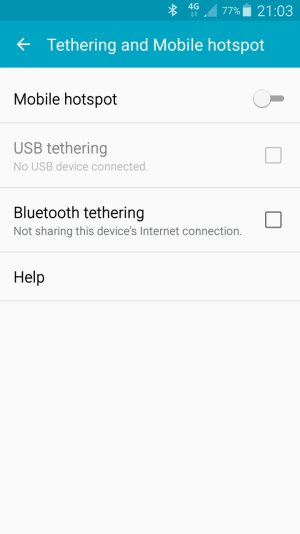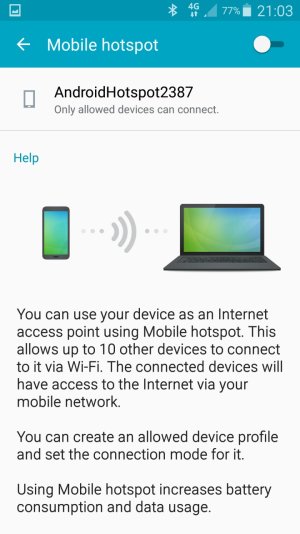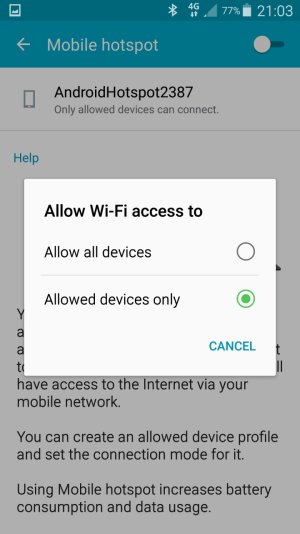Samsung Galaxy S4 GT-I9505
As title says - I used to be able to configure the hotspot network name, security type, password, allowed/disallowed devices, etc. but now all I can do is switch it on or off, and select between fully public or allowed devices only, under a default network name. See attached screenshots - these are the only options I can find in my phone's settings. Am I looking in the wrong place or have the customisation settings been removed?
Apologies if this has been asked or addressed elsewhere - I've tried searching Google + using the forum search but didn't find anything.
If this is how it must be from now on, it's yet another reason I wish I'd never updated.
As title says - I used to be able to configure the hotspot network name, security type, password, allowed/disallowed devices, etc. but now all I can do is switch it on or off, and select between fully public or allowed devices only, under a default network name. See attached screenshots - these are the only options I can find in my phone's settings. Am I looking in the wrong place or have the customisation settings been removed?
Apologies if this has been asked or addressed elsewhere - I've tried searching Google + using the forum search but didn't find anything.
If this is how it must be from now on, it's yet another reason I wish I'd never updated.