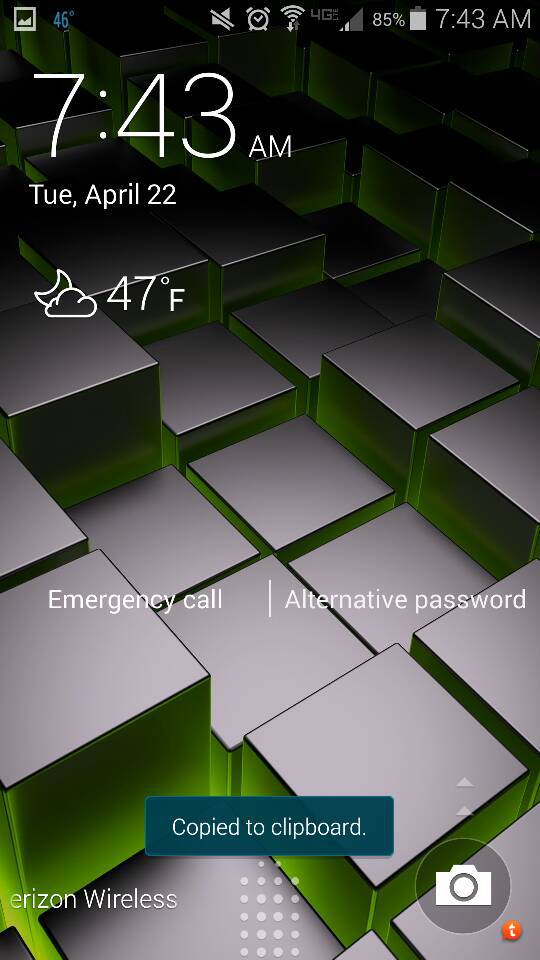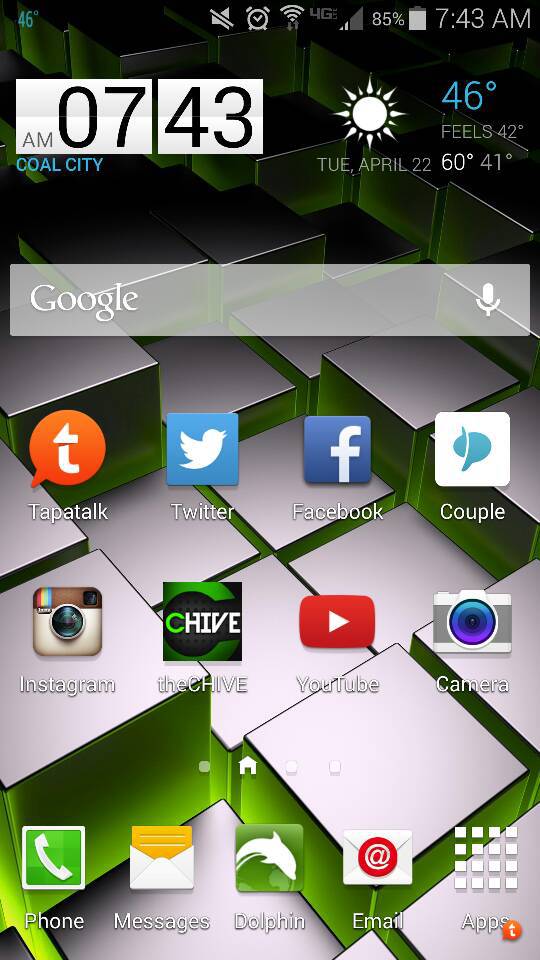Brooke Gray
Well-known member
How did you do it? I couldn't figure it out.
Sent from my SM-G900W8 using Tapatalk
Set the widget up and click on it to go to the weather app. In the weather app there are settings for the widget.
Sent from my SM-G900P using Tapatalk