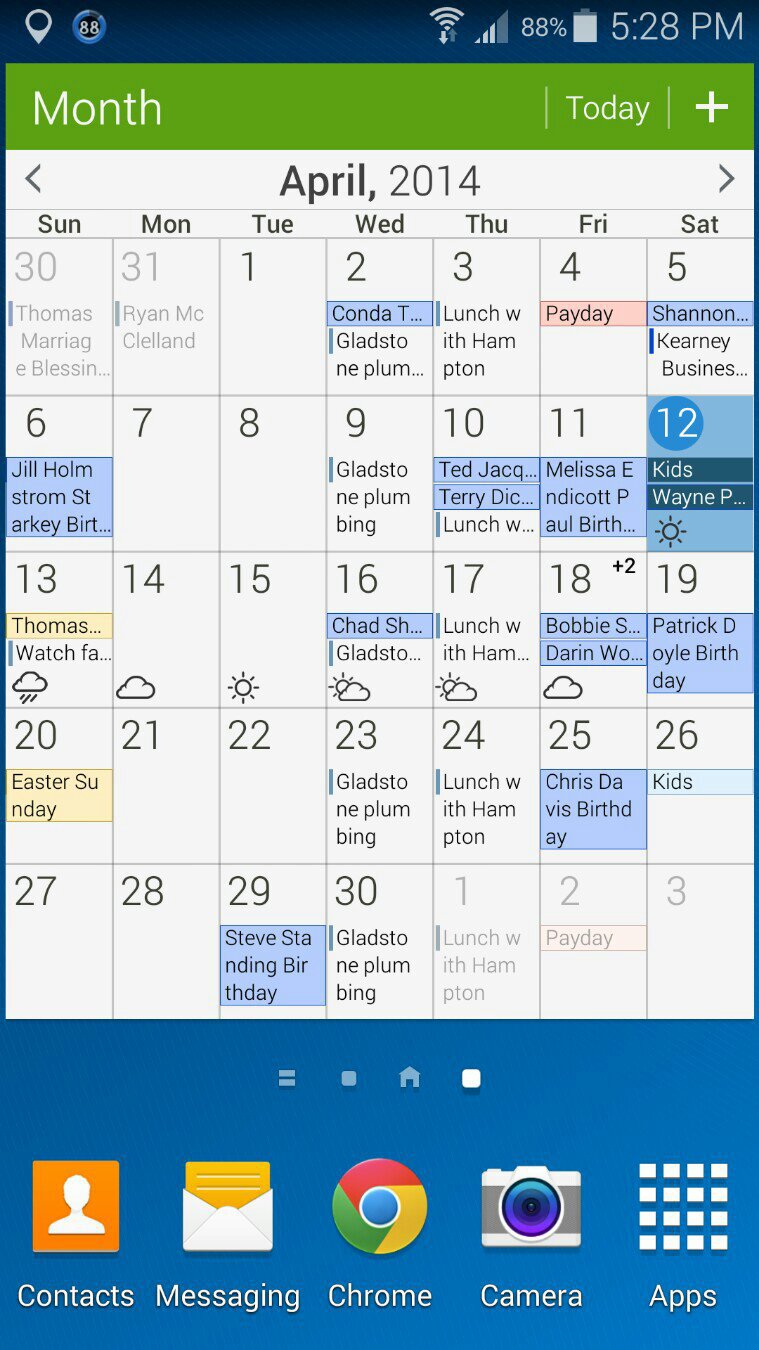Ok so I got the phone today and I really like it. I don't like the folder icons for when you make a folder on a home screen. They look like...a folder.. Big and blocky looking. Much prefer the round folder icons like on stock android. I know I can change the launcher but I love the stock Samsung Calendar and widget. I haven't been able to get that to work with 3rd party launchers.
Everything else seems much much improved and I'm overall very happy with the progress Samsung as made!
Sent from my SAMSUNG-SM-G900A using Tapatalk
Everything else seems much much improved and I'm overall very happy with the progress Samsung as made!
Sent from my SAMSUNG-SM-G900A using Tapatalk
Last edited by a moderator: