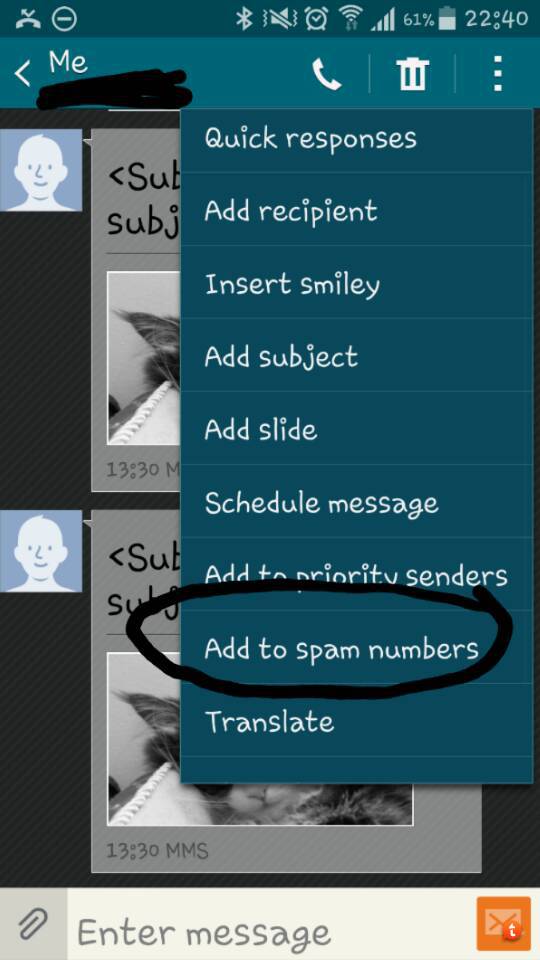iirc the s3 had a feature to send messages from certain people to a spam folder, thereby making it seem like that person was essentially blocked. I thought I saw a review of the s5 online that did show this feature still carried over, but then found that one couldn't. Is it indeed possible to block text messages from the phone or did Verizon pull yet another bonehead move and screw us unfortunates over?
Verizon s5 text message blocking possible?
- Thread starter drew7981
- Start date
You are using an out of date browser. It may not display this or other websites correctly.
You should upgrade or use an alternative browser.
You should upgrade or use an alternative browser.
brothamoveson
Well-known member
ziva2006
Well-known member
Drew, go to the stock text messaging app, open the menu in upper right of screen, choose select from the list, then check mark the contact you'd like to add to your spam list, you should now see either the trash bin or a circle with hash mark through it in upper right corner, choose the circle with the hash mark. It should now inform you that the contact has been added to your Spam Folder, which you shouldn't receive anymore notifications for.
The same cam be done when on the call log list, only it is then added to the Reject Call list.
Hope that helps, let us know.
Sent from my Galaxy S5 using Tapatalk
The same cam be done when on the call log list, only it is then added to the Reject Call list.
Hope that helps, let us know.
Sent from my Galaxy S5 using Tapatalk
I wonder if I have a defective phone. The only thing I have when I click on the menu is 'select' then when I do that, if I chose on someone, it only gives me the save message/trash can options. Nothing which you are describing. Did the asshats at Verizon gimp yet another feature out of the phone?
Ynnuendo1991
Active member
ziva2006
Well-known member
Ynnuendo, I had never paid attention that option was there when viewing the contacts texts. That way is much easier. I hope the OP has one of these options available at least.
Sent from my Galaxy S5 using Tapatalk
I think verizon gimped the phone. That option doesn't exist even there either. God sometimes I wish tmo, sprint, and everyone else had their coverage. This is bogus with them doing that.
Posted via Android Central App
Posted via Android Central App
DevalLovesCons
New member
Verizon f***d it up.
You have to switch to Verizon messaging app(which I don't want to do for many reasons) or go with a 3rd party app. Those 3rd party sms blocking apps all SUCK! Someone like me may just want to block 1 person and maybe only for a month or longer.
You have to switch to Verizon messaging app(which I don't want to do for many reasons) or go with a 3rd party app. Those 3rd party sms blocking apps all SUCK! Someone like me may just want to block 1 person and maybe only for a month or longer.
jroachsf
New member
I thought it was just me. I was able to figure out the blocking for calls but it was not through the circle crossed out which doesn't exist. I went to Settings-Call-Call Rejection-Auto Reject list- then manually entered the number I wanted auto rejected.
nap416
New member
I have a question in regards to blocking.... If you block someone what happens on their end? Does the phone still ring for them and then goes to voicemail? And if you block texts...will they know you have them blocked?
Thanks
Thanks
Jstratil
New member
legimpresn
New member
My Samsung S5 messaging app (for texts) does not have a "Spam folder" setting or feature. Is this something that can be added? Found elsewhere? How do I block or mark as spam "text messges" ?
legimpresn
New member
I cannot find the "Call" part of your "Settings-Call-Call Rejection-Auto Reject list - " can you tell me in Settings where this is?
I too am unable to block texts from the messaging app.
I too am unable to block texts from the messaging app.
legimpresn
New member
I thought it was just me. I was able to figure out the blocking for calls but it was not through the circle crossed out which doesn't exist. I went to Settings-Call-Call Rejection-Auto Reject list- then manually entered the number I wanted auto rejected.
I cannot find the "Call" part of your "Settings-Call-Call Rejection-Auto Reject list - " can you tell me in Settings where this is?
I too am unable to block texts from the messaging app.
Tonia Smith2
New member
When I follow the instruction you give, I do not have a circle with a hash mark. All I have is the garbage bin and a save file... I cannot seem to find any spam options anywhere. I have updated to the lollipop. Could that possibly be why I can't block any texts now? It's driving me nuts!! So far I am NOT impressed with lollipop!
Al Simon
New member
Yes. Yes they did. Verizon did something very small, removed one feature from the Samsung App. The only reason was to make you consider using the Verizon messaging App that is also on the phone, and has features that cause you to pay more monthly. Including pushing more aspects of your message use onto the Data Usage side of your contract. After all you probably have unlimited SMS? Even including an Emoticon / Emoji any ;-) thing that can be translated into one makes your message a MMS instead of SMS service usage. Another way to nickel and dime their way into the next $billion.
Amanda Fox76
New member
Verizon removed the Spam filter so you would have to buy their service! They also will not allow you to block a user on your account! Att alows both! I hate Verizon! I own a business and have 2 verizon accounts and 1 Att account so I deal with both all the time. Att is a lot friendlier and both are comparable coverage wise, Att even a little better.
Pat Zollo
New member
Similar threads
- Replies
- 11
- Views
- 3K
- Replies
- 1
- Views
- 2K
- Replies
- 2
- Views
- 3K
- Replies
- 6
- Views
- 14K
- Replies
- 3
- Views
- 1K
Trending Posts
-
[Chatter] "Where everybody knows your name ..."
- Started by zero neck
- Replies: 53K
-
-
-
-
Forum statistics

Android Central is part of Future plc, an international media group and leading digital publisher. Visit our corporate site.
© Future Publishing Limited Quay House, The Ambury, Bath BA1 1UA. All rights reserved. England and Wales company registration number 2008885.