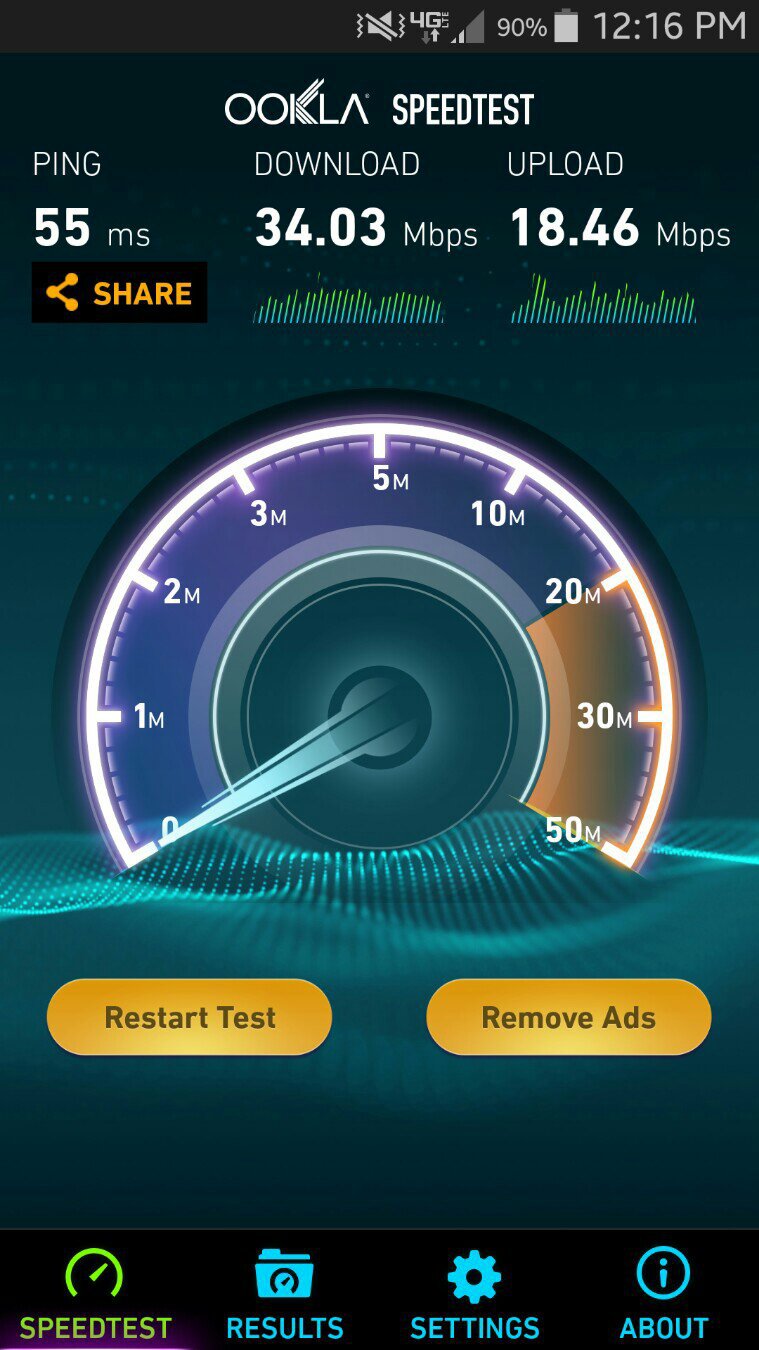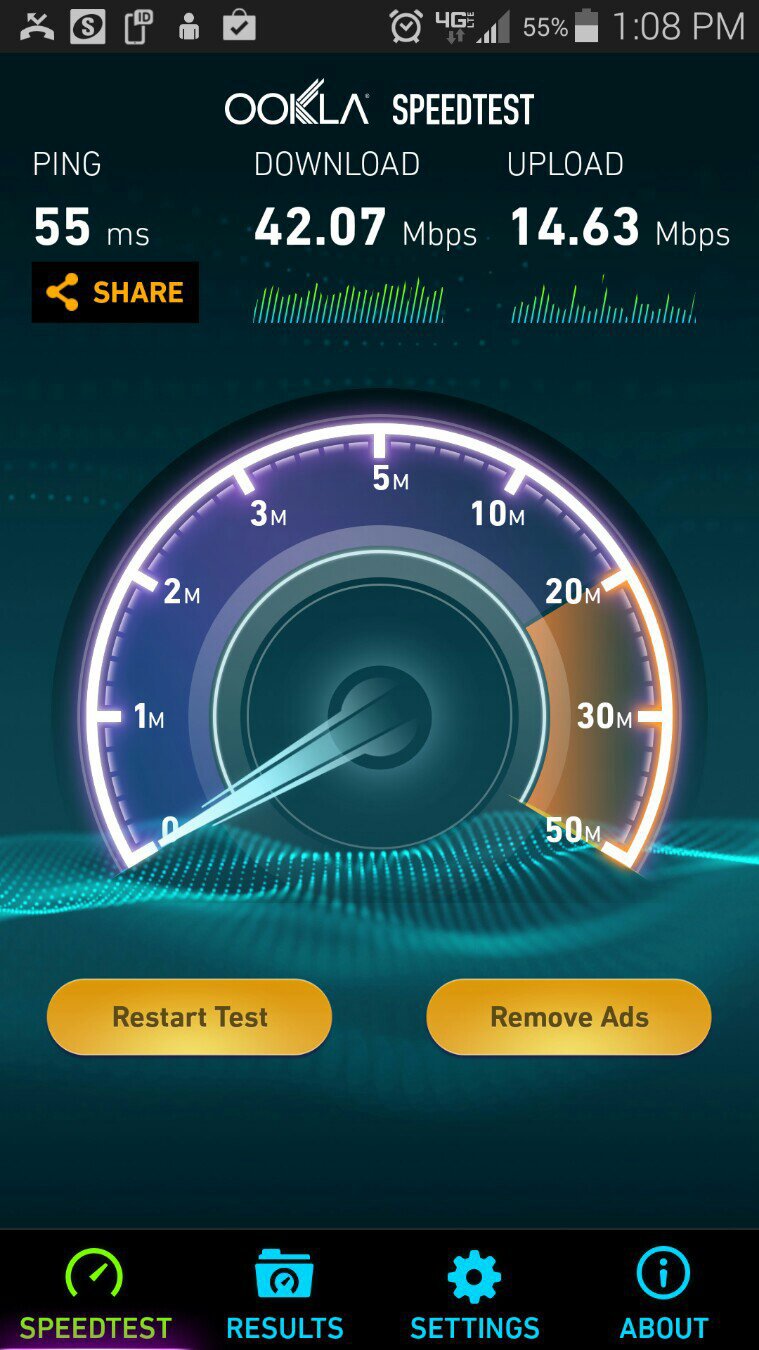Hey guys
This is a very annoying issue that i have encountered starting yesterday.
I have Verizon as my carrier. My phone is showing that I have LTE signal, things should load fine. However they don't. Apps are taking a lot longer than usual. Mightytext is extremely slow and won't even send or receive messages even after its linked. Fb chat takes too long to load,I funny,etc. If I connect to my Wi-Fi the problem is gone, however I don't want to always be connected to Wi-Fi just to use my apps.
Anyone else run into this issue? It just started for me had the phone for about a month
Sent from my SM-G900V using Tapatalk
This is a very annoying issue that i have encountered starting yesterday.
I have Verizon as my carrier. My phone is showing that I have LTE signal, things should load fine. However they don't. Apps are taking a lot longer than usual. Mightytext is extremely slow and won't even send or receive messages even after its linked. Fb chat takes too long to load,I funny,etc. If I connect to my Wi-Fi the problem is gone, however I don't want to always be connected to Wi-Fi just to use my apps.
Anyone else run into this issue? It just started for me had the phone for about a month
Sent from my SM-G900V using Tapatalk