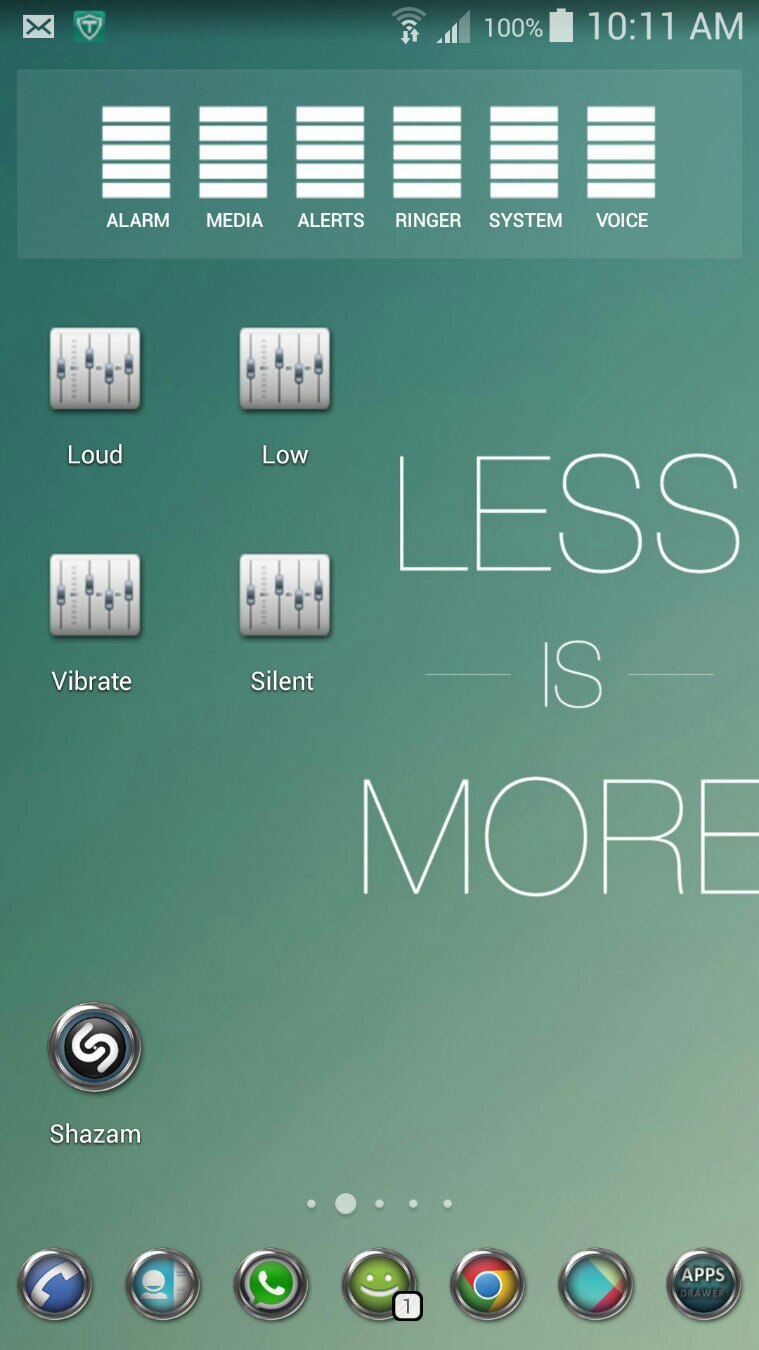I came from a Blackberry a few phones ago (many years) and one thing that I still miss is the ability to easily switch sound profiles. For example, at home I want the phone to be relatively loud, text messages to have sound, apps to play sounds, etc. But at work I just want the phone to ring somewhat loudly, but texts to just vibrate, and apps to default to off unless I turn the sound on for a podcast or something. Then at night I want just the phone and alarm, nothing else. I see I can do that with the blocking app, and set a time, but that's not really ideal either. On the Blackberry there was just a switch that did this for you, but I've never found anything similar on smartphones and I've always had to get an app.
Does the S5 have anything like this, or am I back to using a third party app for this again? I really don't understand why this isn't something that's included in all phones, maybe I'm just missing something. Do you guys go in to the sound settings and change each individual volume each time you get to work, or head home, or go to bed?
Does the S5 have anything like this, or am I back to using a third party app for this again? I really don't understand why this isn't something that's included in all phones, maybe I'm just missing something. Do you guys go in to the sound settings and change each individual volume each time you get to work, or head home, or go to bed?