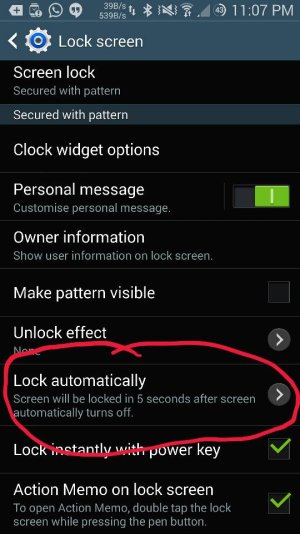Hello everyone. So I have been a loooong iphone user (had 3g, 4g and 5g), but i got sick of the narrow mind that apple manages their phones. Anyways, I just gave up my Iphone and i get a brand new Samsung Galaxy S5. Oh my god, was i happy, I also got Gear Fit and i feel like i'm in 2050, having so much tech. Anyways being a noob on android i got one single problem, I got myself one of those S5 cases with wireless charging, i don't charge it wireless but i loved the look (i know there are simple ones but I thought someday i'll get wireless charger). And i love it except one ANNOYING thing, I am a security freak and i HATE simply HATE the fact that once i close the case, the phone doesn't immediatly lock, like if i open it again it just opens, no fingerprint lock nothing, no lockscreen. What if i am in a hurry and i check my bank accounts and i close case put phone in my pocket and someone steals it and just opens case immediatly, they can see anything bypass the lock.
I have tried fidling with the optons but i can't seem to do it right, can a noob get some heeeelp please? I just love everything about this phone except this, i just want it to lock once i close the case, there are even times the case stays open and i can see the apps running and the screen not locking.
I have tried fidling with the optons but i can't seem to do it right, can a noob get some heeeelp please? I just love everything about this phone except this, i just want it to lock once i close the case, there are even times the case stays open and i can see the apps running and the screen not locking.