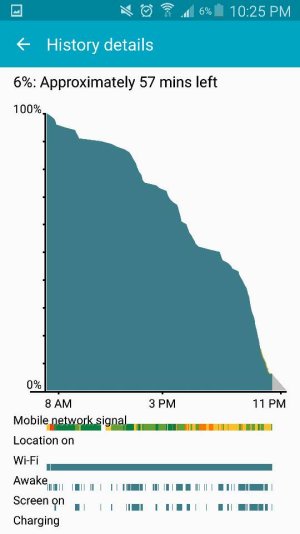I've noticed since the update (at&t) my phone has been taking forever to charge up. It's been plugged in for 3 hours, very minimal use and it's at 64%. It's also dying more quickly. What gives? Did I miss something? Any suggestions?
Thanks!
Posted via the Android Central App
Thanks!
Posted via the Android Central App