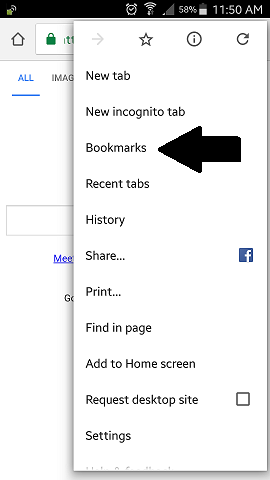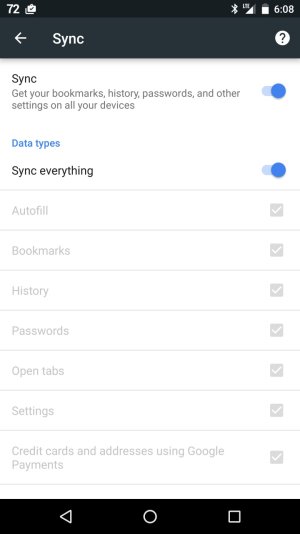Suddenly, I can no longer access my chrome bookmarks. I can see the 3 categories but can't find the actual bookmarks. Help.
Lost bookmarks
- Thread starter IMANUT46
- Start date
You are using an out of date browser. It may not display this or other websites correctly.
You should upgrade or use an alternative browser.
You should upgrade or use an alternative browser.
First things first--go to Settings>Accounts-Google and make sure Chrome sync is turned on.
When you say you can see the 3 categories, do you mean when you swipe in from the left on the Bookmarks screen, with Mobile Bookmarks, Bookmarks Bar, and Other Bookmarks at the top of that side menu?
When you say you can see the 3 categories, do you mean when you swipe in from the left on the Bookmarks screen, with Mobile Bookmarks, Bookmarks Bar, and Other Bookmarks at the top of that side menu?
Thanks. I don't have a setting for chrome sync in my Samsung S2. I have 3 sub directories, GOOGLE, MOBILE WEB, INSIDERS GUIDE. My bookmarks are nowhere to be found. What's next?
can3gxw
Trusted Member
Thanks. I don't have a setting for chrome sync in my Samsung S2
That's odd. You're looking in the phone's system settings, and not the Chrome settings, right?
Open Chrome, tap Menu>Settings, and then tap your account, and then Sync. Is the Sync toggle turned on?
In my settings, I have BACKGROUND SYNC turned on. What's next? Please remember that I'm using a smartphone.
Samsung Galaxy S5, Android Marshmallow 6.01, Verizon network
Samsung Galaxy S5, Android Marshmallow 6.01, Verizon network
We have the same version of Chrome. I don't have the menu you showed. Also, for some reason, I can't create a screen shot. Would I lose all my bookmarks if I reinstalled Chrome?
Was this version of Chrome preinstalled on your phone? Does it allow you to set a homepage? I ask because some Samsung phones have what seems to be a custom version of Chrome preinstalled that is different from the one on Nexus phones and on the Play Store.
Open Chrome on your computer. If all of your bookmarks are saved there, then you don't have to worry about losing them on your phone, because they ought to sync once you have things set up correctly.
How are you trying to do a screenshot? Is the Power + Home button press not working?
Open Chrome on your computer. If all of your bookmarks are saved there, then you don't have to worry about losing them on your phone, because they ought to sync once you have things set up correctly.
How are you trying to do a screenshot? Is the Power + Home button press not working?
I don't have access to a laptop. This Chrome was pre-installed when I bought the phone. The Google on Tap does take the screenshot. It's the share portion that fails and the error message appears.
I know that this is frustrating and I appreciate your help.
I know that this is frustrating and I appreciate your help.
Please ignore the previous posts regarding Screenshots. I must have overdosed on STUPID PILLS. I forgot that I should ignore the SHARE option, as the screenshot was already in the Gallery
I'm really sorry that I bothered those of you who tried to help me.
Confession is good for the soul. Thanks again and I'm really sorry for wasting your time.
I'm really sorry that I bothered those of you who tried to help me.
Confession is good for the soul. Thanks again and I'm really sorry for wasting your time.
Similar threads
- Replies
- 5
- Views
- 2K
- Replies
- 0
- Views
- 725
- Replies
- 2
- Views
- 323
- Replies
- 1
- Views
- 354
- Replies
- 33
- Views
- 11K
Members online
Total: 1,979 (members: 7, guests: 1,972)
Trending Posts
-
[Chatter] "Where everybody knows your name ..."
- Started by zero neck
- Replies: 53K
-
Why do I keep getting these notifications on my both my Galaxy S24+
- Started by deb1113
- Replies: 5
-
-
-
Forum statistics

Android Central is part of Future plc, an international media group and leading digital publisher. Visit our corporate site.
© Future Publishing Limited Quay House, The Ambury, Bath BA1 1UA. All rights reserved. England and Wales company registration number 2008885.