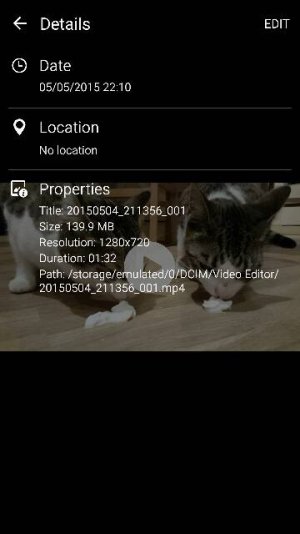Why won't the Slow Motion play....
- Thread starter f1rich
- Start date
You are using an out of date browser. It may not display this or other websites correctly.
You should upgrade or use an alternative browser.
You should upgrade or use an alternative browser.
I have a Samsung S6 32gb. I have a slow motion video on my phone taken from my phone, transferred the video to my laptop but won't play slow motion only normal speed. I can't figure out why.
Posted via the Android Central App
That would tick me off. I'm gonna try it out tonight.
Posted via the Android Central App
Cobravision
Well-known member
- Jul 18, 2010
- 1,271
- 40
- 48
Slow motion is just 120fps video, which will look normal speed on a PC or even through a 3rd party video player.
You have to open the Samsung Gallery app and find the slow mo video with the slow mo icon. This will open it in the slow mo player.
In the slow mo player, you can select the slow mo points and the speed, 1/2x to 1/8x, but natively 1/4x (1/8x is a bit stuttery as it's only 15fps). Then choose the Export option to save the file with the slow motion effects. The exported file can be viewed anywhere.
This is different from the S5, which saved the recorded file in slowmo.
You have to open the Samsung Gallery app and find the slow mo video with the slow mo icon. This will open it in the slow mo player.
In the slow mo player, you can select the slow mo points and the speed, 1/2x to 1/8x, but natively 1/4x (1/8x is a bit stuttery as it's only 15fps). Then choose the Export option to save the file with the slow motion effects. The exported file can be viewed anywhere.
This is different from the S5, which saved the recorded file in slowmo.
Slow motion is just 120fps video, which will look normal speed on a PC or even through a 3rd party video player.
You have to open the Samsung Gallery app and find the slow mo video with the slow mo icon. This will open it in the slow mo player.
In the slow mo player, you can select the slow mo points and the speed, 1/2x to 1/8x, but natively 1/4x (1/8x is a bit stuttery as it's only 15fps). Then choose the Export option to save the file with the slow motion effects. The exported file can be viewed anywhere.
This is different from the S5, which saved the recorded file in slowmo.
Thanks. Will give the app a go tomorrow and will keep you posted
Posted via the Android Central App
That would tick me off. I'm gonna try it out tonight.
Posted via the Android Central App
I have spent all day trying to figure out why! Let me know how you get on.
Posted via the Android Central App
Slow motion is also upscale 360p. Its really bad quality
Posted via the Android Central App
I have mirrored the video to my TV and the quality is impressive.
It's a massive improvement from my HTC one m7.
The video runs 720p.
Posted via the Android Central App
I have mirrored the video to my TV and the quality is impressive.
It's a massive improvement from my HTC one m7.
The video runs 720p.
Posted via the Android Central App
Its upscaled 360 to look like 720.
Posted via the Android Central App
Its upscaled 360 to look like 720.
Posted via the Android Central App
The resolution I have is 1280 x 720 which is 720p for me - see screenshot
Posted via the Android Central App
Attachments
Cobravision
Well-known member
- Jul 18, 2010
- 1,271
- 40
- 48
The output resolution is 720p, but if you look at the video, the quality compared to shooting normal video at 720p is nowhere near as good. The slowmo is much blurrier and has sparkly noise throughout. That's why he's saying it looks like 360p upscaled to 720p.
The output resolution is 720p, but if you look at the video, the quality compared to shooting normal video at 720p is nowhere near as good. The slowmo is much blurrier and has sparkly noise throughout. That's why he's saying it looks like 360p upscaled to 720p.
Ahh gotcha basically saying ain't happy with 720p!
Posted via the Android Central App
Slow motion is just 120fps video, which will look normal speed on a PC or even through a 3rd party video player.
You have to open the Samsung Gallery app and find the slow mo video with the slow mo icon. This will open it in the slow mo player.
In the slow mo player, you can select the slow mo points and the speed, 1/2x to 1/8x, but natively 1/4x (1/8x is a bit stuttery as it's only 15fps). Then choose the Export option to save the file with the slow motion effects. The exported file can be viewed anywhere.
This is different from the S5, which saved the recorded file in slowmo.
Thanks Cobravision for showing me the right way on how to play slow motion videos on laptop!
It did work by exporting the file then transferring the exported file to my laptop then voila!
I would have never worked out how to do this for a long long time!
Posted via the Android Central App
Cobravision
Well-known member
- Jul 18, 2010
- 1,271
- 40
- 48
What he's saying is that it isn't recording 720p, just the output is upscaled. If you watch the video on a TV or monitor, it's very apparent that it was taken at a much lower resolution. You may not see all the jaggies on the phone screen because it's too small.Ahh gotcha basically saying ain't happy with 720p!
What he's saying is that it isn't recording 720p, just the output is upscaled. If you watch the video on a TV or monitor, it's very apparent that it was taken at a much lower resolution. You may not see all the jaggies on the phone screen because it's too small.
This. If you look closely the preview looks good but once you press record it switches to a lower res, grainy view that i s 360p. After you are done, it spits out an up converted 360 to 720 file. I hope this is fixed with a software update
Posted via the Android Central App
Filipe Ferrari
New member
- Jun 11, 2015
- 2
- 0
- 0
Help me out here guys, please...Just got this mobile and think it looks awesome. I did notice that the slow motion video is not the same quality as a 720p video, let alone the 720p at 60fps or the higher resolutions...which will produce a better result? shoot a 1080p video at 60p and then use twixtor to make it slow motion? I think the camera on s6 is great but the promise of a pro looking slow motion video is a lie.
Thanks!
Thanks!
Suren Fernando
New member
- Aug 3, 2016
- 1
- 0
- 0
Yes even i tried. But i found my brothers mac book its was working. As same as on phone slow-motion. Bt not it windows
Similar threads
- Replies
- 25
- Views
- 6K
- Replies
- 0
- Views
- 3K
- Replies
- 5
- Views
- 5K
- Replies
- 6
- Views
- 3K
- Replies
- 1
- Views
- 3K
Trending Posts
-
-
Question How can call system API when i am already OEM?
- Started by pratikkumarBB
- Replies: 1
-
Play System Update
- Started by mustang7757
- Replies: 5
-
Can I remove spotify from my phone and install an older version with an apk file?
- Started by marthaHoopkins1976
- Replies: 5
-
Question Previous Motorola Recovery Software (pre-Lenovo)
- Started by VascoPJ1377
- Replies: 1
Members online
Total: 6,477 (members: 13, guests: 6,464)
Forum statistics

Space.com is part of Future plc, an international media group and leading digital publisher. Visit our corporate site.
© Future Publishing Limited Quay House, The Ambury, Bath BA1 1UA. All rights reserved. England and Wales company registration number 2008885.