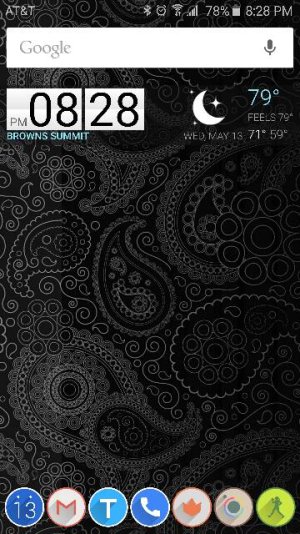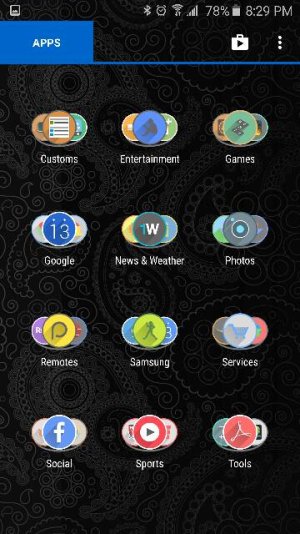- Jan 18, 2012
- 412
- 0
- 0
Lately I've been bored and more curious about giving Nova launcher a try just to change things up a bit. Once I download it, I'd like to hit the ground running with icon packs, gestures and whatever other goodies it may offer. I notice a lot of you are familiar with it. What I'd like to know is will some of you show/tell me your favorite icon packs(app drawer screenshots if you like), tell me your favorite gestures, add-ons, or simply any Nova feature that's become a must have for you, and even bugs with it on the S6. If you have an alternative you feel is better at doing some things feel free to share those also. Thanks in advance.