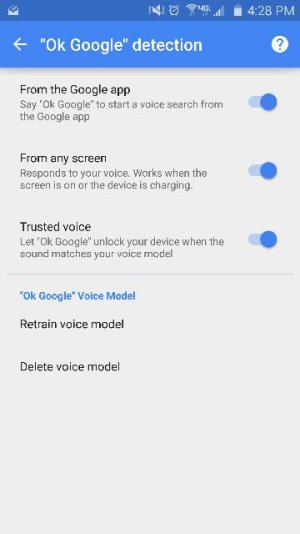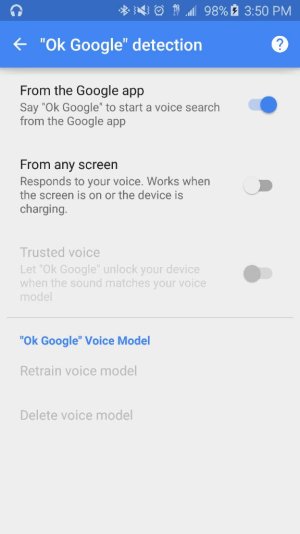OK Google from any screen fixed
- Thread starter fritzo81
- Start date
You are using an out of date browser. It may not display this or other websites correctly.
You should upgrade or use an alternative browser.
You should upgrade or use an alternative browser.
- Nov 13, 2012
- 91
- 0
- 0
What version of Google Play Services do you have? I have 7.5.71 and the options are still missing for me.
Thanks,
David
7.5.71. Weird.
NadaAddict
Well-known member
- Sep 27, 2014
- 129
- 0
- 0
Yep, still missing from mine. Kinda irritating considering it works on my Nexus 7, and was working on my M8 before I traded it in yesterday for the S6.
Wiggum333
Well-known member
- Aug 21, 2013
- 400
- 0
- 0
S6, 64gb version on AT&T ... I have version 7.5.71 (1955121-440) of G-Play Services installed/running ... the ONLY option I have for the "OK Google detection" thing is the option turn on/off the "OK Google from the google app".
Now, I'm using Nova so I have the "OK Google" detection from any screen turned on in Nova, so it works fine for me anywhere except when inside an app. But, I'm still looking forward to having the actual settings for it where they should be, for if I was not running Nova to overcome this goofy situation.
EDIT: I just uninstalled all updates to the G-Play services, taking it back to whatever it was upon release of my phone ... then updated it again back to 7.5.71 ... and I'm still where I was a moment ago - only having the "from google now" option.
Now, I'm using Nova so I have the "OK Google" detection from any screen turned on in Nova, so it works fine for me anywhere except when inside an app. But, I'm still looking forward to having the actual settings for it where they should be, for if I was not running Nova to overcome this goofy situation.
EDIT: I just uninstalled all updates to the G-Play services, taking it back to whatever it was upon release of my phone ... then updated it again back to 7.5.71 ... and I'm still where I was a moment ago - only having the "from google now" option.
Wiggum333
Well-known member
- Aug 21, 2013
- 400
- 0
- 0
I think there is a bug in it that you have to turn it (the toggle at the top- ) off and on again to see the from any screen settings. I think that was the case for me. I am not using it but have the settings.
I tried toggling it on/off (see below for the only option I have for "ok google voice detection" ... and nothing changed. I guess it's either still a bug, or the AT&T phones are not enabled with these settings ... I noticed that fritzo81's screenshot above looks to be a verizon phone, so that may explain some of it.
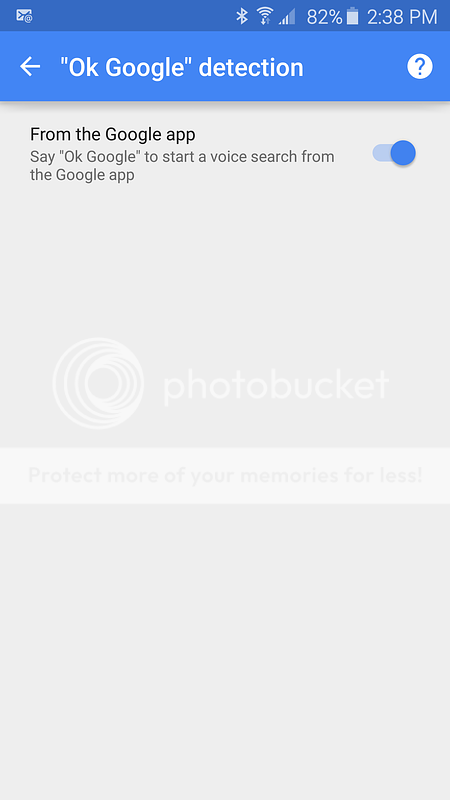
I tried toggling it on/off (see below for the only option I have for "ok google voice detection" ... and nothing changed. I guess it's either still a bug, or the AT&T phones are not enabled with these settings ... I noticed that fritzo81's screenshot above looks to be a verizon phone, so that may explain some of it.
http://i1130.photobucket.com/albums/m528/wiggum333/Screenshot_2015-05-29-14-38-12.png
I'm on Verizon and I have version 7.5.71 and I don't get the option either. I tried turning it off and back on again.

Wiggum333
Well-known member
- Aug 21, 2013
- 400
- 0
- 0
@Almeuit ... I see you're on T-Mob ...
So, we have one on Verizon, and one on T-Mob ... both working now.
We have me, on the other hand ... AT&T ... not working.
(frown)
EDIT: I wonder if having Nova installed - which has it's own "Ok Google" options in it - is causing any issues with the main phone settings??? I'm doubting it, but just trying to think out of the box as to why mine would not be offering me all the settings, if it's NOT an AT&T thing ...
So, we have one on Verizon, and one on T-Mob ... both working now.
We have me, on the other hand ... AT&T ... not working.
(frown)
EDIT: I wonder if having Nova installed - which has it's own "Ok Google" options in it - is causing any issues with the main phone settings??? I'm doubting it, but just trying to think out of the box as to why mine would not be offering me all the settings, if it's NOT an AT&T thing ...
planoman
Well-known member
- Aug 12, 2010
- 3,605
- 94
- 0
I tried toggling it on/off (see below for the only option I have for "ok google voice detection" ... and nothing changed. I guess it's either still a bug, or the AT&T phones are not enabled with these settings ... I noticed that fritzo81's screenshot above looks to be a verizon phone, so that may explain some of it.
http://i1130.photobucket.com/albums/m528/wiggum333/Screenshot_2015-05-29-14-38-12.png
I have an att model and have the setting to ok google from any screen. I cannot remember what it was but you have to do an additional step to get it working.
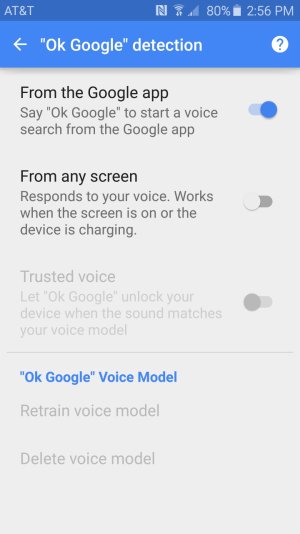
- Apr 17, 2012
- 32,273
- 23
- 38
EDIT: I wonder if having Nova installed - which has it's own "Ok Google" options in it - is causing any issues with the main phone settings??? I'm doubting it, but just trying to think out of the box as to why mine would not be offering me all the settings, if it's NOT an AT&T thing ...
It shouldn't be. I am also using Nova Prime.
Wiggum333
Well-known member
- Aug 21, 2013
- 400
- 0
- 0
Well if either/any of you remember whatever the sequence of events is that you had to go through to get it working as it should, please let us know. I have gone through my phone's settings, and the settings for the Google app, and can't find anything in there that would get this thing going right. I was flipping things on/off in both, just to see if it would work ... but the OK Google settings for me are not changing ... still only getting the "from the google app" option.
- Apr 17, 2012
- 32,273
- 23
- 38
Well if either/any of you remember whatever the sequence of events is that you had to go through to get it working as it should, please let us know. I have gone through my phone's settings, and the settings for the Google app, and can't find anything in there that would get this thing going right. I was flipping things on/off in both, just to see if it would work ... but the OK Google settings for me are not changing ... still only getting the "from the google app" option.
I can say for me I didn't do anything -- I just checked the settings and it was there haha
planoman
Well-known member
- Aug 12, 2010
- 3,605
- 94
- 0
Well if either/any of you remember whatever the sequence of events is that you had to go through to get it working as it should, please let us know. I have gone through my phone's settings, and the settings for the Google app, and can't find anything in there that would get this thing going right. I was flipping things on/off in both, just to see if it would work ... but the OK Google settings for me are not changing ... still only getting the "from the google app" option.
I know this sounds crazy but it was something like this and then turn off and then back on:
All you need to do is open a Google Search box and type in: ''Ok Google everyhere''. That's it. Once you've searched for that phrase (or ''unleash the Google'' if the first phrase didn't work) then you will have access to the Ok Google from any screen settings. Honestly. Now you just need to open your Google Settings app (the grey icon with a G and cog in your app drawer). You need to have Audio History enabled in your Voice Settings and for now you must be using US English.
Wiggum333
Well-known member
- Aug 21, 2013
- 400
- 0
- 0
I know this sounds crazy but it was something like this and then turn off and then back on:
All you need to do is open a Google Search box and type in: ''Ok Google everyhere''. That's it. Once you've searched for that phrase (or ''unleash the Google'' if the first phrase didn't work) then you will have access to the Ok Google from any screen settings. Honestly. Now you just need to open your Google Settings app (the grey icon with a G and cog in your app drawer). You need to have Audio History enabled in your Voice Settings and for now you must be using US English.
HOLY CRAP! That worked! All I did was long-press the home button to call up my Google App ... then typed in the search bar "ok google everywhere" ... let it search, and didn't even touch/tap a single search result. I just closed the app, went back into my phone settings, and checked the OK Google thing ... and now it's all there ... see image below:

I have an att model and have the setting to ok google from any screen. I cannot remember what it was but you have to do an additional step to get it working.
I am on AT&T as well and just reactivated the from any page feature - no extra steps. The unlock by voice is brand new I think? Don't remember seeing that before.
SpookDroid
Ambassador
- Jul 14, 2011
- 19,852
- 1,279
- 113
I know this sounds crazy but it was something like this and then turn off and then back on:
All you need to do is open a Google Search box and type in: ''Ok Google everyhere''. That's it. Once you've searched for that phrase (or ''unleash the Google'' if the first phrase didn't work) then you will have access to the Ok Google from any screen settings. Honestly. Now you just need to open your Google Settings app (the grey icon with a G and cog in your app drawer). You need to have Audio History enabled in your Voice Settings and for now you must be using US English.
Worked for me on AT&T, thx
Posted via the Android Central App
Similar threads
- Replies
- 4
- Views
- 1K
- Replies
- 1
- Views
- 970
- Replies
- 7
- Views
- 5K
- Replies
- 5
- Views
- 1K
Trending Posts
-
-
"Now playing" not working well
- Started by HyperM3
- Replies: 2
-
-
-
Members online
Total: 2,529 (members: 13, guests: 2,516)
Forum statistics

Space.com is part of Future plc, an international media group and leading digital publisher. Visit our corporate site.
© Future Publishing Limited Quay House, The Ambury, Bath BA1 1UA. All rights reserved. England and Wales company registration number 2008885.