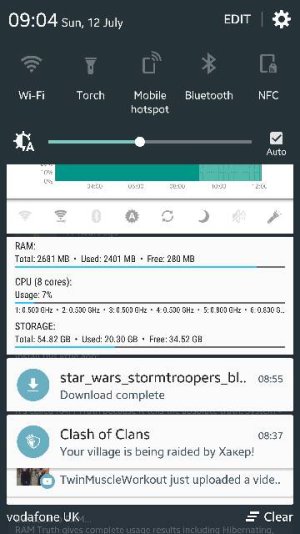How to check ram
- Thread starter 8taylor8
- Start date
You are using an out of date browser. It may not display this or other websites correctly.
You should upgrade or use an alternative browser.
You should upgrade or use an alternative browser.
- Dec 4, 2012
- 35,714
- 769
- 113
Crashdamage
Well-known member
- Jan 18, 2015
- 1,960
- 1
- 0
Install this little app:
https://forums.androidcentral.com/e...ails?id=nextapp.systempanel.r1&token=pDaisvXc
It's called RAM Truth because it tells the absolute truth. System > Apps > Running doesn't properly break down RAM. It doesn't even distinguish between what's running and what's only cached.
Another good tool to get a good picture of what the OS is doing is System Panel:
https://forums.androidcentral.com/e...ails?id=nextapp.systempanel.r1&token=pDaisvXc
But back to RAM...
RAM Truth gives complete usage results including Hibernating, Reserved, etc.
In RAM Truth tap on one of the memory listings for a pop-up with more details.
https://forums.androidcentral.com/e...ails?id=nextapp.systempanel.r1&token=pDaisvXc
It's called RAM Truth because it tells the absolute truth. System > Apps > Running doesn't properly break down RAM. It doesn't even distinguish between what's running and what's only cached.
Another good tool to get a good picture of what the OS is doing is System Panel:
https://forums.androidcentral.com/e...ails?id=nextapp.systempanel.r1&token=pDaisvXc
But back to RAM...
RAM Truth gives complete usage results including Hibernating, Reserved, etc.
In RAM Truth tap on one of the memory listings for a pop-up with more details.
Haroon Ikhlaq
Active member
- May 10, 2013
- 37
- 0
- 0
Similar threads
- Replies
- 6
- Views
- 6K
- Replies
- 3
- Views
- 843
- Question
- Replies
- 4
- Views
- 10K
- Replies
- 7
- Views
- 2K
- Replies
- 15
- Views
- 2K
Trending Posts
-
-
Let's see your Pixel 10 and 10 Pro photos!
- Started by atliens
- Replies: 172
-
-
Can I get the android 12 easter egg paint chips widget on android 16?
- Started by prigowasu
- Replies: 1
-
Members online
Total: 3,228 (members: 7, guests: 3,221)
Forum statistics

Space.com is part of Future plc, an international media group and leading digital publisher. Visit our corporate site.
© Future Publishing Limited Quay House, The Ambury, Bath BA1 1UA. All rights reserved. England and Wales company registration number 2008885.