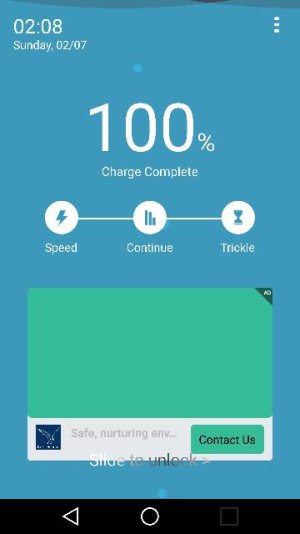How to get rid of extra lock screen when phone is plugged in????
- Thread starter Schatz66
- Start date
You are using an out of date browser. It may not display this or other websites correctly.
You should upgrade or use an alternative browser.
You should upgrade or use an alternative browser.
lucianus_luciferus
Well-known member
- Sep 11, 2013
- 1,700
- 0
- 36
lucianus_luciferus
Well-known member
- Sep 11, 2013
- 1,700
- 0
- 36
lucianus_luciferus
Well-known member
- Sep 11, 2013
- 1,700
- 0
- 36
that is an app you have installed
it looks like a battery booster, monitor sort of thing
go through your apps and disable/uninstall any sort of battery related apps and see if it goes away
it looks like a battery booster, monitor sort of thing
go through your apps and disable/uninstall any sort of battery related apps and see if it goes away
Belinda Turner
New member
- Aug 15, 2015
- 4
- 0
- 0
On that batter screen there's three menu dots in the upper right corner. Select then select turn off
Damnbabydoll
New member
- Mar 30, 2017
- 3
- 0
- 0
I have a Samsung Galaxy S6 Edge and I was having the same problem.
I fixed it by going to the Settings - Backup and Reset - Reset Settings - then it will give you a warning display I went ahead and Reset the Settings.
It got rid of that annoying extra display. So far it hasn't come back. I did have to go back and manually change my theme to what I had it before but it's better than that annoying screen.
I fixed it by going to the Settings - Backup and Reset - Reset Settings - then it will give you a warning display I went ahead and Reset the Settings.
It got rid of that annoying extra display. So far it hasn't come back. I did have to go back and manually change my theme to what I had it before but it's better than that annoying screen.
Kadeidra Jackson
New member
- Jul 13, 2018
- 1
- 0
- 0
Similar threads
- Replies
- 32
- Views
- 15K
- Replies
- 7
- Views
- 585
- Replies
- 9
- Views
- 948
- Replies
- 27
- Views
- 18K
- Replies
- 12
- Views
- 1K
Trending Posts
-
Bluetooth audio routing
- Started by roypaun
- Replies: 0
-
-
Members online
Total: 4,070 (members: 9, guests: 4,061)
Forum statistics

Space.com is part of Future plc, an international media group and leading digital publisher. Visit our corporate site.
© Future Publishing Limited Quay House, The Ambury, Bath BA1 1UA. All rights reserved. England and Wales company registration number 2008885.