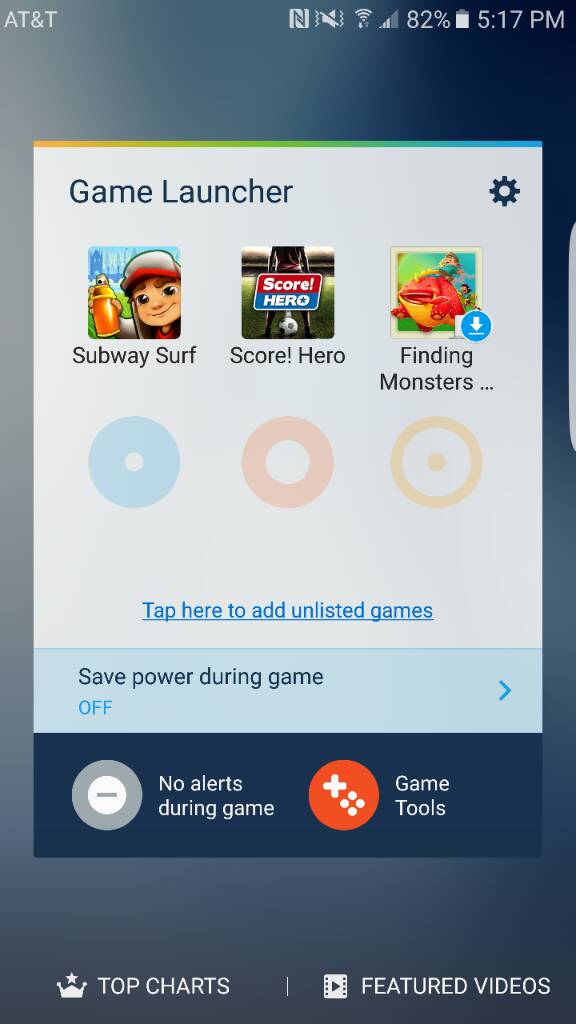I have an AT&T S7 Edge and can't find the game launcher anywhere (nor does it open when I play a game). Any ideas? Did AT&T disable another thing again?!
Where is the Game Launcher?
- Thread starter Knowledge10111
- Start date
You are using an out of date browser. It may not display this or other websites correctly.
You should upgrade or use an alternative browser.
You should upgrade or use an alternative browser.
Kevin OQuinn
AC Team Emeritus
I have an AT&T S7 Edge and can't find the game launcher anywhere (nor does it open when I play a game). Any ideas? Did AT&T disable another thing again?!
Mine is in the app drawer right next to Gallery.
I have the T-Mo version
Mine is in the app drawer right next to Gallery.
Are you sure you have an AT&T model? Mine is non existent. Also tried a search for it with no luck
Kevin OQuinn
AC Team Emeritus
Are you sure you have an AT&T model? Mine is non existent. Also tried a search for it with no luck
I edited my post after you replied. No, I have the T-Mo version.
That would really suck if AT&T disabled that.
wxman2003
Well-known member
I edited my post after you replied. No, I have the T-Mo version.
That would really suck if AT&T disabled that.
Not on the Verizon model either.
Lobwedgephil
Trusted Member
I have it on At&t, I didn't see it until I downloaded a game though.
//uploads.tapatalk-cdn.com/20160315/5bedf6628d9d62fa089617064a8be6c8.jpg
Strange I have several downloaded games and don't have that. Maybe because they are "unlisted games"? I will download subway surf and see...
Edit: downloaded subway surf and still nothing. very very strange. I also noticed my phone had multi-window disabled as well as my wife. I had to download multi-window toggle to get it enabled. The AT&T rep was confused as their stock models had it enabled (even though on the AT&T versions the setting does not exist to toggle it)
Dhawk1202
Well-known member
Have you checked advanced settings then game settings. It's right in there. Tmobile
Posted via the Android Central App
Posted via the Android Central App
Have you checked advanced settings then game settings. It's right in there. Tmobile
Posted via the Android Central App
Ah bingo thank you! It is off by default. Didn't realize that it was a setting. Once I enabled it the Game Launcher app appears. Thanks!
Michael Godfrey I
New member
Have you checked advanced settings then game settings. It's right in there. Tmobile
Posted via the Android Central App
Thanks, I had disabled it a while back and wanted to try it now but could not found it. Your post was right on.
Yavar_88
Member
Have you checked advanced settings then game settings. It's right in there. Tmobile
__________________________________________________________________________
That doesn't show up for me for some reason. When I first got my S7 notifications came up about game mode but I ignored them.
Now all of a sudden when I'm interested in doing it nothing shows up. Unable to search anything on settings as I don't have a search option.
Downloaded a few games and nothing happens and it doesn't show up on all of my apps in playstore.
__________________________________________________________________________
That doesn't show up for me for some reason. When I first got my S7 notifications came up about game mode but I ignored them.
Now all of a sudden when I'm interested in doing it nothing shows up. Unable to search anything on settings as I don't have a search option.
Downloaded a few games and nothing happens and it doesn't show up on all of my apps in playstore.
French
Well-known member
On the Note there was an option to remove visibility of the games from the applications screens. I liked having them JUST in Game Launcher. I'm not seeing a way to do this on the Edge. Am I just missing a setting?
popkurn611
Well-known member
Anyone know what the point of game launcher is? I have a couple of games and it always asks me if I want game launcher on. Don't really get the significance of itAh bingo thank you! It is off by default. Didn't realize that it was a setting. Once I enabled it the Game Launcher app appears. Thanks!
French
Well-known member
Anyone know what the point of game launcher is? I have a couple of games and it always asks me if I want game launcher on. Don't really get the significance of it
For one, it keeps all your games within one "launcher" (looks kind of like a custom folder). Within there you have a couple of settings you can change for default. If you have Game Tools installed you can also use those during games to make changes to settings without having to actually go into settings each time. If you have more than 3 games on your phone that you play regularly or for long periods of time I would recommend checking it out for yourself. I just wish I could figure out how to get the games to not show up in the applications area once it's turned on. I'm nearly positive that was a setting on the Note 7 and I like having my games completely removed and separate from my "working" apps.
Yavar_88
Member
Yavar_88
Member
Have you checked advanced settings then game settings. It's right in there. Tmobile
__________________________________________________________________________
That doesn't show up for me for some reason. When I first got my S7 notifications came up about game mode but I ignored them.
Now all of a sudden when I'm interested in doing it nothing shows up. Unable to search anything on settings as I don't have a search option.
Downloaded a few games and nothing happens and it doesn't show up on all of my apps in playstore.
__________________________________________________________________________________________________________________
Sorry forgot to quote this. That's what I posted yesterday, does anyone have any solutions about this please?
Amatyi1
Member
Have you checked advanced settings then game settings. It's right in there. Tmobile
__________________________________________________________________________
That doesn't show up for me for some reason. When I first got my S7 notifications came up about game mode but I ignored them.
Now all of a sudden when I'm interested in doing it nothing shows up. Unable to search anything on settings as I don't have a search option.
Downloaded a few games and nothing happens and it doesn't show up on all of my apps in playstore.
I have a Note 5 and one day my game launcher was there the next it wasn't. I didn't find anything in settings like everyone was saying so I looked it up on Galaxy apps. It showed that it was installed, but it wasn't showing up in the app drawer. Open wasn't highlighted so I could open it from Galaxy apps. I uninstalled it and installed it again and it showed up no problem maybe this will help the rest of the people having problems finding it.
Similar threads
- Replies
- 1
- Views
- 181
- Replies
- 1
- Views
- 482
- Replies
- 0
- Views
- 737
- Question
- Replies
- 4
- Views
- 250
Trending Posts
-
[Chatter] "Where everybody knows your name ..."
- Started by zero neck
- Replies: 53K
-
-
Samsung watch6 or pixel watch 2 to use with pixel phone now that the GW6 is $239?
- Started by jcar302
- Replies: 2
-
News Reddit appears to be down for many users
- Started by AC News
- Replies: 0
-
News Rumored Pixel Tablet relaunch could finally bring long-awaited accessories
- Started by AC News
- Replies: 0
Forum statistics

Android Central is part of Future plc, an international media group and leading digital publisher. Visit our corporate site.
© Future Publishing Limited Quay House, The Ambury, Bath BA1 1UA. All rights reserved. England and Wales company registration number 2008885.