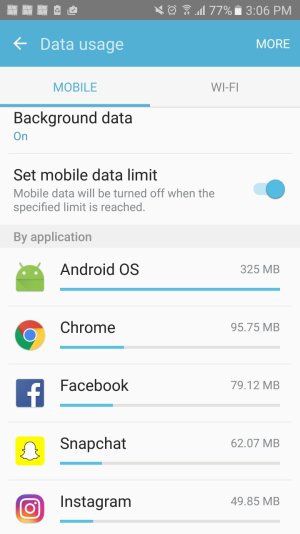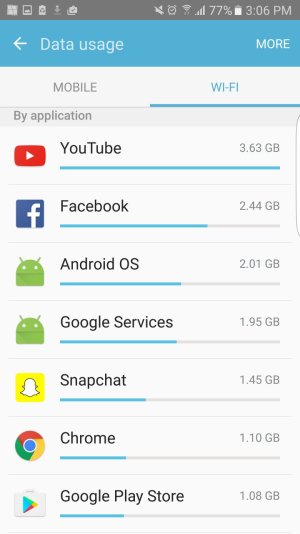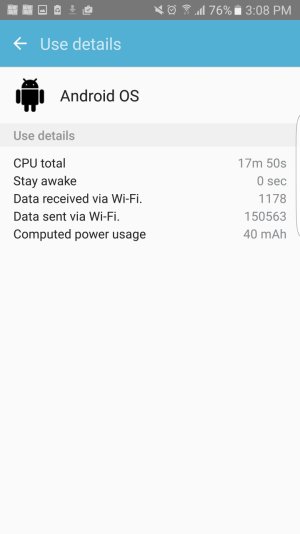- Jan 3, 2013
- 85
- 0
- 6
Hi I have a galaxy s7 edge purchased from UAE
And recently when I finished my monthly quota of 1.5GB of data allowance.
I realized that Android Os is eating up every bit of my data.
Please help me get out of this, I have tried disabling and updating everything.
Tried safe mode too but still no luck.
I have searched over many forums and haven't come up with a satisfactory solution yet.
Please do help me
Here are few screenshots as references.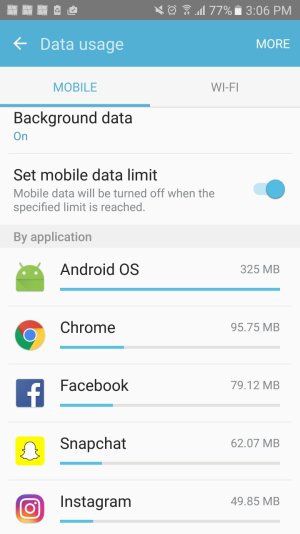

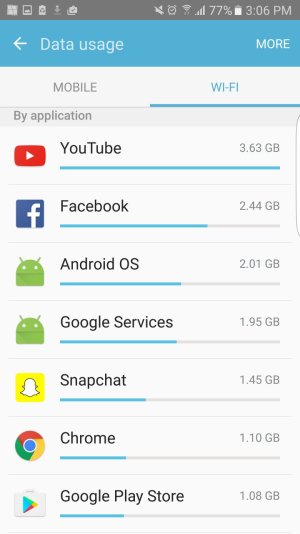
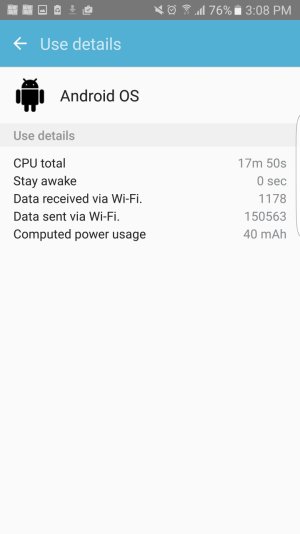
And recently when I finished my monthly quota of 1.5GB of data allowance.
I realized that Android Os is eating up every bit of my data.
Please help me get out of this, I have tried disabling and updating everything.
Tried safe mode too but still no luck.
I have searched over many forums and haven't come up with a satisfactory solution yet.
Please do help me
Here are few screenshots as references.