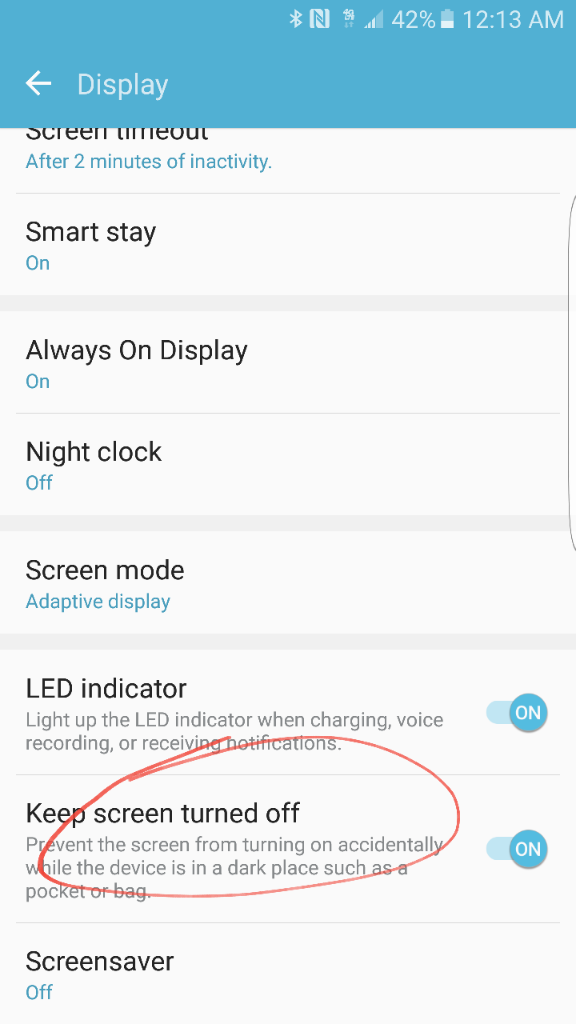Ugh, this is my second S7 Edge after 2 Note 7 turn ins.... About 2 days in, and this has been going on for like 5 days now, at least 5-10 times in a day, my power button, or any other button on my phone, will not do anything, the screen remains black. But I had my wife call it in this state and the screen popped up as normal to answer the call! But without a call or notification, only a hard reset with the power button and volume down will bring my phone back. I have my lock screen set to nothing for what that's worth. But I have done nothing else fancy other than change settings and install some pretty standard apps like Dolphin etc.
I reallllly realllly don't want to spend another hour + swapping out phones at an ATT store for the 5th time in this saga. Does anybody know anything about this problem or have anything I can try to resolve it?
I reallllly realllly don't want to spend another hour + swapping out phones at an ATT store for the 5th time in this saga. Does anybody know anything about this problem or have anything I can try to resolve it?