pjwk81
Well-known member
Mine's at the bottom now but you still can't pin apps to not close when you 'close all' like you could with Good Lock.
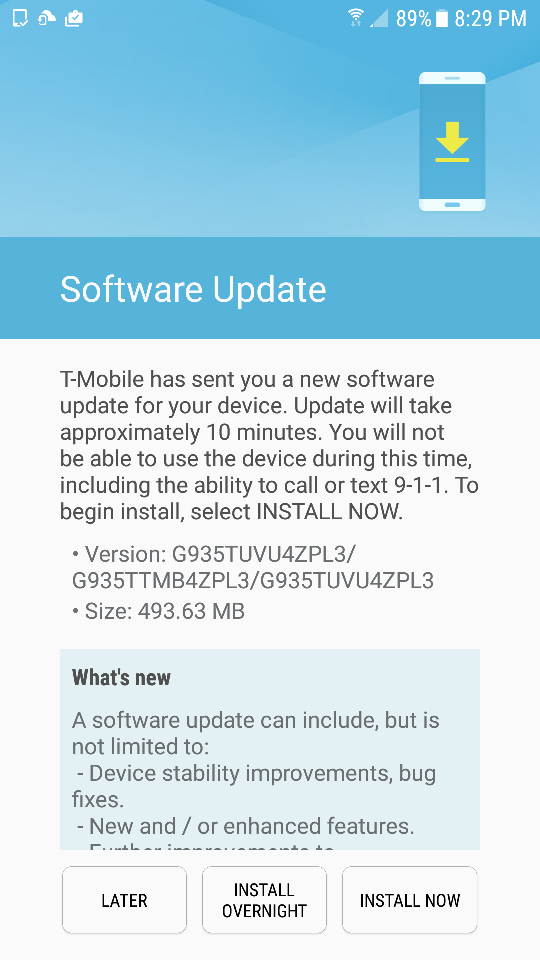
Is anyone else having issues with Samsung Cloud failing to sync with the Samsung servers & backing up data?
I am an unlocked phone it was on Vodafone but had them unlock it. I'm in the UK yet all I ever get when trying to even find the beta program is this
Just installed my T-mobile update a little bit ago as well. First of all...10 minutes?? Not so much. The download took a couple of minutes, but the update itself took well over 30 minutes. There was a new "updating" screen with a big circle. I don't remember that last time. Maybe it optimizes the apps now during this process as I didn't see the optimizing apps screen this time around.
It didn't happen on the original update to Nougat. Maybe it changes for the first update after the Nougat update?That is the change with nougat update. I had a nexus 6p with the changeover to nougat the same thing happened with the update
How do i remove the beta and revert back to Marshmallow?
I'm looking to sell the S7 Edge and need to revert it back to standard.
It didn't happen on the original update to Nougat. Maybe it changes for the first update after the Nougat update?
Just installed my T-mobile update a little bit ago as well. First of all...10 minutes?? Not so much. The download took a couple of minutes, but the update itself took well over 30 minutes. There was a new "updating" screen with a big circle. I don't remember that last time. Maybe it optimizes the apps now during this process as I didn't see the optimizing apps screen this time around.
Keep trying because that happened to me and now I'm able to get in and now have the new beta as of today.


