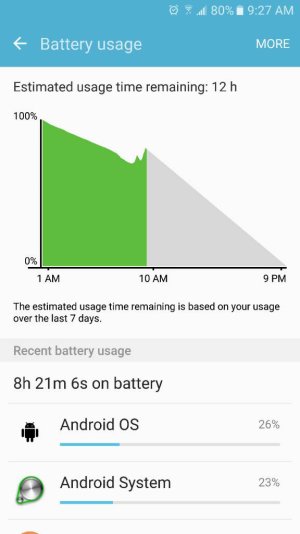Battery dies incredibly fast lately
- Thread starter jonequest2013
- Start date
You are using an out of date browser. It may not display this or other websites correctly.
You should upgrade or use an alternative browser.
You should upgrade or use an alternative browser.
BluBrett
Well-known member
Facebook and messenger murdered my battery today too. Took 51% away in 3 hours and continued to drop it though the day. Seems to have settled since I've been home. Gonna watch the usage tomorrow morning and if it happens again, both apps are going bye bye for a while.
BadCash
Member
What fixed it for me was going back to some older versions of both Facebook and Messenger, released back in november.
Facebook version 102.0.0.28.70: Facebook 102.0.0.28.70 APK Download by Facebook - APKMirror
Messenger version 96.0.0.16.70: Facebook Messenger 96.0.0.16.70 APK Download by Facebook - APKMirror
Facebook version 102.0.0.28.70: Facebook 102.0.0.28.70 APK Download by Facebook - APKMirror
Messenger version 96.0.0.16.70: Facebook Messenger 96.0.0.16.70 APK Download by Facebook - APKMirror
randun
Well-known member
Same problem here. After using my S7E for a long time, battery usage has dropped considerably. Using the phone's monitor, it appears that the biggest battery drop is occurring by Android system apps. Any ideas? Tx
Daniel Barrett
Active member
We tried signing out of Facebook and it barely helped. Going to try completely uninstalling Facebook and messenger tonight even though I don't think it will have any more of an effectNoticing this on my girlfriend's phone too. I charge my phone over night so I haven't noticed it but she charges hers before going to sleep and then unplug it and then when morning comes the phone is always at least down to 80% after not having any notifications or anything come in and the battery usage looks the same as everyone is describing here. Going to try signing out of Facebook for the night and see what happens.
Daniel Barrett
Active member
N4Newbie
Trusted Member
Android OS and Android System are meaningless in the context of battery usage stats. Every android-based app uses both to perform 90% of the app's tasks. It's hard to explain unless you are a programmer but, for example, when a calculator app needs to add 2 + 2, it doesn't do so directly - it calls a system-level subroutine to perform the actual calculation. Same for memory management, keyboard management, screen reading and display, audio input/output, etc., etc.
The problem is that the Facebook apps are - once again - probably hung up in the background or stuck in a loop. This is not the first time Facebook apps have had this problem.
The problem is that the Facebook apps are - once again - probably hung up in the background or stuck in a loop. This is not the first time Facebook apps have had this problem.
Daniel Barrett
Active member
Sure, I can understand what you're saying. Anything you can recommend to figure out what's causing the Android OS/System to use so much battery? Like for example if it is Facebook keeping the OS awake is there anywhere on my phone that can say, okay Facebook is using 'x' percentage of the OS usage?Android OS and Android System are meaningless in the context of battery usage stats. Every android-based app uses both to perform 90% of the app's tasks. It's hard to explain unless you are a programmer but, for example, when a calculator app needs to add 2 + 2, it doesn't do so directly - it calls a system-level subroutine to perform the actual calculation. Same for memory management, keyboard management, screen reading and display, audio input/output, etc., etc.
The problem is that the Facebook apps are - once again - probably hung up in the background or stuck in a loop. This is not the first time Facebook apps have had this problem.
I'm going to uninstall Facebook and Messenger tonight and see if the battery drains with it completely uninstalled because logging off didn't work.
Facebook advised it was on their side.
Facebook says new battery issues can be fixed with an app reset, no update on old battery issues | Android Central
Facebook says new battery issues can be fixed with an app reset, no update on old battery issues | Android Central
hoonigandad
Member
Same here it killed my battery in 3 hours yesterday! Luckily I can swap batteries (lg g4) . I turned off background data for Facebook and installed greenify and I've had no problems since.
Facebook, and Facebook messenger are infamous battery killers. They are always the first thing I remove when I work on someone's phone, IF they can stand it. (I'm the family tech, lol) A good compromise is just making a shortcut to the mobile facebook page on one of your homescreens, and then just checking it when you have a mind to.  Open Chrome, navigate to http://m.facebook.com then click on the more (or three dots) menu, then select add to homescreen.
Open Chrome, navigate to http://m.facebook.com then click on the more (or three dots) menu, then select add to homescreen. 
N4Newbie
Trusted Member
Facebook, and Facebook messenger are infamous battery killers. They are always the first thing I remove when I work on someone's phone, IF they can stand it. (I'm the family tech, lol) A good compromise is just making a shortcut to the mobile facebook page on one of your homescreens, and then just checking it when you have a mind to.Open Chrome, navigate to http://m.facebook.com then click on the more (or three dots) menu, then select add to homescreen.

I agree; I go to facebook.com in the Chrome browser.
The only downside is that you can no longer message/chat from the mobile web site; for that, you *have* to install Messenger. The only workaround seems to be to request the desktop site but that is quite difficult to work with even on a large-screen device.
Stwutter
Well-known member
I agree with lots of the above re. FB and what not.
However, Android System should not be top of the list at all, unless you phone has been used very little. Unless you're hammering a particular app. (an intensive game, for example), screen is almost always top of the list along with that app. Under normal usage (whatever that is...), SOT time should almost always be top. Some exceptions may be if you're downloading/streaming lots of content, or have particularly poor network coverage.
This is why I ditched my S7E a few months ago. I had an update, and for 3 weeks Android System was top, often nearly double my SOT. It was my 9th or 10th Android phone, and the first to have done this. I did resets, cache cleardowns, flashed ROMs from weeks/months before and from all over Europe. Nothing worked. I went from 24hrs+ off the charger with 5-6hrs SOT, to 16-20 with 3-4hrs max.
This, of course, may have been carrier related, and particular to me (the paranoid in me noticed the update/Android System drain coincided with being smack-bang in the middle of the Note 7 furore...), but I got sick of it.
However, Android System should not be top of the list at all, unless you phone has been used very little. Unless you're hammering a particular app. (an intensive game, for example), screen is almost always top of the list along with that app. Under normal usage (whatever that is...), SOT time should almost always be top. Some exceptions may be if you're downloading/streaming lots of content, or have particularly poor network coverage.
This is why I ditched my S7E a few months ago. I had an update, and for 3 weeks Android System was top, often nearly double my SOT. It was my 9th or 10th Android phone, and the first to have done this. I did resets, cache cleardowns, flashed ROMs from weeks/months before and from all over Europe. Nothing worked. I went from 24hrs+ off the charger with 5-6hrs SOT, to 16-20 with 3-4hrs max.
This, of course, may have been carrier related, and particular to me (the paranoid in me noticed the update/Android System drain coincided with being smack-bang in the middle of the Note 7 furore...), but I got sick of it.
N4Newbie
Trusted Member
I agree with lots of the above re. FB and what not.
However, Android System should not be top of the list at all, unless you phone has been used very little. Unless you're hammering a particular app. (an intensive game, for example), screen is almost always top of the list along with that app. Under normal usage (whatever that is...), SOT time should almost always be top. ...
But, in the absence of screen on time, then Android OS and Android System typically *will* be at the top of the list. And remember, *every* app relies on both Android OS and Android System for core services.
Stwutter
Well-known member
But, in the absence of screen on time, then Android OS and Android System typically *will* be at the top of the list. And remember, *every* app relies on both Android OS and Android System for core services.
Absolutely. The *absence* of SOT time will result in Android OS/System being top.
However, the absence of SOT would mean the phone is being used *very* sparingly. Most peoples usual day-to-day usage involves using the screen to *look* at stuff, as it's a *phone*. But *thanks* for reiterating my points again.
delco714
Well-known member
Why is this thread still going? The issue disappeared In the evening that day..I literally did nothing and it fixed itself
Stwutter
Well-known member
Why is this thread still going? The issue disappeared In the evening that day..I literally did nothing and it fixed itself
Maybe as you're not the OP, and other people are finding it useful still?
I saw a post on AC earlier asking to DL someone's new game about Cows, so I imagine the Admin's have bigger fish to fry.
Sean Fanelli
Well-known member
Bruins11
Member
Similar threads
- Replies
- 16
- Views
- 1K
- Replies
- 2
- Views
- 234
- Replies
- 62
- Views
- 4K
- Replies
- 10
- Views
- 578
Members online
Total: 1,721 (members: 10, guests: 1,711)
Trending Posts
-
[Chatter] "Where everybody knows your name ..."
- Started by zero neck
- Replies: 53K
-
I own android phone and want to use it fully remote without touching
- Started by sggrikwhfy
- Replies: 0
-
-
-
Why does my sunrise alarm still come on even though I've turned the setting off?
- Started by swsmpbaby985
- Replies: 12
Forum statistics

Android Central is part of Future plc, an international media group and leading digital publisher. Visit our corporate site.
© Future Publishing Limited Quay House, The Ambury, Bath BA1 1UA. All rights reserved. England and Wales company registration number 2008885.