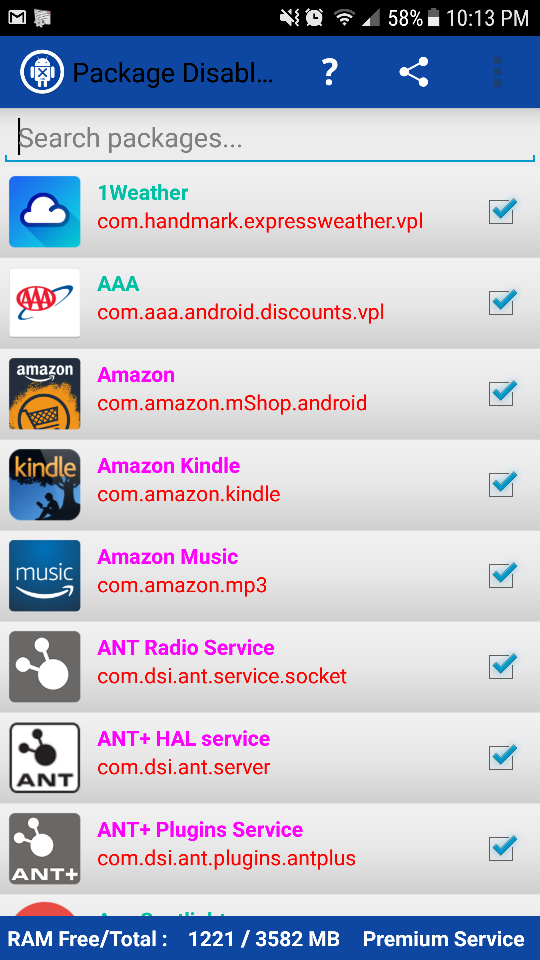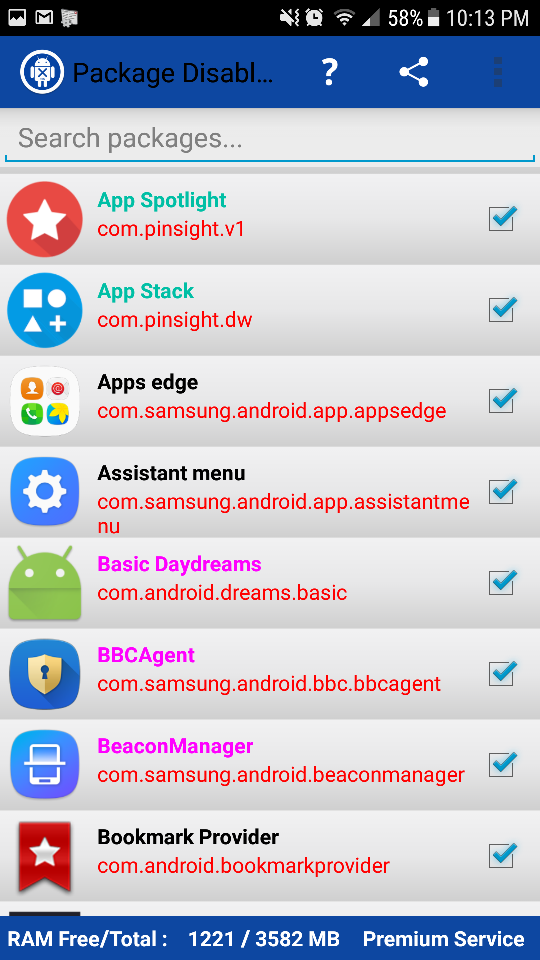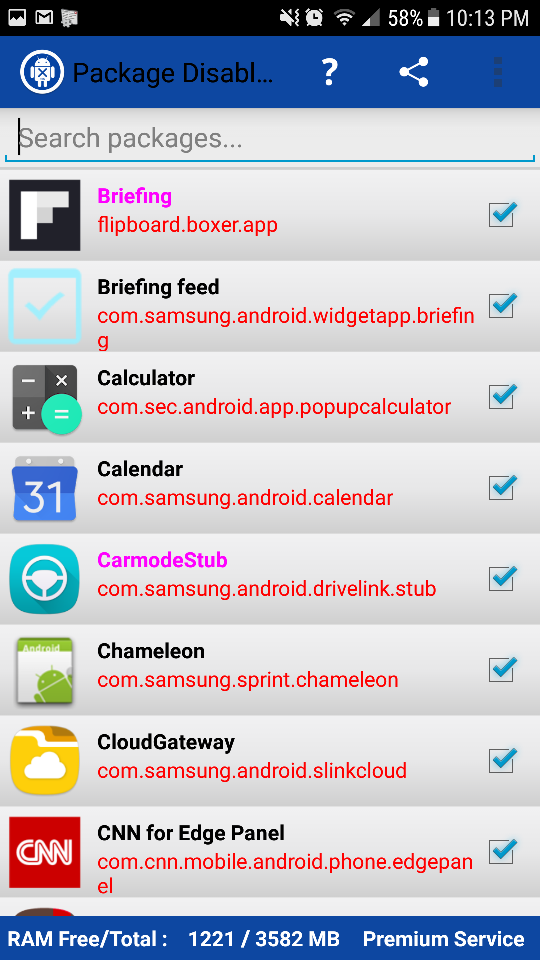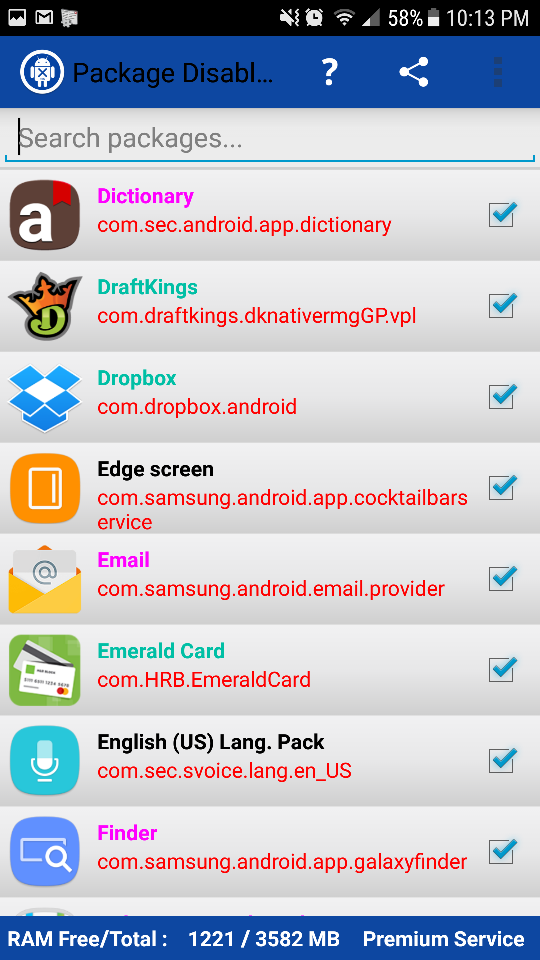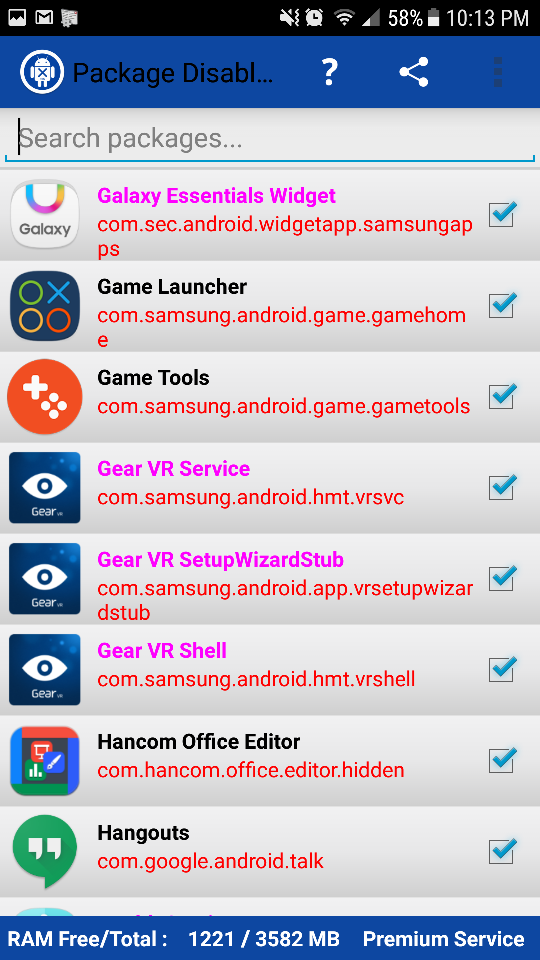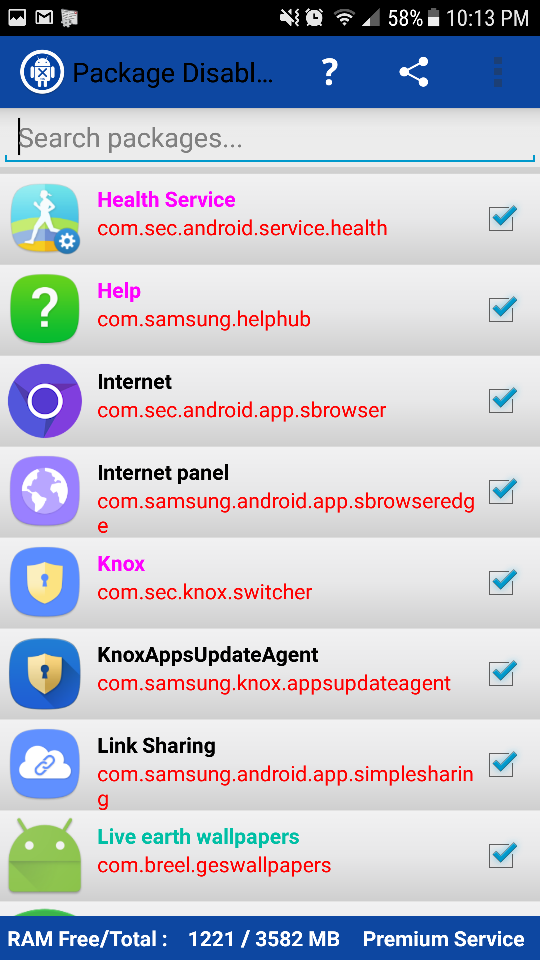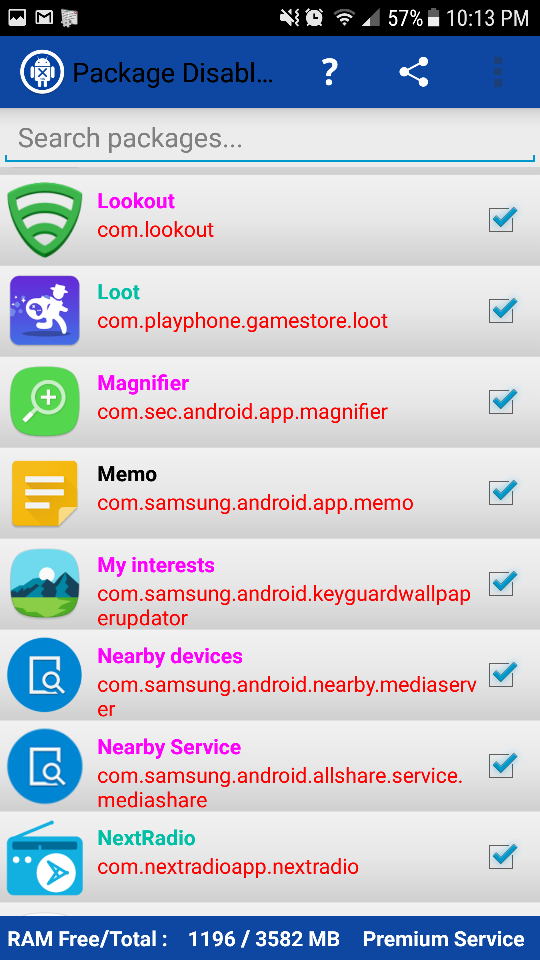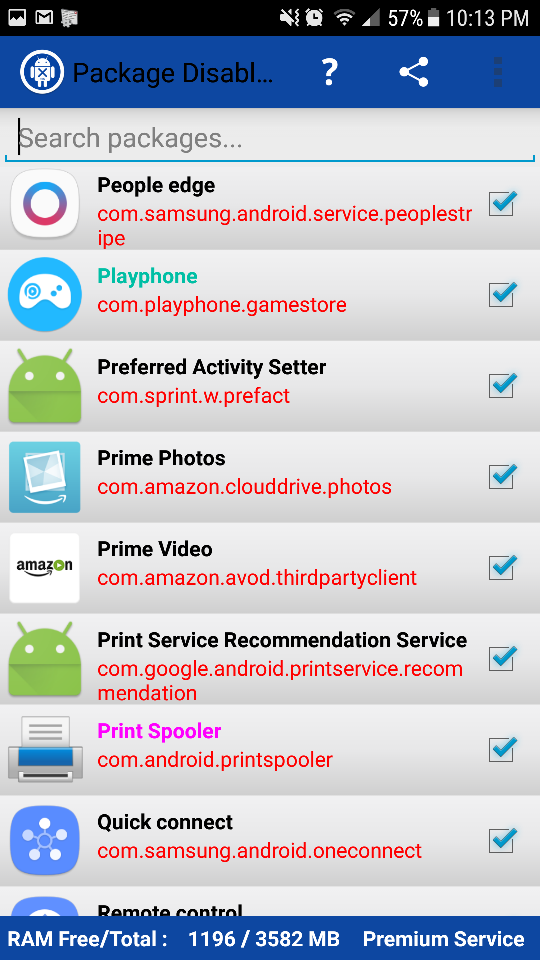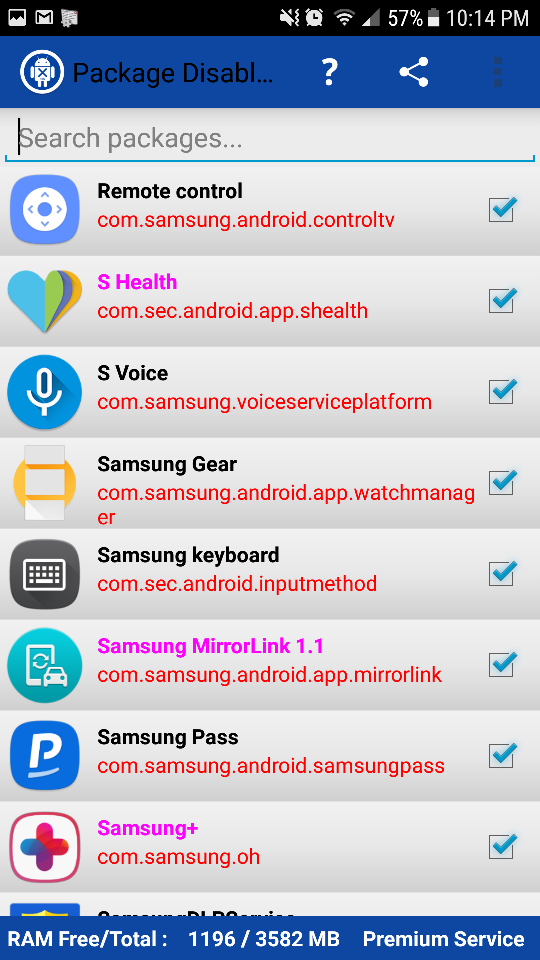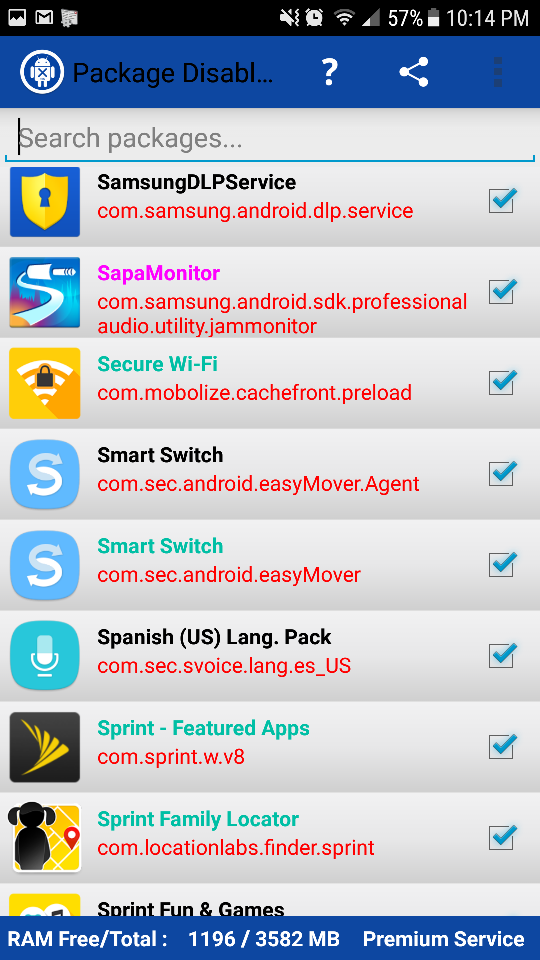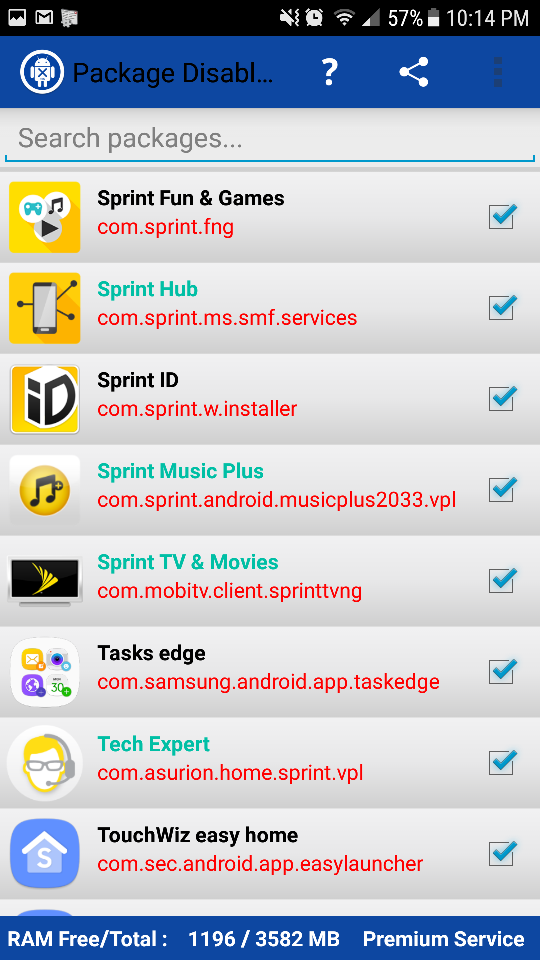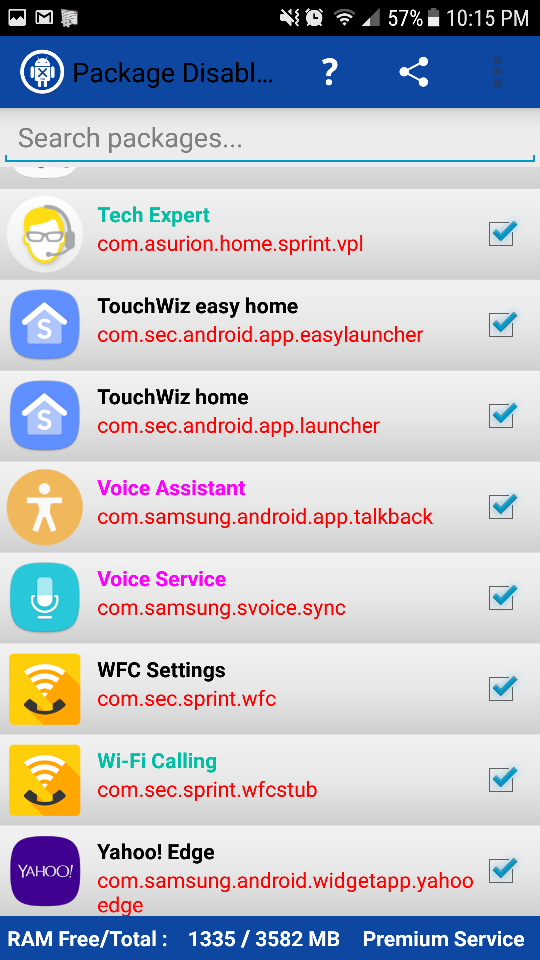I have Sprint. And I have these Sprint apps.
I don't know which ones I should uninstall / or disable? I've disabled some. But there's apps like, Wifi calling and secure wifi app.
I'm trying keep certain apps from using up battery . But I think the system now that it upgraded to Nougat. Because stuff like Android system stuff are using the most percentage of battery.

I don't know which ones I should uninstall / or disable? I've disabled some. But there's apps like, Wifi calling and secure wifi app.
I'm trying keep certain apps from using up battery . But I think the system now that it upgraded to Nougat. Because stuff like Android system stuff are using the most percentage of battery.

Last edited: