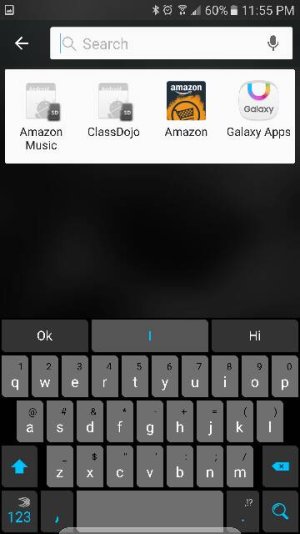I've recreated this issue several time now with different apps.
1) move an app to the SD card
2) the app in the app drawer has the normal icon and launches fine
3) some time later the shortcut no longer works directly in the app drawer and is grayed out ("application not installed"). However if I do search in the app drawer for the app it launches successfully.
Screenshots below. Anyone else have this problem too? Not a major issue really, just annoying.
Posted via the Android Central App
1) move an app to the SD card
2) the app in the app drawer has the normal icon and launches fine
3) some time later the shortcut no longer works directly in the app drawer and is grayed out ("application not installed"). However if I do search in the app drawer for the app it launches successfully.
Screenshots below. Anyone else have this problem too? Not a major issue really, just annoying.
Posted via the Android Central App