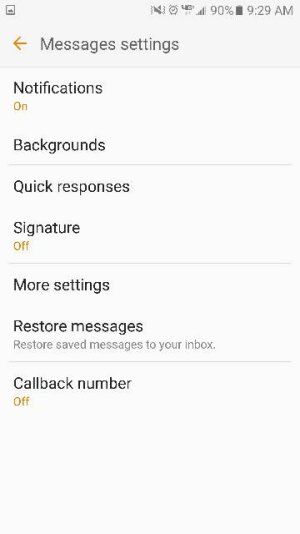A
AC Question
How do I add my signature to text messages in Galaxy 7? HELP@
I am unable to find a way to add my name & company name to all text messages that are sent out. I had that option in my Galaxy 5
I am unable to find a way to add my name & company name to all text messages that are sent out. I had that option in my Galaxy 5