Hello Everyone!!!! I'm new to Android. Currently I have the iPhone 6 but I've decided to upgrade to the Samsung Galaxy S7 when I can upgrade my phone on 10/27. Being an iPhone user I've gotten used to iOS and I absolutely love it. I'm not a fan of the operating system for Android - Marshmallow. Does anyone know how I can make the Samsung Galaxy S7 look like the iPhone 6?
How do I make the Samsung Galaxy S7 look like the iPhone 6?
- Thread starter CHRISALLEN3285
- Start date
You are using an out of date browser. It may not display this or other websites correctly.
You should upgrade or use an alternative browser.
You should upgrade or use an alternative browser.
SophiaPetrillo
Well-known member
Why don't you just get the iPhone 7 when it comes out?
Because I don't want the iPhone 7. I want to use Samsung Pay and I won't be able to do that with the iPhone 7.
SophiaPetrillo
Well-known member
Okay. Well here's a link to a video that could help you: https://www.youtube.com/watch?v=JxfdhJgkKxY
chanchan05
Q&A Team
No matter what you do, you can't make it work like iOS. Sure you can change the colors, icons, and some stuff, but underneath you'll still find all the Android differences with iOS. Plus depending on how you make your phone do it, making it look like iOS may produce not so smooth animations, dependent on how good the theme maker was.
No matter what you do, you can't make it work like iOS. Sure you can change the colors, icons, and some stuff, but underneath you'll still find all the Android differences with iOS. Plus depending on how you make your phone do it, making it look like iOS may produce not so smooth animations, dependent on how good the theme maker was.
I don't want it to work like iOS. I just want it to look like iOS.
bhatech
Trusted Member
Can you be more specific on which portions should look like iOS? Is it the launcher? Don't you like the app drawer and want all the apps on the home screen? There is an option in the Samsung launcher to do that. Select "show all apps on screen" in TouchWiz home settings. That will create a grid of icons on the home screen just like iOS. And for making the icons and settings screen look like iOS I'm pretty sure you can go to theme store and someone would have developed a theme to look like iOS.
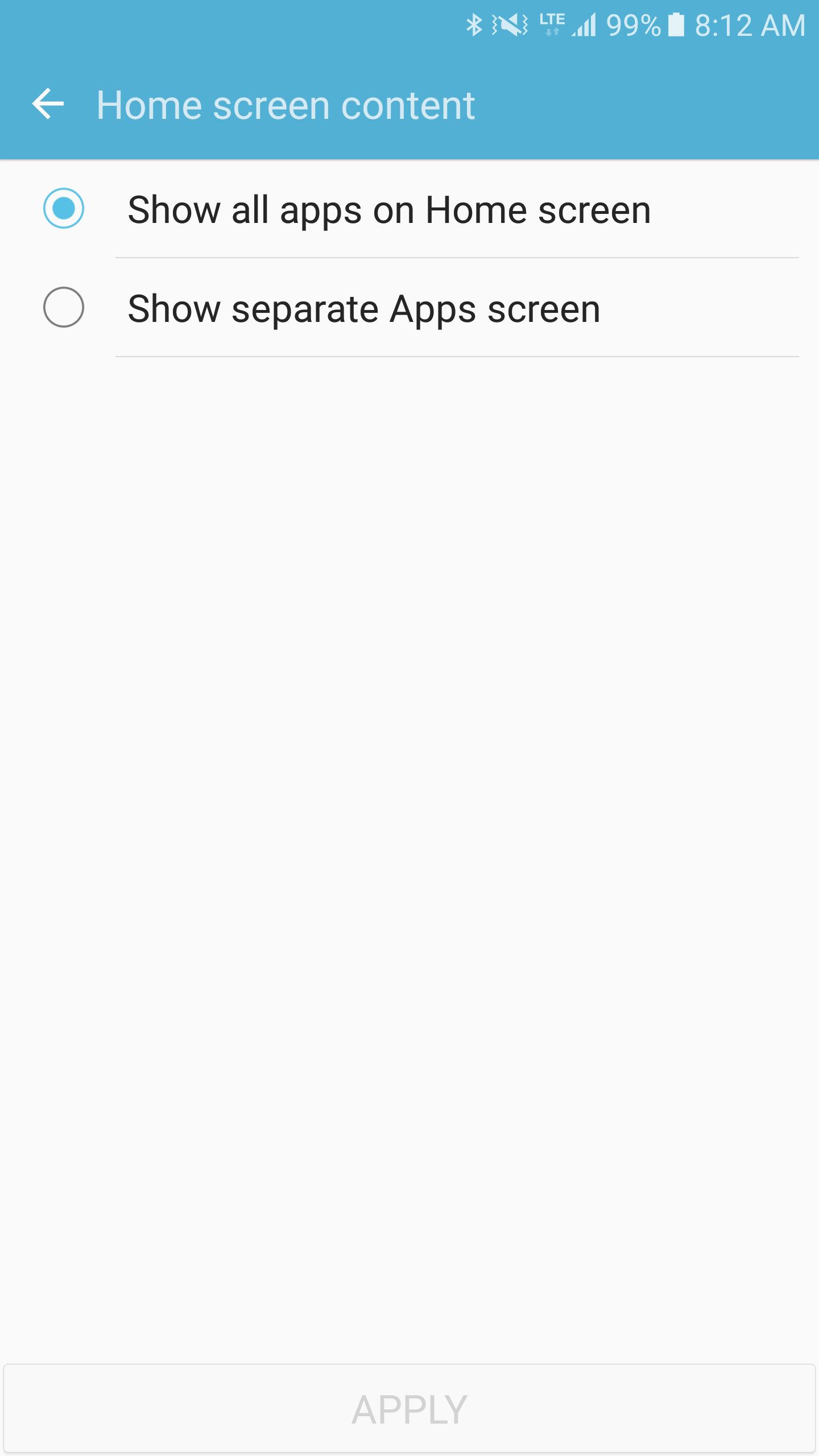
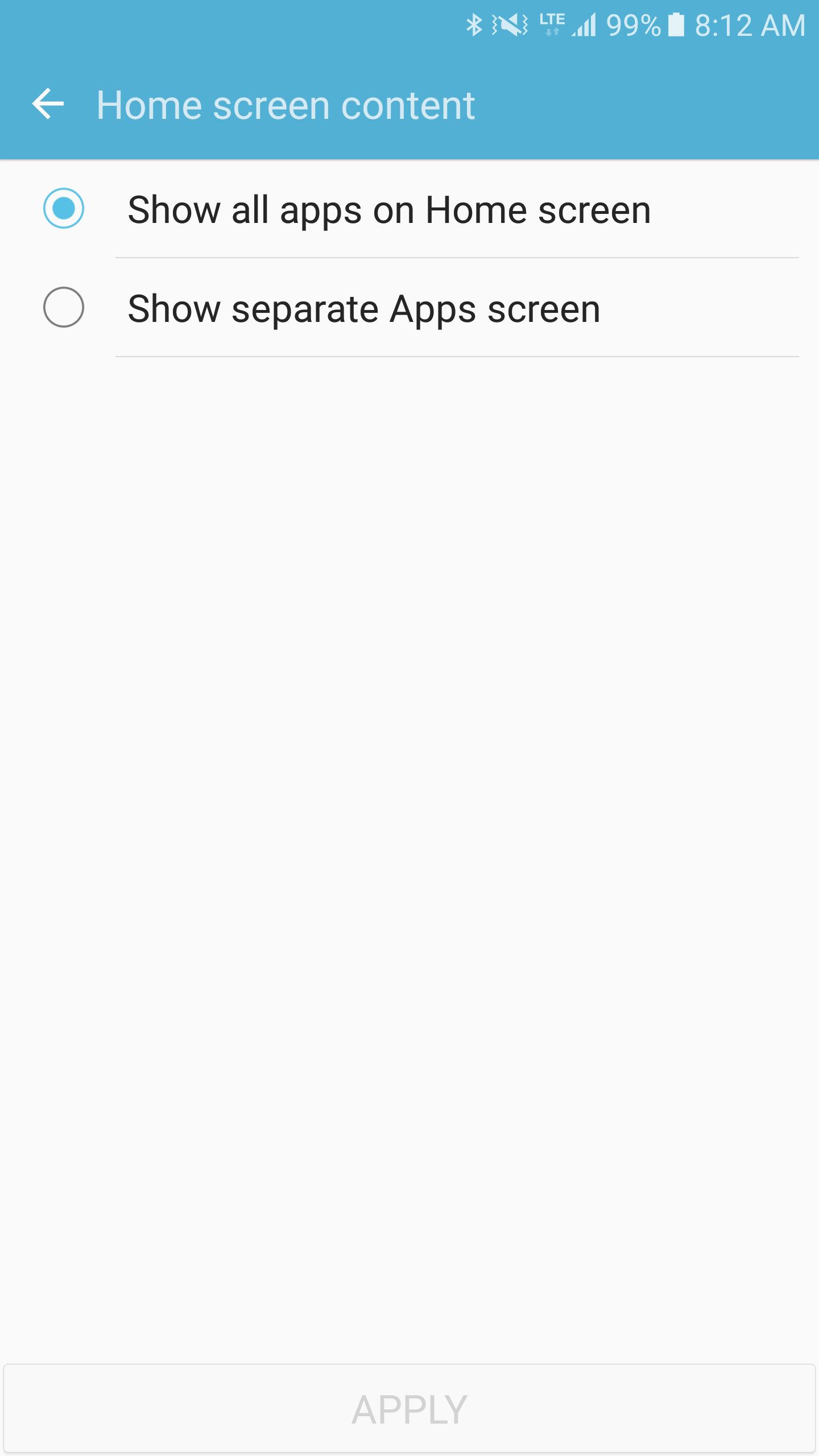
Can you be more specific on which portions should look like iOS? Is it the launcher? Don't you like the app drawer and want all the apps on the home screen? There is an option in the Samsung launcher to do that. Select "show all apps on screen" in TouchWiz home settings. That will create a grid of icons on the home screen just like iOS. And for making the icons and settings screen look like iOS I'm pretty sure you can go to theme store and someone would have developed a theme to look like iOS.
//uploads.tapatalk-cdn.com/20160717/77976544316c458d7ad86c20aa831f93.jpg
Can I be more specific? I want the screen to look like iOS. No, I don't like the app drawer. I want all of the apps on the main screen just like the iPhone. I want to replace the app icons on the Samsung Galaxy S7 and replace them with the app icons on the iPhone. I also want to replace the backgrounds on the Samsung Galaxy S7 and replace them with the backgrounds on the iPhone.
TJA3500
Well-known member
Install Nova Launcher and use one of the IOS icon packs from the Play Store.
Search Google images for I Phone wallpapers.
Search Google images for I Phone wallpapers.
Install Nova Launcher and use one of the IOS icon packs from the Play Store.
Search Google images for I Phone wallpapers.
Should I install Nova Launcher or Nova Launcher Prime? Which iOS icon packs should I use?
Premium1
Trusted Member
Hello Everyone!!!! I'm new to Android. Currently I have the iPhone 6 but I've decided to upgrade to the Samsung Galaxy S7 when I can upgrade my phone on 10/27. Being an iPhone user I've gotten used to iOS and I absolutely love it. I'm not a fan of the operating system for Android - Marshmallow. Does anyone know how I can make the Samsung Galaxy S7 look like the iPhone 6?
Not sure why you are getting an android if you love IOS and "are not a fan of the operating system for android"but attached is an article.
How to make your Android look and feel like an iPhone | Android Central
D13H4RD2L1V3
Retired Moderator
OP, give that a look. Ara is our resident AC themer, so you'll probably find that one useful.
Oh, and welcome to the world of Android!
Jean Sagarese
Well-known member
okay why do you want to use Samsung Pay instead of Apple Pay? Being a current iPhone 6 Plus owner I am thinking of switching to Android but because I am tired of the same old look of iPhones and the lack of being able to make it my own
bhatech
Trusted Member
Samsung pay works with any terminal existing or new, where as Apple/Android pay works only on NFC terminals which are still not widely used. Bottom line you can use Samsung pay literally everywhere.okay why do you want to use Samsung Pay instead of Apple Pay? Being a current iPhone 6 Plus owner I am thinking of switching to Android but because I am tired of the same old look of iPhones and the lack of being able to make it my own
D13H4RD2L1V3
Retired Moderator
That's the major advantage Samsung Pay has.Samsung pay works with any terminal existing or new, where as Apple/Android pay works only on NFC terminals which are still not widely used. Bottom line you can use Samsung pay literally everywhere.
It works almost anywhere. Although you may get weird looks from some people who might not know whatever the heck Samsung Pay is.
Posted via the Android Central App
Not sure why you are getting an android if you love IOS and "are not a fan of the operating system for android"but attached is an article.
How to make your Android look and feel like an iPhone | Android Central
I'm getting an Android because I want to be able to completely customize my phone. I'm also getting an Android because I want to use Samsung Pay as stated previously. I just don't like Android's operating system.
okay why do you want to use Samsung Pay instead of Apple Pay? Being a current iPhone 6 Plus owner I am thinking of switching to Android but because I am tired of the same old look of iPhones and the lack of being able to make it my own
I want to use Samsung Pay because as bhatech stated you can use Samsung Pay everywhere and you can't do that with Apple Pay
TJA3500
Well-known member
Nova Prime has a few extra features such as Gestures.Should I install Nova Launcher or Nova Launcher Prime? Which iOS icon packs should I use?
As for the icons, I can't make that decision for you because I may like something that you don't.
If you search the Play Store for IOS or I Phone icons you will see a few there.
I prefer icon packs that don't require any permissions.
The great thing about Android is you can play around with different things until you find something that appeals to you.
chanchan05
Q&A Team
You can just look at icon packs yourself. You may find yourself wanting to try something different after seeing the options you have.
1812dave
Well-known member
If you don't like Android, I predict you will return to iOS in the not-to-distant future.  It's a shame you got used to iOS. Android is far more useful. But, whatever. Just get the products that have the system software that YOU prefer. You can't change an Android phone into one that operates/feels like iOS (thank god).
It's a shame you got used to iOS. Android is far more useful. But, whatever. Just get the products that have the system software that YOU prefer. You can't change an Android phone into one that operates/feels like iOS (thank god).
Similar threads
- Replies
- 0
- Views
- 87
- Replies
- 1
- Views
- 578
- Replies
- 0
- Views
- 133
- Replies
- 1
- Views
- 540
Members online
Total: 3,433 (members: 8, guests: 3,425)
Trending Posts
-
[Chatter] "Where everybody knows your name ..."
- Started by zero neck
- Replies: 53K
-
News A recent update just brought AV1 support to your Android phone
- Started by AC News
- Replies: 1
-
-
-
selfie wave hand to take picture not working.
- Started by mesocyclone30
- Replies: 0
Forum statistics

Android Central is part of Future plc, an international media group and leading digital publisher. Visit our corporate site.
© Future Publishing Limited Quay House, The Ambury, Bath BA1 1UA. All rights reserved. England and Wales company registration number 2008885.

