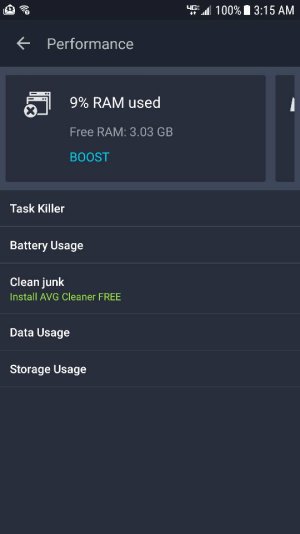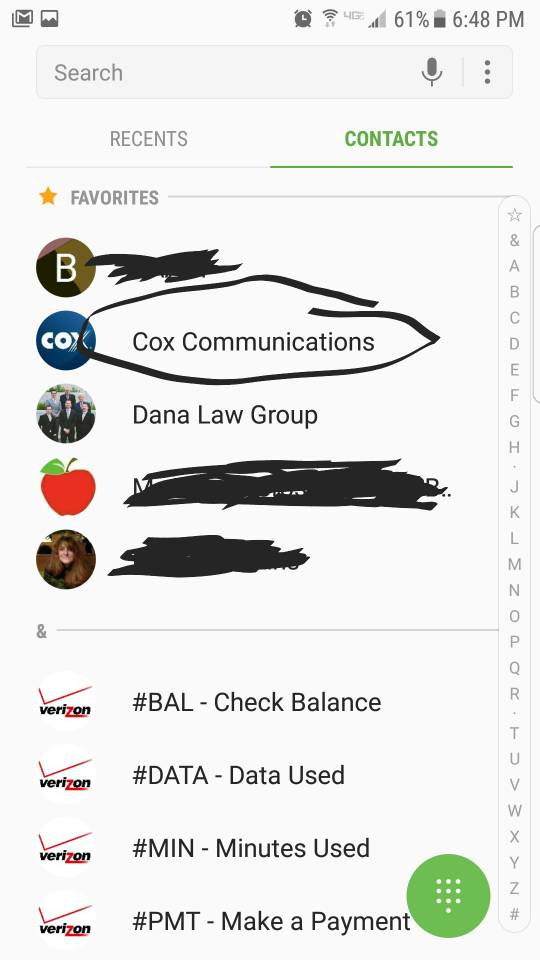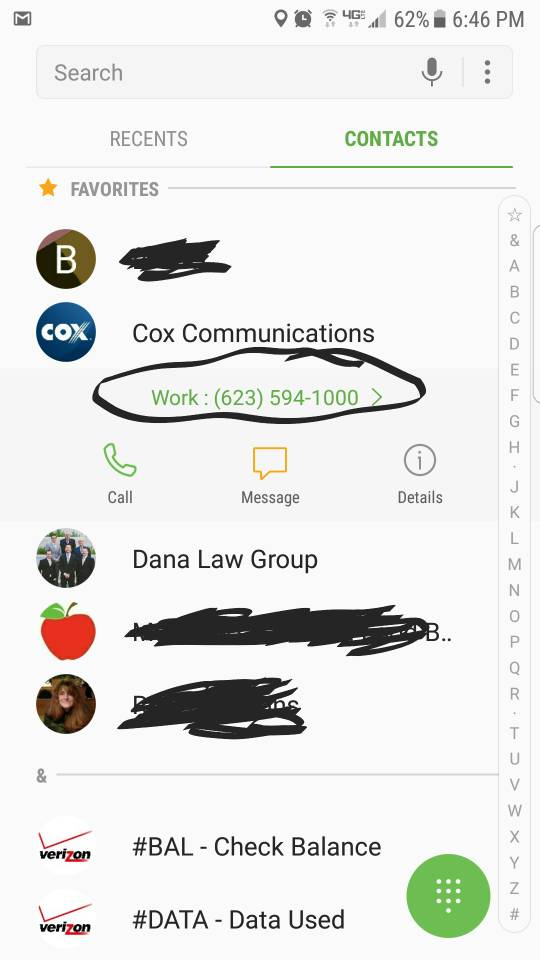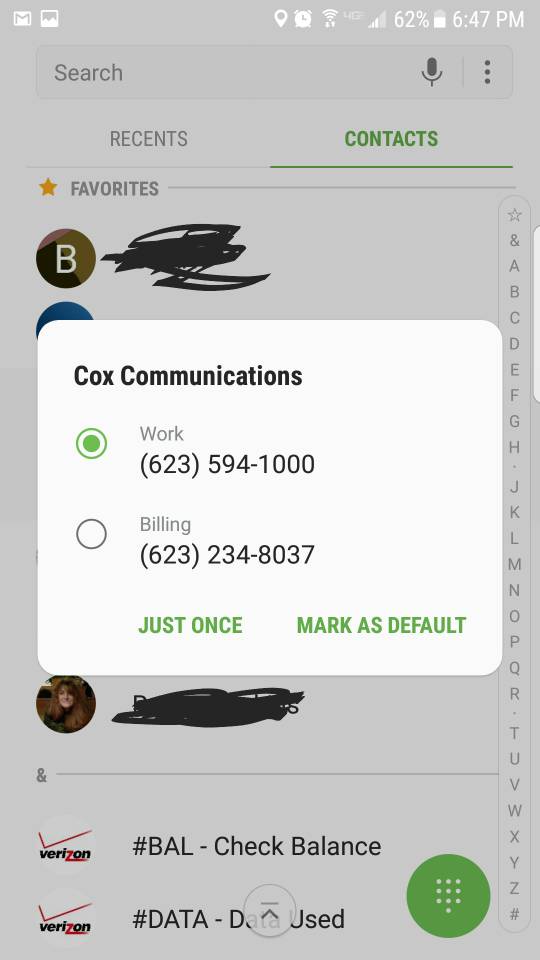washuai
Active member
The nougat update has been a wreck.
I'm on tmobile, but I had the leisure of manual update and I was still messed over. Even if I had not opted for manual update code, it took me 3 days to clear the 1.5 GB of space needed, not updating would have been as simple as not enough space.
While resolved, I had key apps including Google play store not loading after the update and thankfully, I persisted or I would have lost things with a hasty f reset. I miss the kind of real backup one gets with root, more than OS and Ron controls.
I put Brightness on top and an ugly widget on my home screen, but that's not a true fix to having a menu button instead of auto toggle in the pull down.
The lack of turning on power saving at my designation already led me to a 5% warning without notice. I still need to take my time and possibly money now to go get an app for that.
At least I get to keep full disc encryption, I refuse to use their half baked file or fingerprint without having a pass lock before fingers are useful.
You want control, reliability. Go get something with 1-3 years proven track record, rooted and unlocked. Risk and innovation or reliability, control with less updates, including security updates.
I'm on tmobile, but I had the leisure of manual update and I was still messed over. Even if I had not opted for manual update code, it took me 3 days to clear the 1.5 GB of space needed, not updating would have been as simple as not enough space.
While resolved, I had key apps including Google play store not loading after the update and thankfully, I persisted or I would have lost things with a hasty f reset. I miss the kind of real backup one gets with root, more than OS and Ron controls.
I put Brightness on top and an ugly widget on my home screen, but that's not a true fix to having a menu button instead of auto toggle in the pull down.
The lack of turning on power saving at my designation already led me to a 5% warning without notice. I still need to take my time and possibly money now to go get an app for that.
At least I get to keep full disc encryption, I refuse to use their half baked file or fingerprint without having a pass lock before fingers are useful.
You want control, reliability. Go get something with 1-3 years proven track record, rooted and unlocked. Risk and innovation or reliability, control with less updates, including security updates.