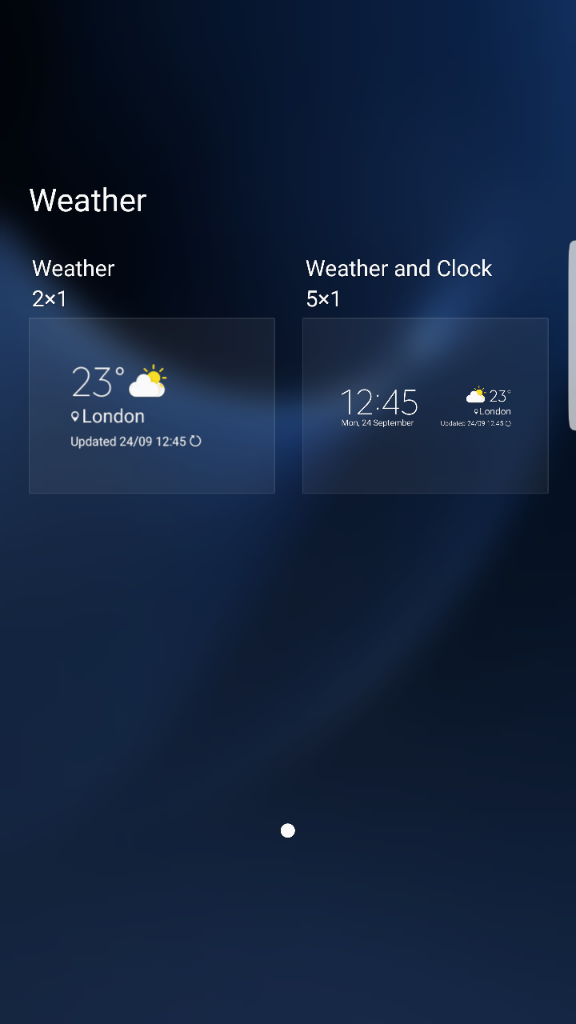While the Weather Underground is my preferred weather app, I preferred the minimalist Samsung native weather widget. HOWEVER, I was playing around with it today and deleted it. When I went to put it back, there is now only a 4x2 option. Previously, I was using a 2x1 option. While I can resize it, it cuts off some of the text, and I just don't like the look of it.
I'm guessing I'm S.O.L., but are there any thoughts on getting the old widget back? I'm kicking myself for deleting it now instead of just shifting it to a different home page for a bit
I'm guessing I'm S.O.L., but are there any thoughts on getting the old widget back? I'm kicking myself for deleting it now instead of just shifting it to a different home page for a bit