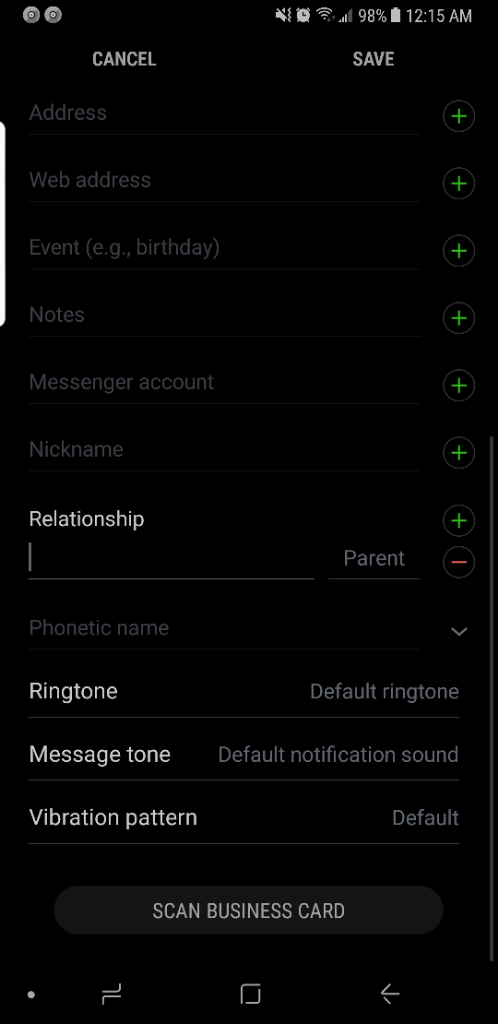A
AC Question
I've figured out how to do ringtones through Zedge but cannot figure how to assign my home made (ringdroid) ringtone to a contact.
I also cannot figure out how to give my contacts a specific text message notification...
Neither of these seem to be controlled by a link within the contact itself.
Can anyone please help? !
I also cannot figure out how to give my contacts a specific text message notification...
Neither of these seem to be controlled by a link within the contact itself.
Can anyone please help? !