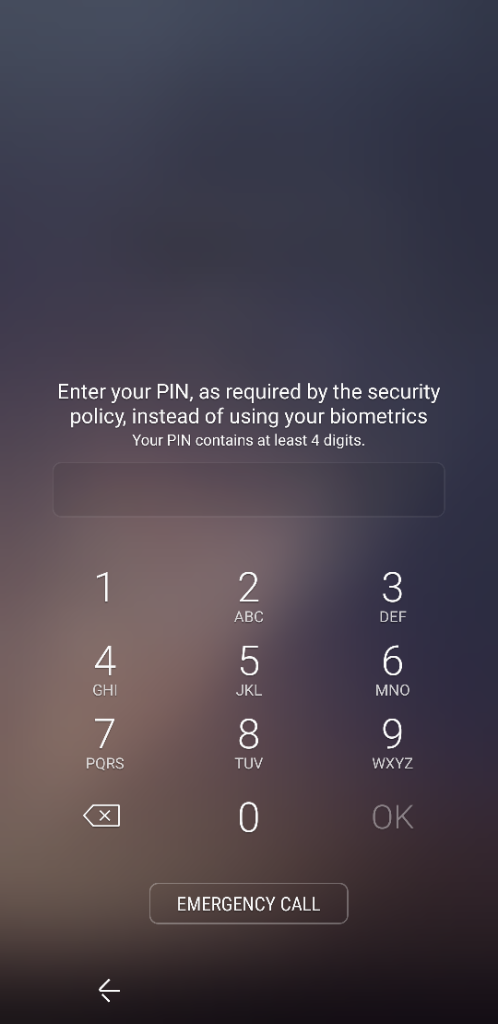A
AC Question
I have a S8+ and currently have no pin or passwords. Whenever I get any sort of notification it unlocks the phone, skipping the swipe lock screen. This also occurs when I just want to unlock my phone. When I am on the always on display and hit the "on" button it just unlocks my phone and skips the swipe unlock screen. Any advice?