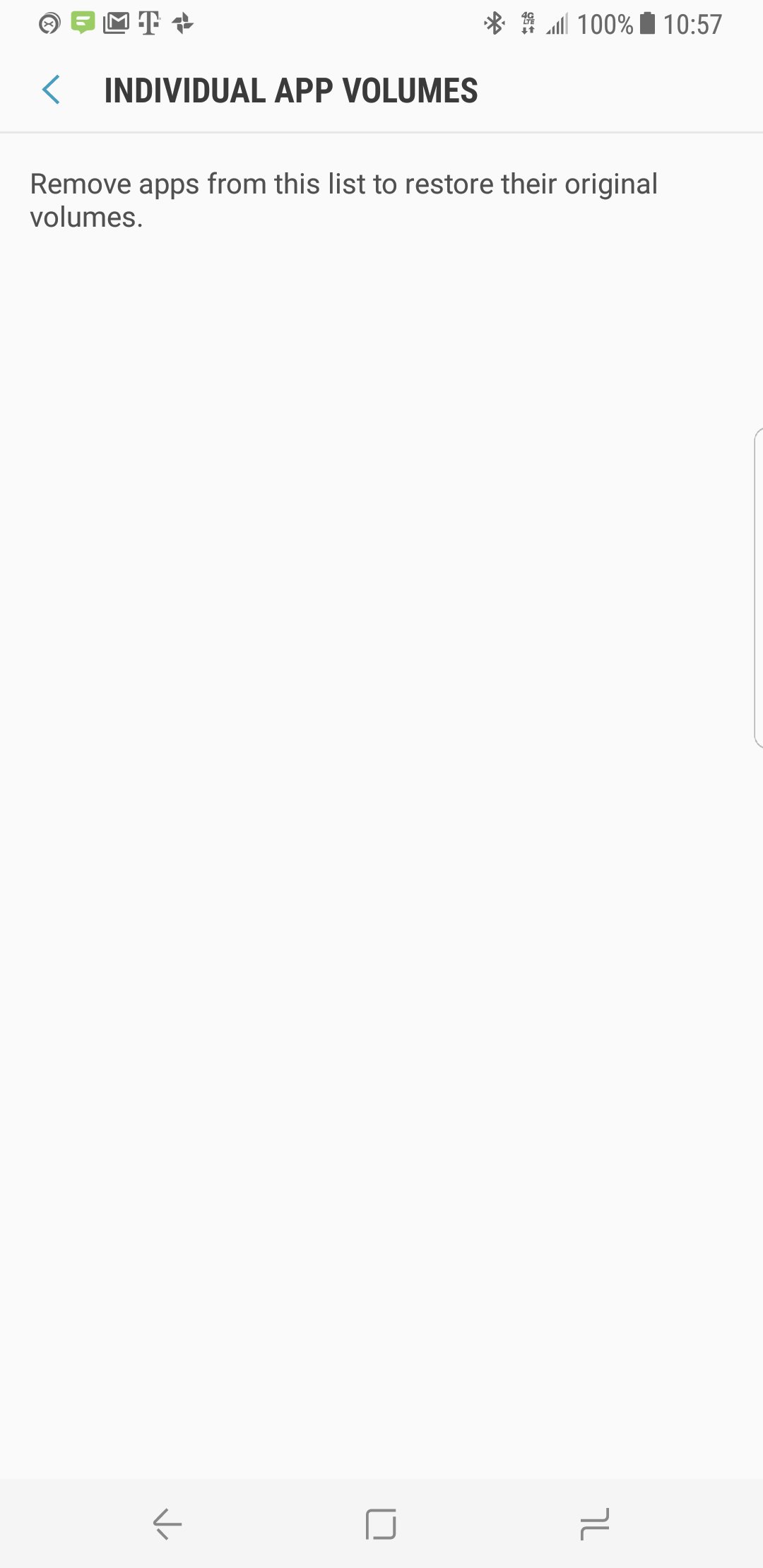I know I've read one or two threads here of people complaining about the volume keys and that it defaults to adjust ringtone volume instead of media, so it seems that Samsung heard those complaints because they released an app that does just that and some other things.
Take a look at it and see if you like it.
https://play.google.com/store/apps/details?id=com.samsung.android.soundassistant
Take a look at it and see if you like it.
https://play.google.com/store/apps/details?id=com.samsung.android.soundassistant
Last edited: