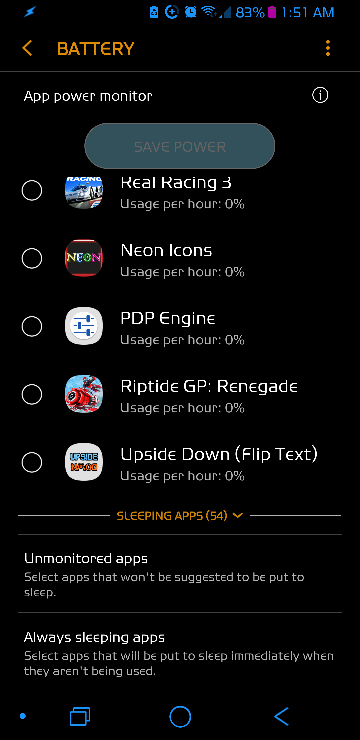With the new Bixby Voice rollout (Still don't know if it was a general thing or just the ones that asked to be part of the Early program) there were a lot of Apps updates, I think that close to 20 apps were updated between Tuesday Night and yesterday morning. One of those apps was Device maintenance, when I checked the update info it said that it was for some new Bixby thing but what got my attention was the new "Always Sleeping apps" option.
Until now and for about 8 or 9 months (Since Note 7 release) Samsung incorporated this Device Maintenance App and with it an option to "Unmonitored apps" so you add there those apps you don't want to be put to sleep. That is good because you can prevent Doze or any other OS forced sleeping mode to apps you want to keep active and notifying you, but there was no option to force apps to sleep.
As soon as I saw that I went there and basically I added ALL the apps I didn't have on the Unmonitored apps menu, I mean, if I don't want an app to be always on, naturally I want it to be always off (sleeping), no reason having it using resources if you don't plan to use them.
After 2 days monitoring this, I can honestly say that even when I had great battery life, now seems to be even better and it makes sense because now Apps that were always re-opening all the time until the app closed them every now and then, now they have been put to sleep.
Anybody else have tried this new setting? Have you experienced the same than me by doing it?
Until now and for about 8 or 9 months (Since Note 7 release) Samsung incorporated this Device Maintenance App and with it an option to "Unmonitored apps" so you add there those apps you don't want to be put to sleep. That is good because you can prevent Doze or any other OS forced sleeping mode to apps you want to keep active and notifying you, but there was no option to force apps to sleep.
As soon as I saw that I went there and basically I added ALL the apps I didn't have on the Unmonitored apps menu, I mean, if I don't want an app to be always on, naturally I want it to be always off (sleeping), no reason having it using resources if you don't plan to use them.
After 2 days monitoring this, I can honestly say that even when I had great battery life, now seems to be even better and it makes sense because now Apps that were always re-opening all the time until the app closed them every now and then, now they have been put to sleep.
Anybody else have tried this new setting? Have you experienced the same than me by doing it?