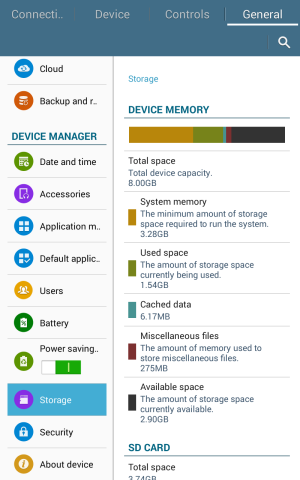I have a Galaxy Tab 4 running 4.4.2, not rooted, that I cannot install any new Play store apps. Bloons TD5 is free today ! so I've been trying to get that on the tablet.
I'm getting the Free Up Space error window.
This is my young daughter's tablet. Before I realized what was going on I thought it was actually full so I uninstalled some rarely used games.
I really, really, really, do NOT want to do a factory reset on the thing. She's got a ton of games on it that she plays. Having to backup everything and restore everything is too stressful for me. And her.
I have already put pretty much everything on the SD card.
Google Play Services as well as Google Play have both had their updates uninstalled, had their data cleared and their cache cleared, then rebooted.
I went into Storage and touched Cached Data and cleared the data for all apps.
I ran Avast Cleanup.
After all that, I rebooted again and there is 3.13GB free on the device.
I can update existing apps, I still cannot install the new app.
Any ideas?
Thanks!
I'm getting the Free Up Space error window.
This is my young daughter's tablet. Before I realized what was going on I thought it was actually full so I uninstalled some rarely used games.
I really, really, really, do NOT want to do a factory reset on the thing. She's got a ton of games on it that she plays. Having to backup everything and restore everything is too stressful for me. And her.
I have already put pretty much everything on the SD card.
Google Play Services as well as Google Play have both had their updates uninstalled, had their data cleared and their cache cleared, then rebooted.
I went into Storage and touched Cached Data and cleared the data for all apps.
I ran Avast Cleanup.
After all that, I rebooted again and there is 3.13GB free on the device.
I can update existing apps, I still cannot install the new app.
Any ideas?
Thanks!