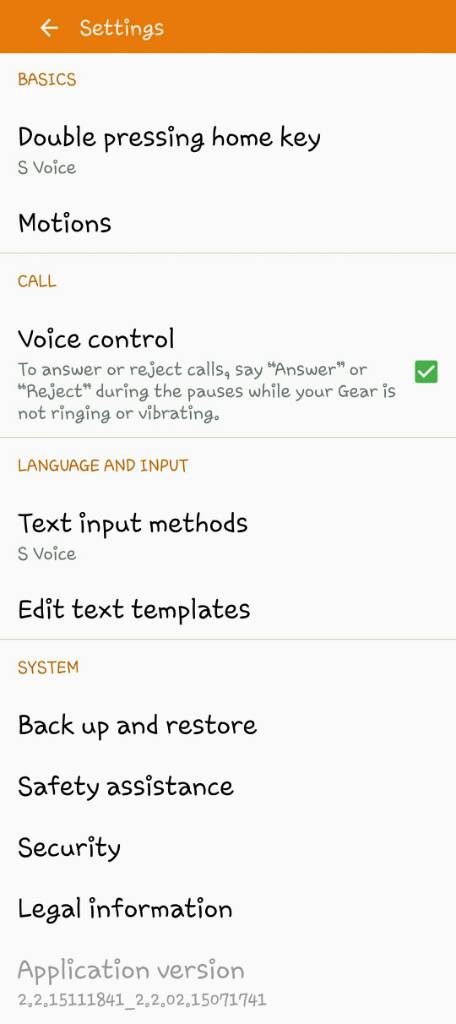My god, you're right! I forgot to unchecked auto update from the Samsung Store (for some reason I was thinking the Play Store) and guess what? I lost my unlock feature! What moron would change it around so it locks your phone when it's in your own damn hand? !
Edit* ok I got my unlock feature working again. Unpairing the watch and re-paring to my phone, I went into the settings and unchecked and rechecked the Auto Lock which brings you to a setup screen, going through your lock screen settings. Now it works again, thank goodness. Reading the description you'd think the Auto Lock does indeed lock your phone if you're within range! So backwards compared to before.
Posted via the Android Central App
When I try to click the auto-lock spot, I have to go through the pattern verification and set a pattern again, and pin code, but then when it goes back out, the box is not checked... and if I try to click it again, it goes through the same process with a fail at the end... My app just updated Nov 4th
Just finished up with Support Chat, they confirm that the auto-lock feature was removed.
From the chat:
Adina: I checked my resources thoroughly and I see that the update has removed this feature of auto lock.
Adina: As of now we do not have any reported issues on this, thank you for bringing this to our notice.
Adina: The auto lock has removed to improvise the security of the data.
I replied back asking if that should be left to the end user, as they are my devices, and I should decide if I am concerned about the security of what is on my phone. I mean, some people don't even set a passcode, so what's next, they'll remove that, and force people to put protection on their device?
Unless there were issues where someone with said watch could just be near another S5 or similar and cause it to unlock, but then the BT is the problem, not the app or software!